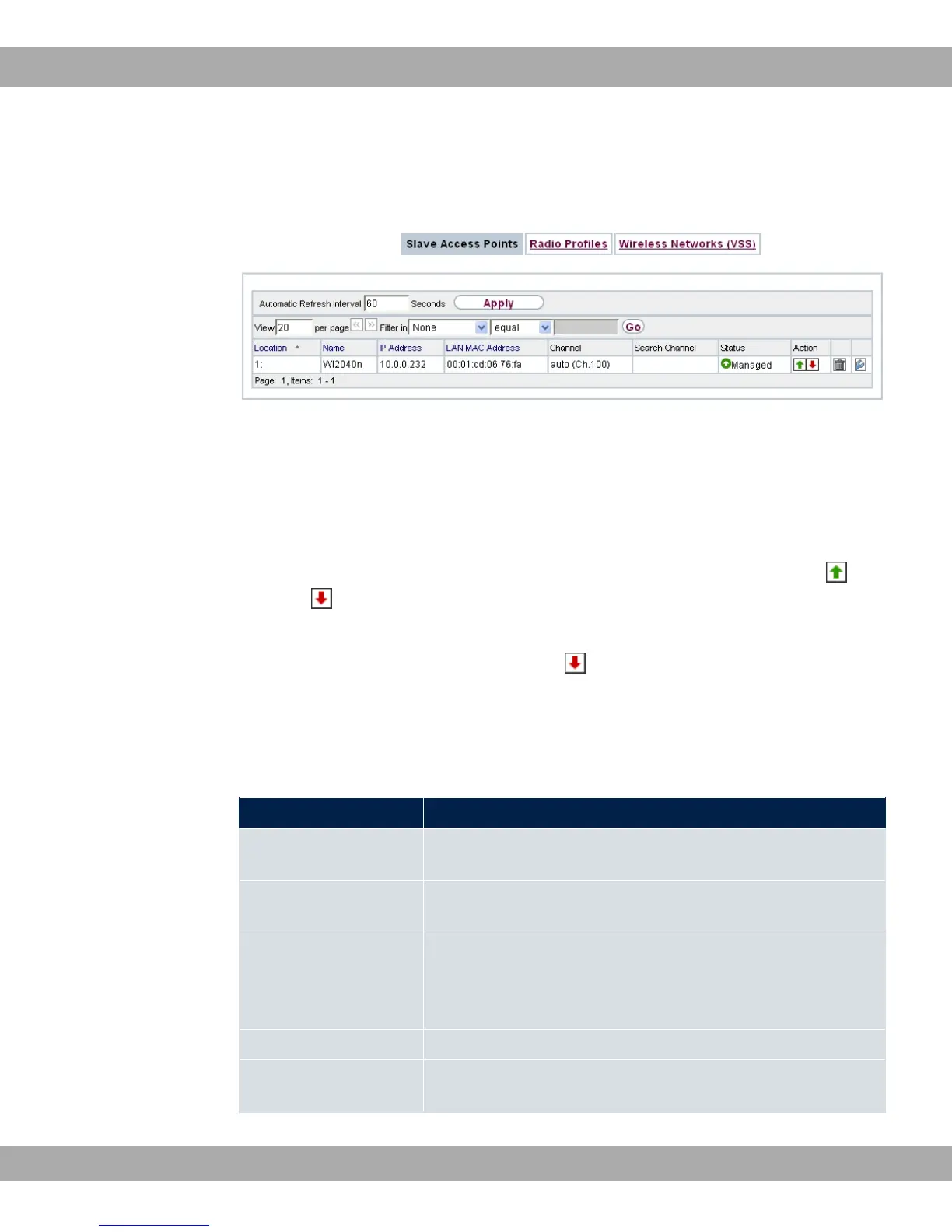13.3.1 Slave Access Points
Fig. 63: Wireless LAN Controller->Slave AP configuration->Slave Access Points
In the Wireless LAN Controller->Slave AP configuration->Slave Access Points menu a
list of all APs found with the wizard is displayed.
You will see an entry with a parameter set for each access point ( Location, Name, IP Ad-
dress, LAN MAC Address, Channel, Search Channel, Status, Action). Choose whether
the selected Access Pont is to be managed by the WLAN Controller by clicking the but-
ton or the button in the Action column.
You can disconnect the Access Point from the WLAN Controller and therefore remove it
from your WLAN infrastructure by click on the button. The Access Point then receives
the .#" status, but is no longer % .
Click on the START button under Channel reallocation in order to reassign any assigned
channels, e.g. when a new access point has been added.
Possible values for Status
Status Meaning
Discovered The AP has registered at the wireless LAN controller. The con-
troller has prompted the required parameters from the AP.
Initialising The WLAN controller and the APs "communicate" via CAPWAP.
The configuration is transferred and enabled to the APs.
Managed The AP is set to "Managed" status. The controller has sent a
configuration to the AP and has enabled this. The AP is man-
aged centrally from the controller and cannot be configured via
the GUI.
No License Available The AP does not have an unassigned licence for this AP.
Offline The AP is either administratively disabled or switched off or has
its power supply cut off etc.
Teldat GmbH
13 Wireless LAN Controller
bintec Rxxx2/RTxxx2 163