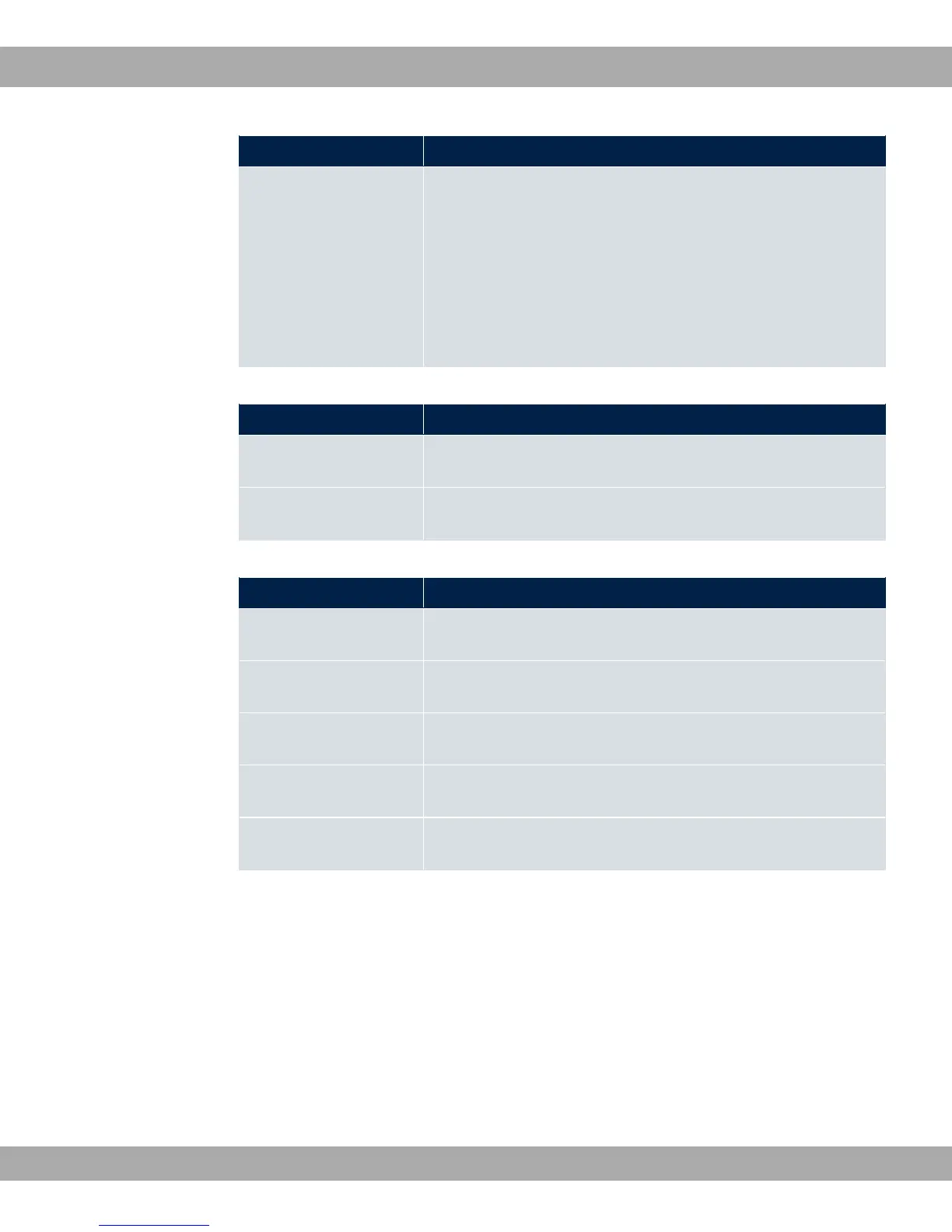Field Description
Status Displays the number of IPSec tunnels by their current status.
• Up: Currently active IPSec tunnels.
• Going up: IPSec tunnels currently in the tunnel setup phase.
• Blocked: IPSec tunnels that are blocked.
• Dormant: Currently inactive IPSec tunnels.
• Configured: Configured IPSec tunnels.
Fields in the SAs menu.
Field Description
IKE (Phase-1) Shows the number of active phase 1 SAs (Established) from
the total number of phase 1 SAs (Total).
IPSec (Phase-2) Shows the number of active phase 2 SAs (Established) from
the total number of phase 2 SAs (Total).
Fields in the Packet Statistics menu.
Field Description
Total Shows the number of all processed incoming (In) or outgoing
(Out) packets.
Passed Shows the number of incoming (In) or outgoing (Out) packets
forwarded in plain text.
Dropped Shows the number of all rejected incoming (In) or outgoing
(Out) packets.
Encrypted Shows the number of all incoming (In) or outgoing (Out) pack-
ets protected by IPSec.
Errors Shows the number of incoming (In) or outgoing (Out) packets
for which processing led to errors.
24.3 ISDN/Modem
24.3.1 Current Calls
In the Monitoring->ISDN/Modem->Current Calls menu, a list of the existing ISDN con-
nections (incoming and outgoing) is displayed.
24 Monitoring Teldat GmbH
534 bintec Rxxx2/RTxxx2