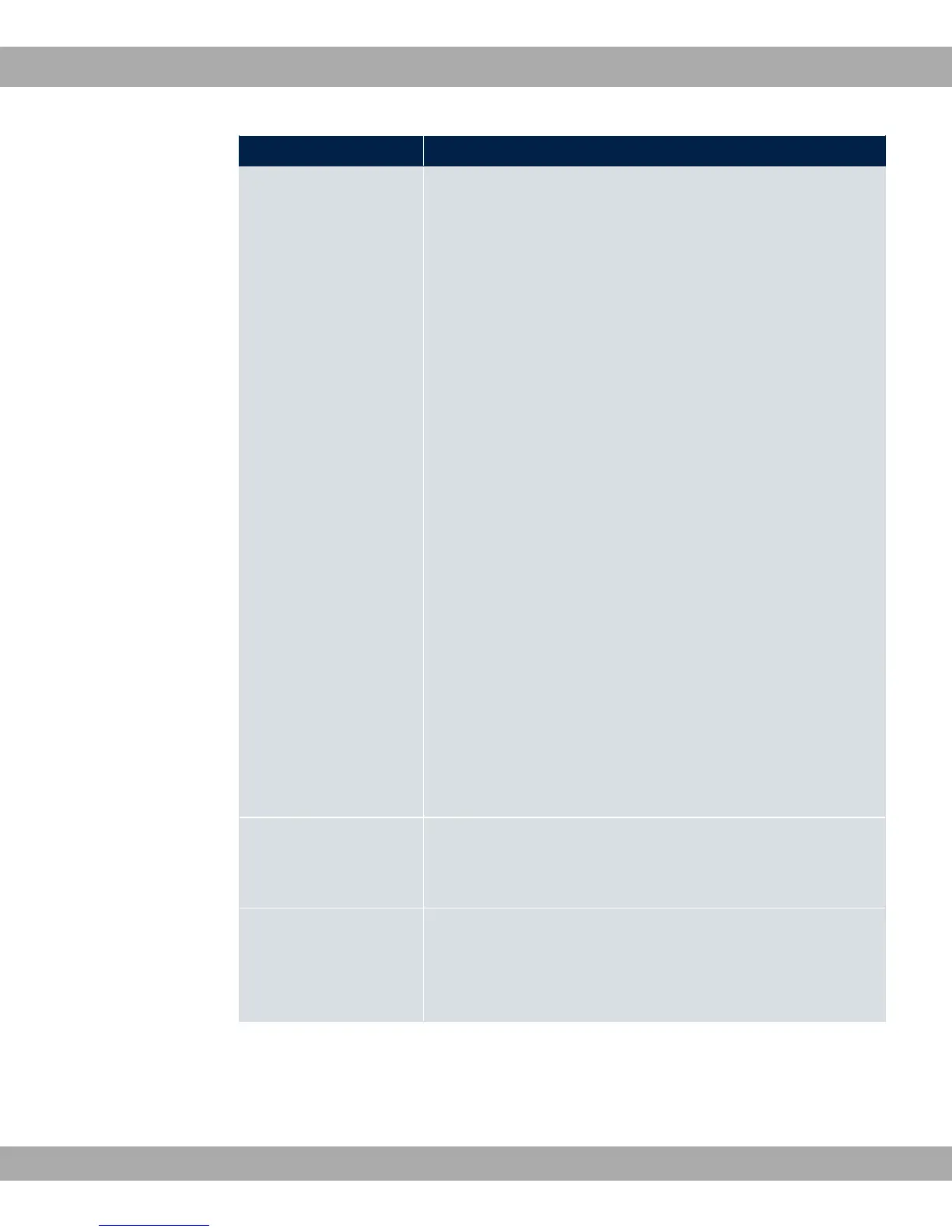Field Description
Possible values:
• 87&: Select a weekday in Condition Settings.
• # (default value): In Condition Settings, select a par-
ticular period.
• .& ! %: Select a specific day of the month in Condi-
tion Settings.
Possible values for Condition Settings in Condition Type =
87&:
%& (default value) ... *3&.
Possible values for Condition Settings in Condition Type =
#:
• .,&: The initiator becomes active daily (default value).
• %&9&: The initiator becomes active daily from
Monday to Friday.
• %& *3&: The initiator becomes active daily
from Monday to Saturday.
• *3& *3&: The initiator becomes active on Sat-
urdays and Sundays.
Possible values for Condition Settings in Condition Type =
.& ! %:
... $.
Start Time Enter the time from which the initiator is to be activated. Activa-
tion is carried on the next scheduling interval. the default value
of this interval is 55 seconds.
Stop Time Enter the time from which the initiator is to be deactivated. De-
activation is carried on the next scheduling interval. If you do not
enter a Stop Time or set a Stop Time = Start Time, the initiat-
or is activated, and deactivated after 10 seconds.
21 Local Services Teldat GmbH
466 bintec Rxxx2/RTxxx2