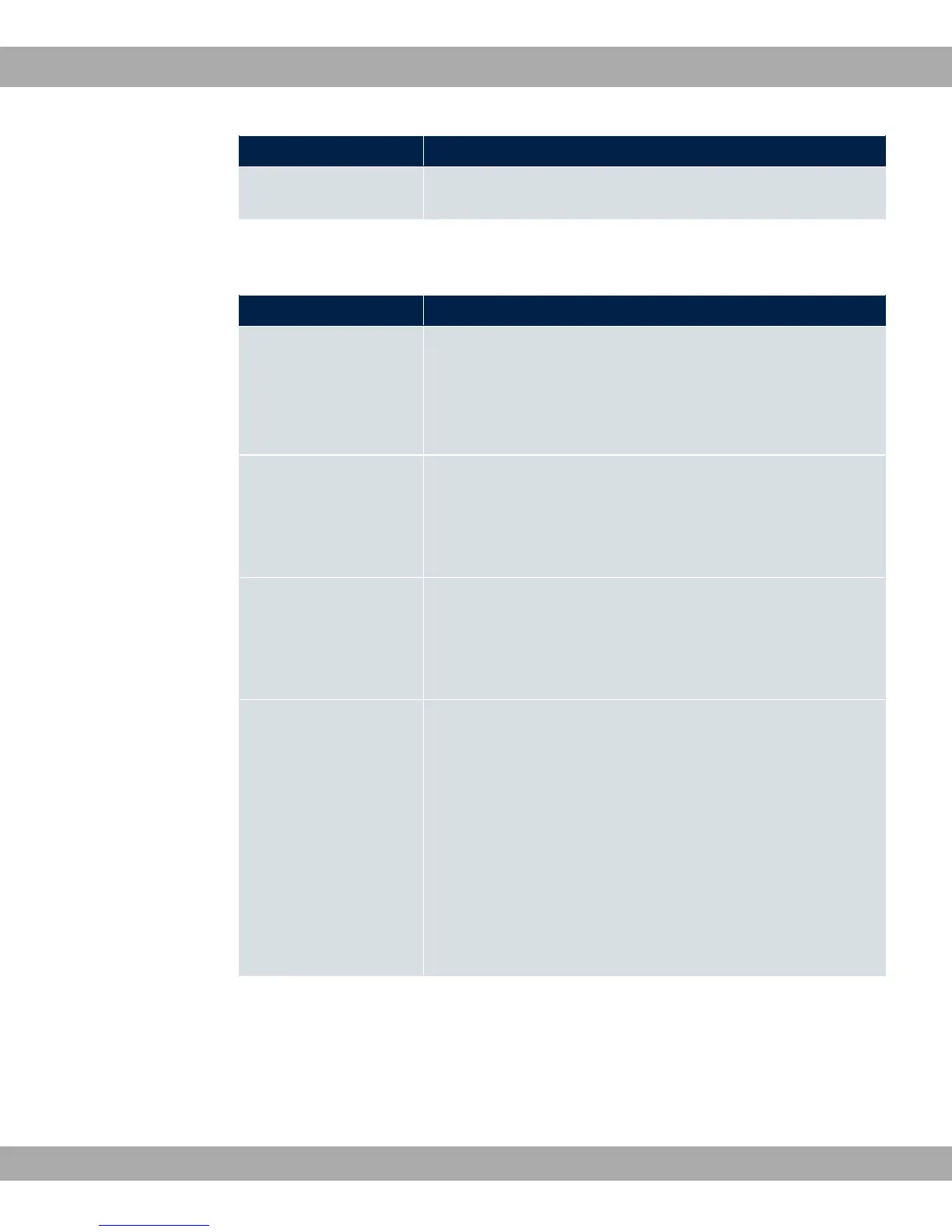Field Value
possible, for example because there is not enough space in the
FlashROM.
The menu Advanced Settings consists of the following fields:
Fields in the menu Advanced Settings
Field Value
Login Grace Time
Enter the time (in seconds) that is available for establishing the
connection. If a client cannot be successfully authenticated dur-
ing this time, the connection is terminated.
The default value is seconds.
Compression Select whether data compression should be used.
The function is activated by selecting ,.
The function is disabled by default.
TCP Keepalives Select whether the device is to send keepalive packets.
The function is activated by selecting ,.
The function is enabled by default.
Logging Level Select the syslog level for the syslog messages generated by
the SSH Daemon.
Possible settings:
• ! (default value): Fatal and simple errors of the
SSH Daemon and information messages are recorded.
• 9,: Only fatal errors of the SSH Daemon are recorded.
• : Fatal and simple errors of the SSH Daemon are re-
corded.
• .3 : All messages are recorded.
10 System Management Teldat GmbH
94 bintec Rxxx2/RTxxx2