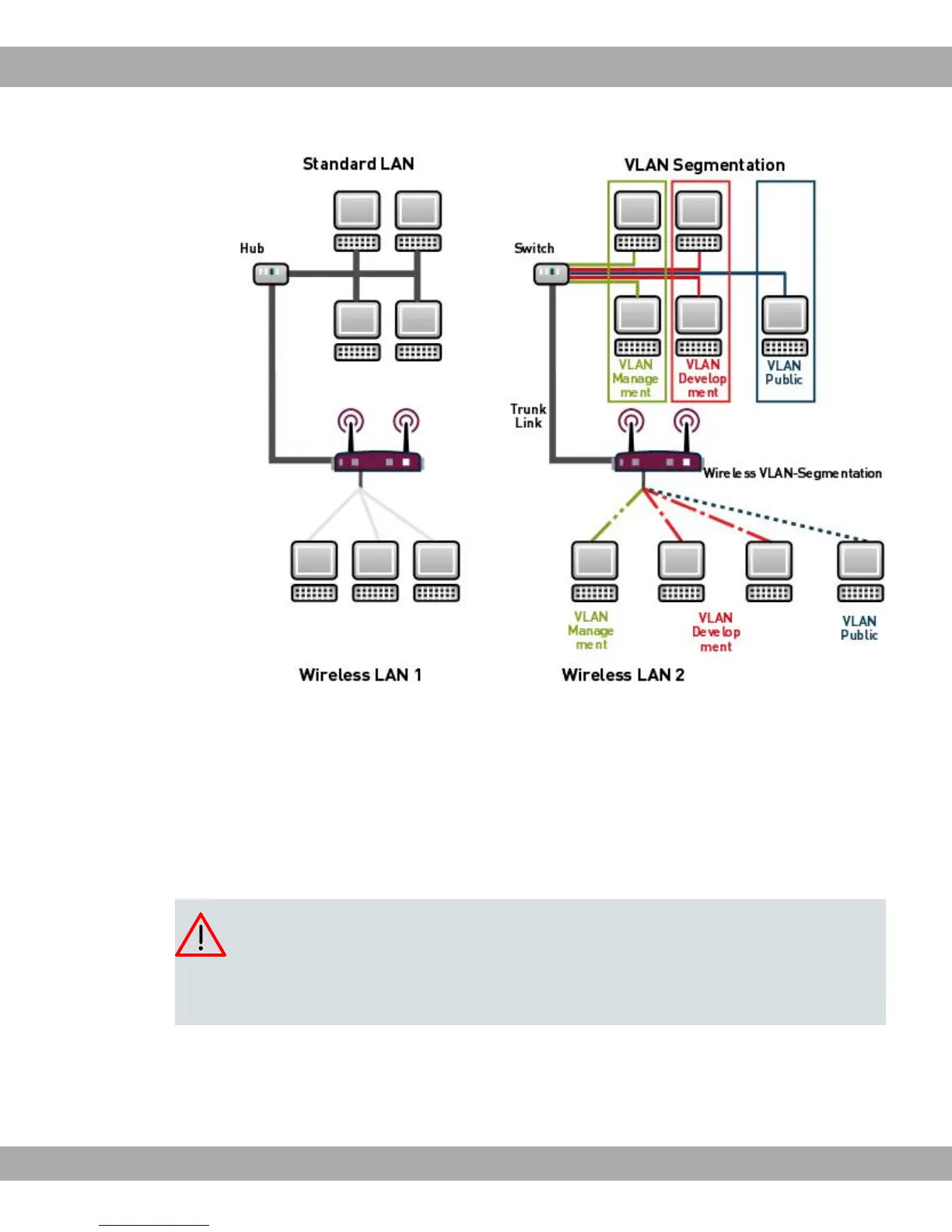Fig. 58: VLAN segmenting
VLAN for Bridging and VLAN for Routing
In the LAN->VLAN menu, VLANs (virtual LANs) are configured with interfaces that operate
in Bridging mode. Using the VLAN menu, you can make all the settings needed for this and
query their status.
Caution
For interfaces that operate in Routing mode, you only assign a VLAN ID to the inter-
face. You define this via the parameters Interface Mode = ( 6/-' and field
VLAN ID in menu LAN->IP Configuration->Interfaces->New.
12 LAN Teldat GmbH
150 bintec Rxxx2/RTxxx2