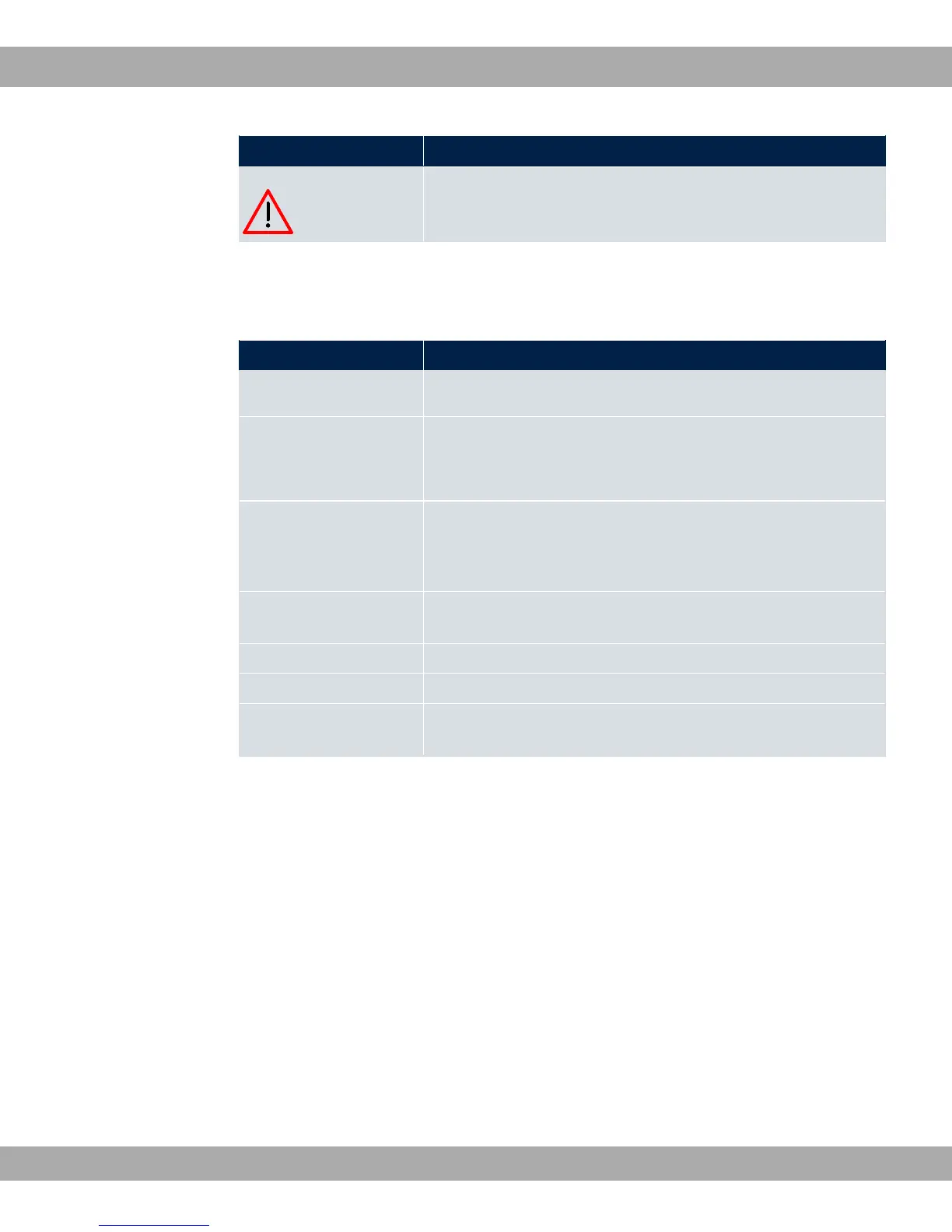Symbol Use
Indicates a warning of risk level Warning (points out possible
dangers that may cause physical injury or even death if not ob-
served).
The following typographical elements are used to help you find and interpret the informa-
tion in this user's guide:
Typographical elements
Typographical element Use
•
Indicates lists.
Menu->Submenu
File->Open
Indicates menus and submenus in the GUI and in the Windows
interface.
non-proportional
(Courier), e.g.
Indicates commands that you must enter as written.
bold, e.g. Windows
Start menu
Indicates keys, key combinations and Windows terms.
bold, e.g. Licence Key Identifies fields in the GUI.
italic, e.g. Indicates values that you enter or that can be configured.
Online: blue and italic,
e.g. www.teldat.de
Indicates hyperlinks.
Teldat GmbH
2 About this guide
bintec Rxxx2/RTxxx2 5