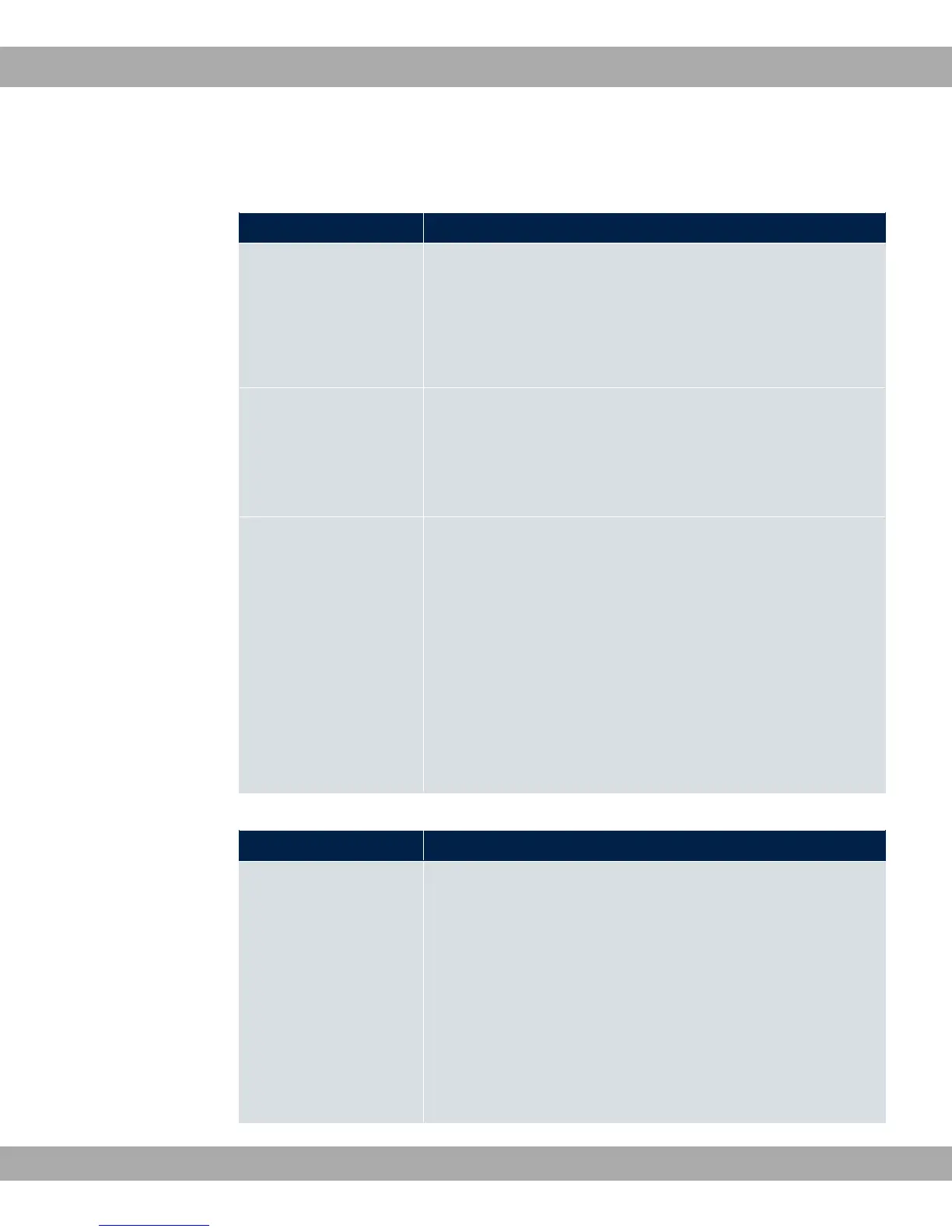The menu Advanced Settings consists of the following fields:
Fields in the Advanced Settings menu.
Field Description
LCP Alive Check
Select whether the reachability of the remote terminal is to be
checked.
The function is enabled with ,.
The function is enabled by default.
Prioritize TCP ACK
Packets
Select whether the TCP download is to be optimised in the
event of intensive TCP upload.
The function is enabled with ,.
The function is disabled by default.
Compression
If necessary, select the type of encryption that should be used
for data traffic to the connection partner. If encryption is set, the
remote terminal must also support it, otherwise a connection
cannot be set up.
Possible values:
• ' (default value): Encryption is not used.
• *(-2
• %**(-2
• %2: Microsoft Point-to-Point Compression
Fields in the IP Options menu.
Field Description
OSPF Mode
Specify whether OSPF protocol packets are sent over the inter-
face.
Possible values:
• ## (default value): OSPF is not activated for this inter-
face, i.e. no OSPF protocol packets sent over this interface.
Networks reachable over this interface are, however, included
when calculating the routing information and propagated over
active interfaces.
• -": OSPF is not activated for this interface, i.e. OSPF
Teldat GmbH
17 WAN
bintec Rxxx2/RTxxx2 321