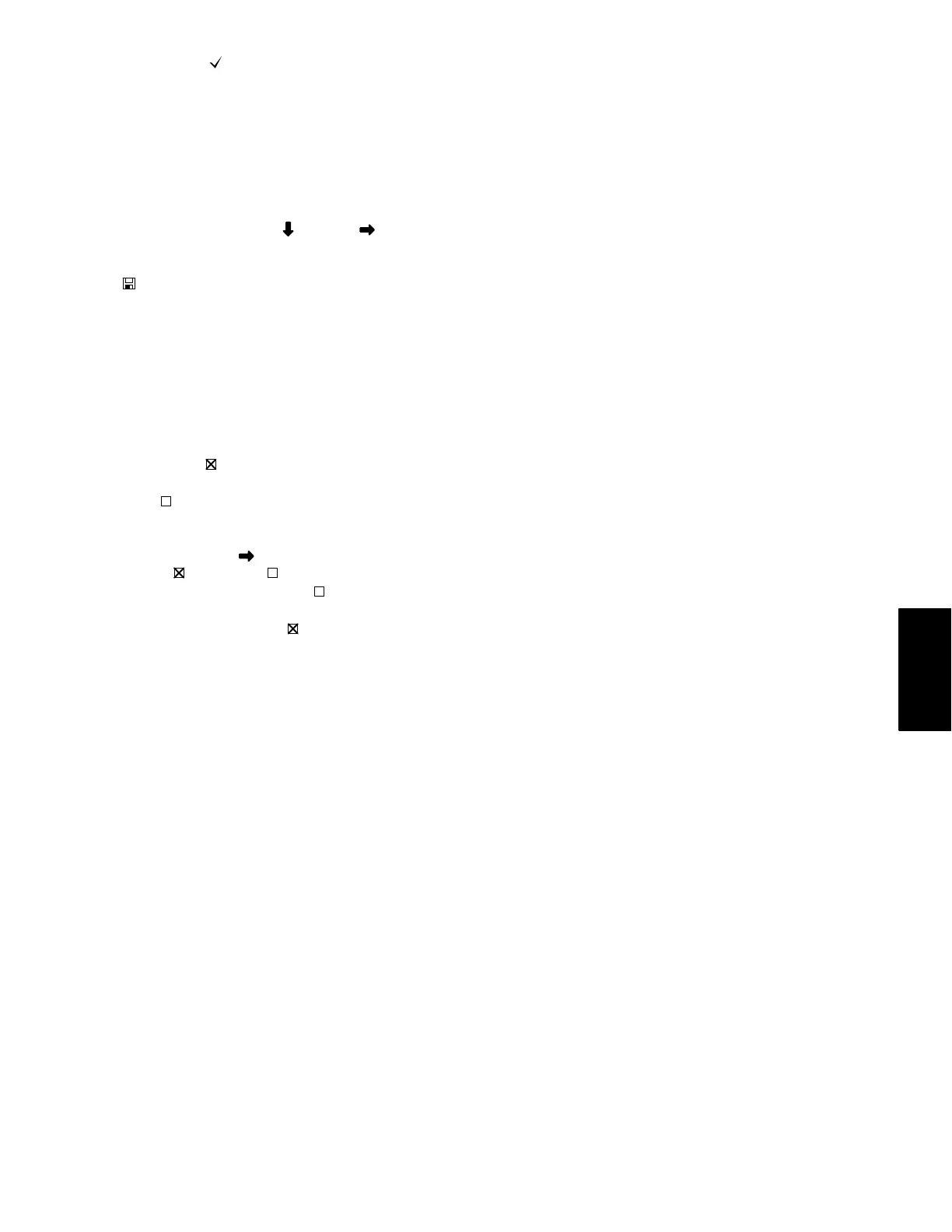Multi Pro 1750
Page 5 − 15
Electrical System
indicated by the
at the bottom of the screen). PIN will
appear in the upper right hand corner of the InfoCenter
display. The protected items will be visible as long as the
ignition switch remains ON.
To edit the Personal Identification Number (PIN), enter
the current PIN as previously described (PIN will appear
in the upper right hand corner). Select Protected Menus
again and use the center/own button and right/forward
button (as indicated by the
and the at the bottom
of the screen) to enter a new four (4) digit PIN. Press the
center/down button to save the change (as indicated by
the
at the bottom of the screen). The fault indicator will
illuminate and an operator advisory #242 (Value Saved)
will appear on the InfoCenter display to confirm that the
change has been recorded.
NOTE: The initial PIN will be either 1234 or 0000. If the
PIN has been changed and is forgotten, a temporary
PIN can be obtained from your Toro distributor.
The following settings will only be visible if Protect Set-
tings is enabled
and the correct personal identification
number (PIN) has been entered, or Protect Settings is
disabled
:
Protect Settings: Use the right/forward button (as
indicated by the
at the bottom of the screen) to
enable
or disable the protected items. When
Protect Settings is disabled
, the remaining items
will be visible and adjustable at all times. When Pro-
tect Settings is enabled
, the remaining items will
be visible and adjustable only after the correct per-
sonal identification number (PIN) has been entered
(see Settings Screen − Protected Menus).
L Boom: The width of the left boom spray pattern
must be entered for accurate application rate calcu-
lation and coverage recording. The boom width can
be adjusted with the center button − or right button +.
C Boom: The width of the center boom spray pattern
must be entered for accurate application rate calcu-
lation and coverage recording. The boom width can
be adjusted with the center button − or right button +.
R Boom: The width of the right boom spray pattern
must be entered for accurate application rate calcu-
lation and coverage recording. The boom width can
be adjusted with the center button − or right button +.
Reset Defaults: Use this menu item to reset the fol-
lowing settings to the factory defaults:
S Application Recording − sub area 1
S Test Speed − 0.0
S Hill Assist − enabled
S Spray Tank Alert − 1 gal/ltr
S Units − US
S L Boom − 80 in
S C Boom − 60 in
S R Boom − 80 in
Electrical
System
