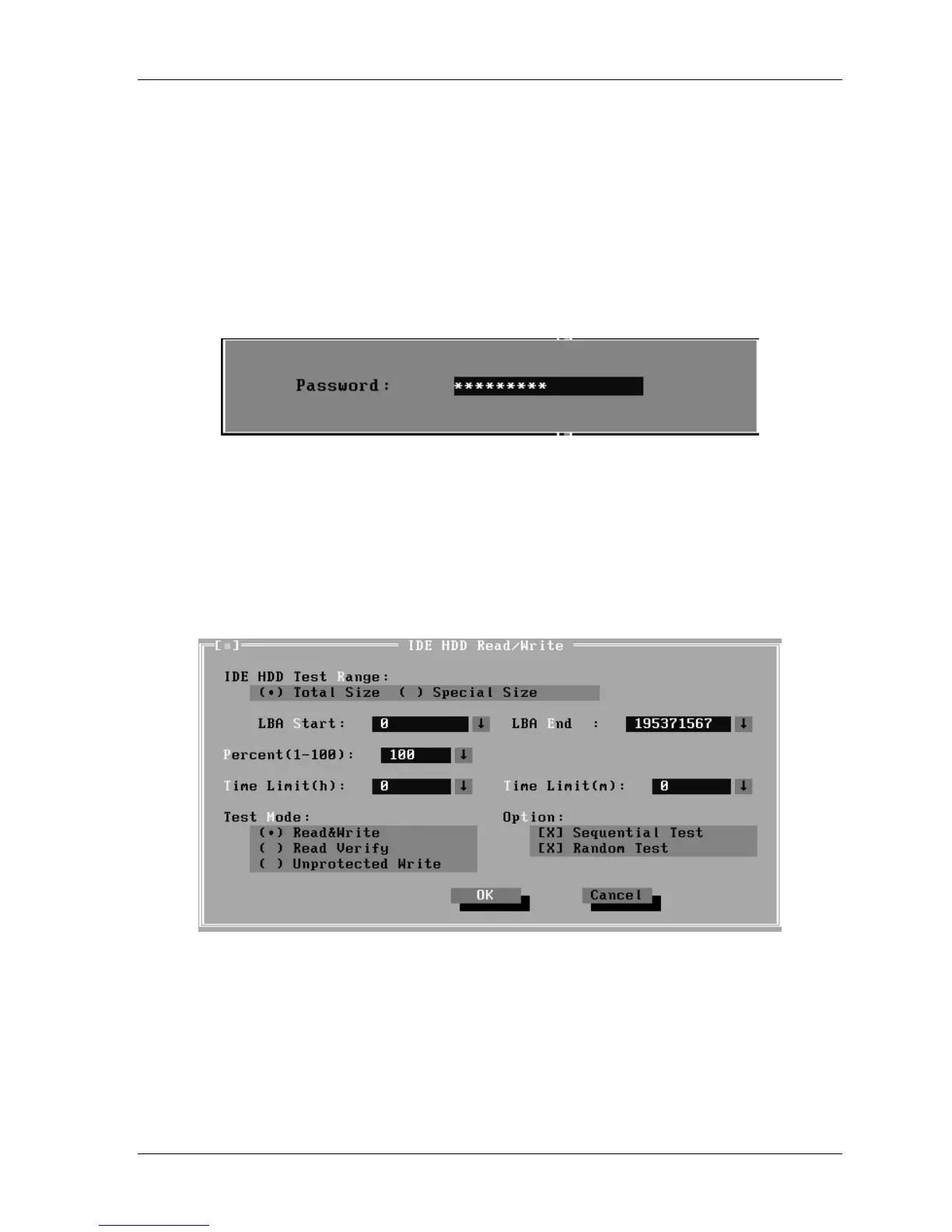3 Diagnostic Programs 3.7 Storage
3.7 Storage
Subtest 01 HDD
This test item runs on IDE hard disks. It checks the functions and performance of IDE
hard disk.
In order to protect user’s HDD data, the password must be verified before the
HDD test. The screen is as follows:
Password:hard disk
1. Sequential/Random R/W
This test item is to check the HDD’s Read/Write function through data writing
and reading to HDD.
This test item needs user to submit the parameters:
IDE HDD Test Range-- Specify the test coverage range of IDE HDD. If user
chooses Total Size, it means that the whole IDE HDD will be tested. Although
user can input the parameter into other select box, but the selected result is
invalid. If user chooses Special Size, the test of IDE HDD will be taken
according to the coverage range that user chooses or time.
40
QosmioF40/F45,dynabook Qosmio F40 Maintenance Manual