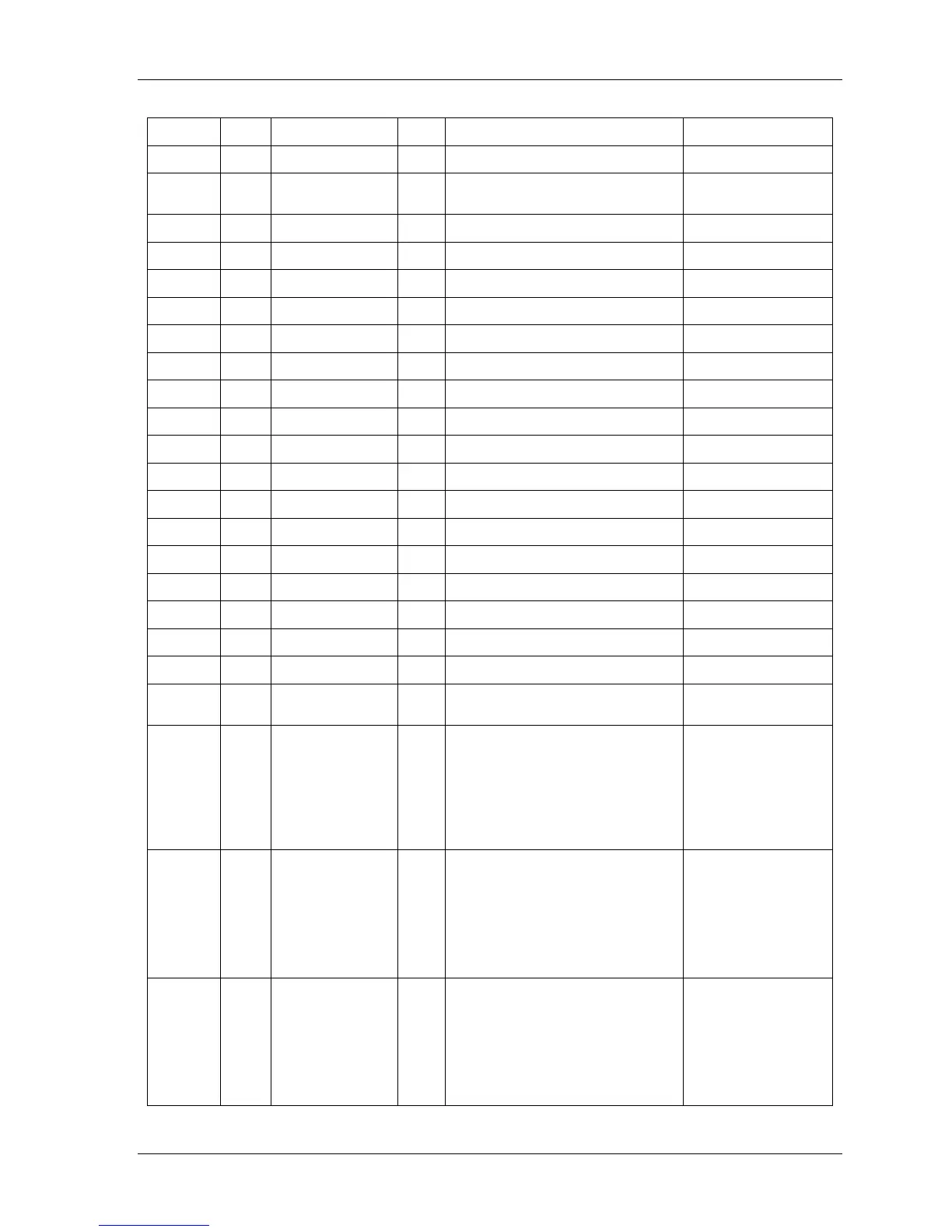3 Diagnostic Programs 3.4 Subtests
02 Random Increment Read/Write [RandIncr]
11 Data Bus Test [DataBus]
12
Memory Speed
Test
[MemSpeed]
Storage 01 HDD 01 Sequential/Random R/W [SeqRdRW1]
02 Sequential/Random Seek [Seek1]
03 Performance [Perform1]
04 Controller Check [Controller1]
05 Diagnostic Read/Write [DiagRW1]
06 SMART Test [SMART1]
02
ODD
01 Controller Test [CDRWController]
02 Data Transfer Rate [CDRWTransRate]
03 Data CD Butterfly Seek [CDRWButterfly]
04 Data CD Random Seek [CDRWSeek]
05 Data CD Sequence Seek [CDRWSFSeek]
06 Tray Eject Test [CDRWTray]
Video 01 Text Mode 01 Character Test [CharTest]
02 Text Attribute [Attribut]
03 Text Page Selection [PageSel]
04 Text Color [Color]
05 80*25 Text Mode [Text Mode]
02
640*480 VGA
Mode
[VGAMode]
03
VESA Video
Modes
01
640X480 Video Modes
VESA 640x480x256 Mode
VESA 640x480x32K Mode
VESA 640x480x64K Mode
VESA 640x480x16K Mode
VESA 640x480x32bit Mode
[V640480_15]
[V640480_16]
[V640480_24]
[V640480_32]
02
800X600 Video Modes
VESA 800x600x256 Mode
VESA 800x600x64K Mode
VESA 800x600x32K Mode
VESA 800x600x16K Mode
VESA 800x600x32bit Mode
[V800600_15]
[V800600_16]
[V800600_24]
[V800600_32]
03
1024X768 Video Modes
VESA 1024x768x256 Mode
VESA 1024x768x64K Mode
VESA 1024x768x32K Mode
VESA 1024x768x16K Mode
VESA 1024x768x32bit Mode
[V1024768_15]
[V1024768_16]
[V1024768_24]
[V1024768_32]
28
QosmioF40/F45,dynabook Qosmio F40 Maintenance Manual