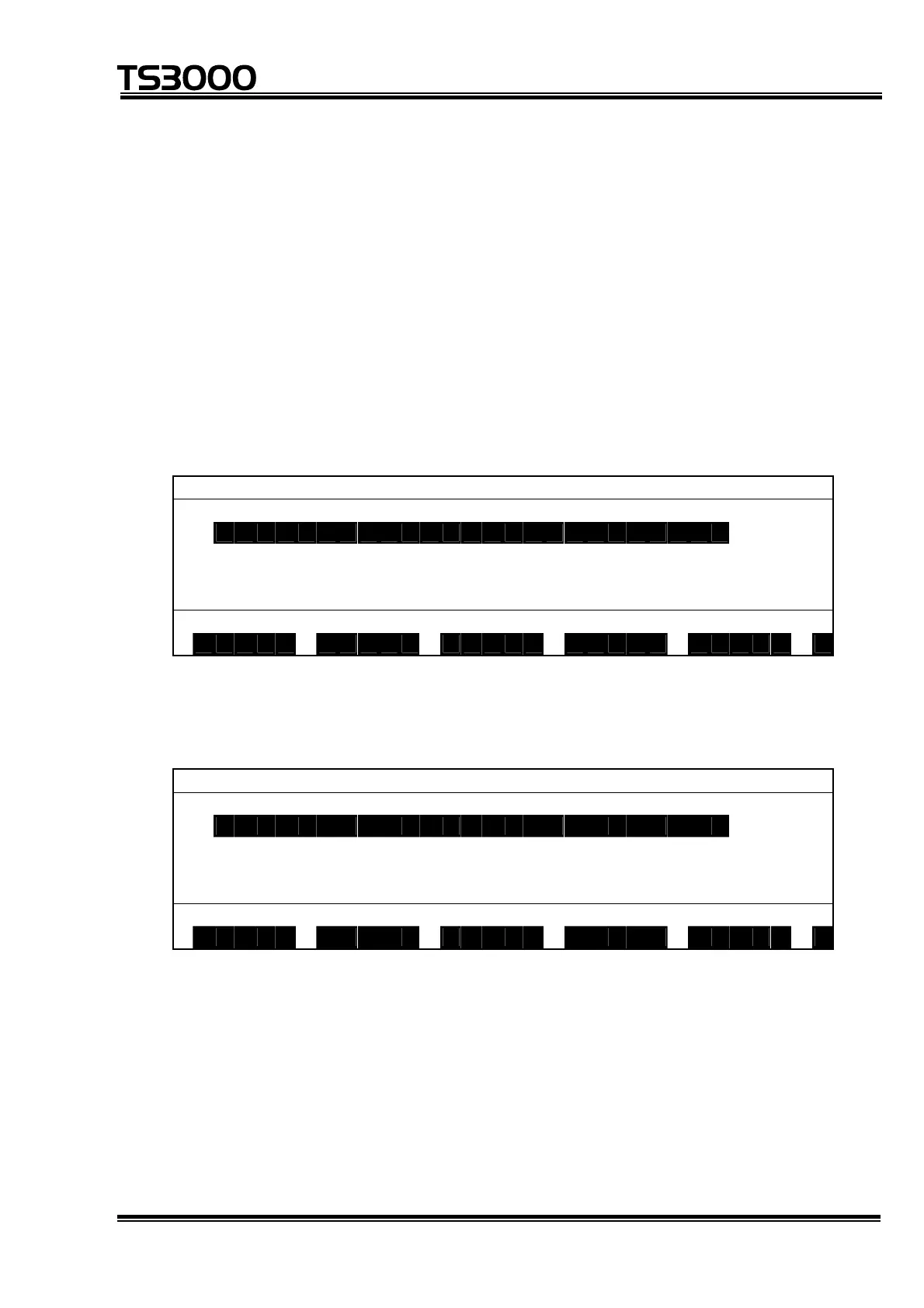OPERATOR’S MANUAL
series Robot Controller
5.4.8 Cut of Coordinate Data [CUT]
(1) Function
Cuts multiple coordinate data simultaneously.
(2) Procedures
Assume that you are going to cut the positional data of "TRANS00001" ~
"TRANS00003".
(a) Step 1: Command selection.
Move the main cursor to "TRANS00001" and press the NEXT key repeatedly
until [CUT] is displayed in the command menu.
T R A N S S E L E C T I O N [ 2 / 1 1 ]
. w o r l d 1 0
T R A N S 0 0 0 0 1 0
T R A N S 0 0 0 0 2 5
T R A N S 0 0 0 0 3 0
↓
T R A N S 0 0 0 0 4 4
T R A N S 0 0 0 0 1
< N O S A V F I N D C U T P A S T E
Press [CUT], and the entire data at the main cursor position is displayed by
reversed image to indicate that it is selected. The display is as shown below.
T R A N S S E L E C T I O N [ 2 / 1 1 ]
. w o r l d 1 0
T R A N S 0 0 0 0 1 0
T R A N S 0 0 0 0 2 5
T R A N S 0 0 0 0 3 0
↓
T R A N S 0 0 0 0 4 4
T R A N S 0 0 0 0 1
C U T
STE 80720
– 5-62 –
