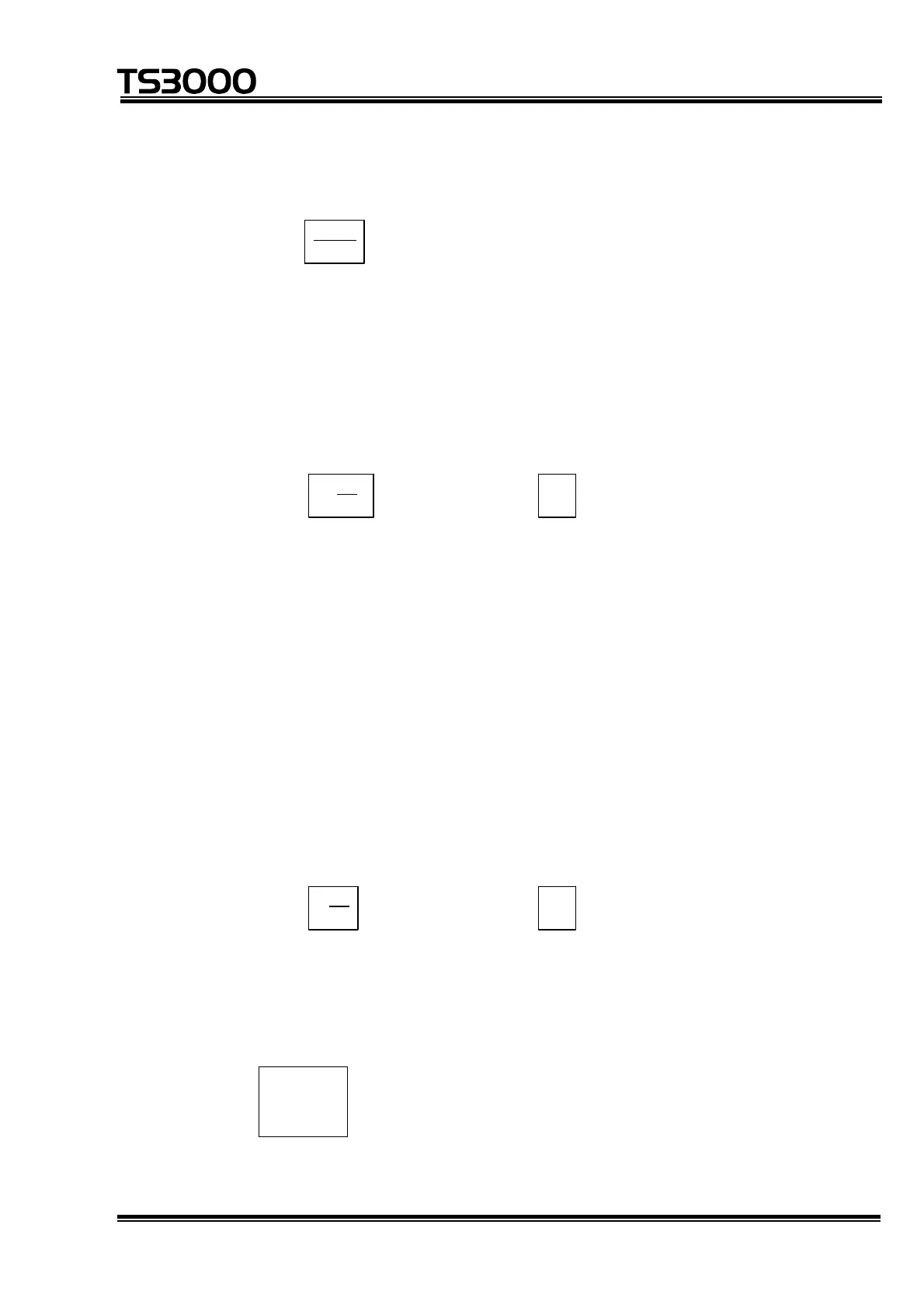OPERATOR’S MANUAL
series Robot Controller
1.3.1 Entry of Alphanumeric Characters and Symbols
The alphabet input mode and numeric input mode can be changed over alternately
by pressing the
NUM
ALPH
key. While the numeric input mode is selected, the key
lamp is illuminated.
(1) Numeric key input
Select the numeric input (NUM) mode and press a desired key.
Example: When entering number "9":
Key operation Display
_9_
WXYZ
9
(2) Alphabet and symbol key input
(2)–1 Alphabet key input
Select the alphabet input (ALPH) mode. Alphabets are classified by
group. Press an appropriate key until a desired alphabet is displayed.
After the alphabet is displayed, press the EXE key, right cursor key or any
other group key, and it is established.
Even if the ALPH mode is selected, pressing the key once calls a number
and you can input the number thus called.
Example: When entering alphabet "B":
Key operation Display
_2_
ABC
B
Press the key three (3) times.
When alphabet "B" is displayed,
press the EXE key.
(2)–2 Symbol (special character) key input
Every time the SYMBOL key is pressed, a special character
is displayed.
Though input is possible in both the NUM and ALPH modes,
SYMBOL
STE 80720
– 1-9 –
