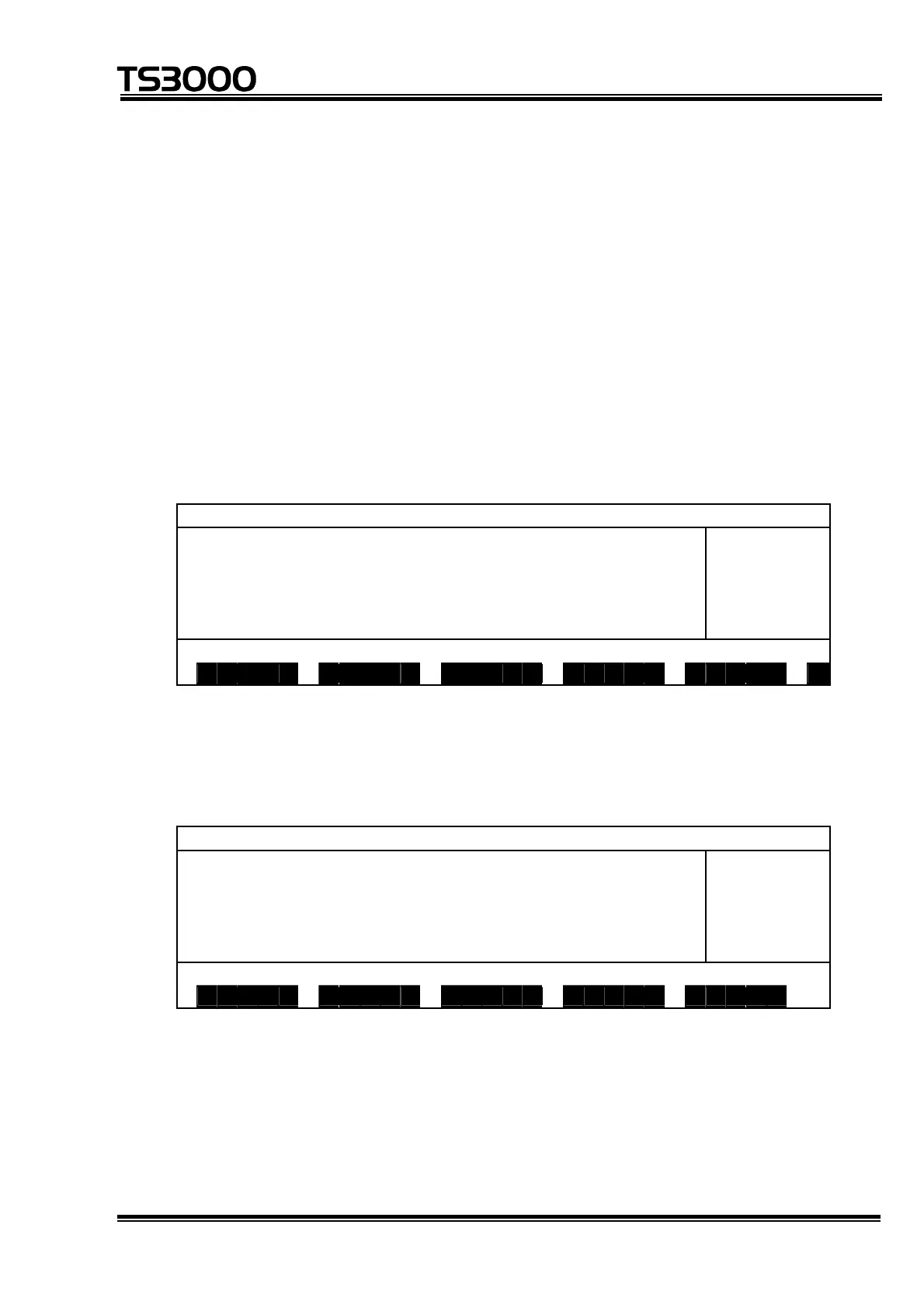OPERATOR’S MANUAL
series Robot Controller
6.9 Direct Execution [DO]
(1) Function
Directly executes a SCOL command by entering it through the teach pendant.
This function is used to establish the conditions leading to a specified step
when you wish to execute a program from midway. The global variables in the
program cannot be used, however.
(2) Procedures
(a) Step 1: Command selection.
Press the NEXT key repeatedly until [DO] is displayed in the menu, and press
the corresponding function key.
M O D E : T E A C H I N G / C O N T T E S T P R O
L : 28
O : 20%
M : F REE
S : S TOP
C O NT
M O D E O V R D R E S E T D O W A T C H >
(b) Step 2: Input of SCOL command.
Enter the SCOL command you wish to execute through the keyboard.
For details of the SCOL command, see the Robot Language Manual.
M O D E : T E A C H I N G / C O N T T E S T P R O
L : 28
O : 20%
M : F REE
S : S TOP
C O NT
D O : D O U T ( 1 )
M O V E A D O U T
STE 80720
– 6-32 –
