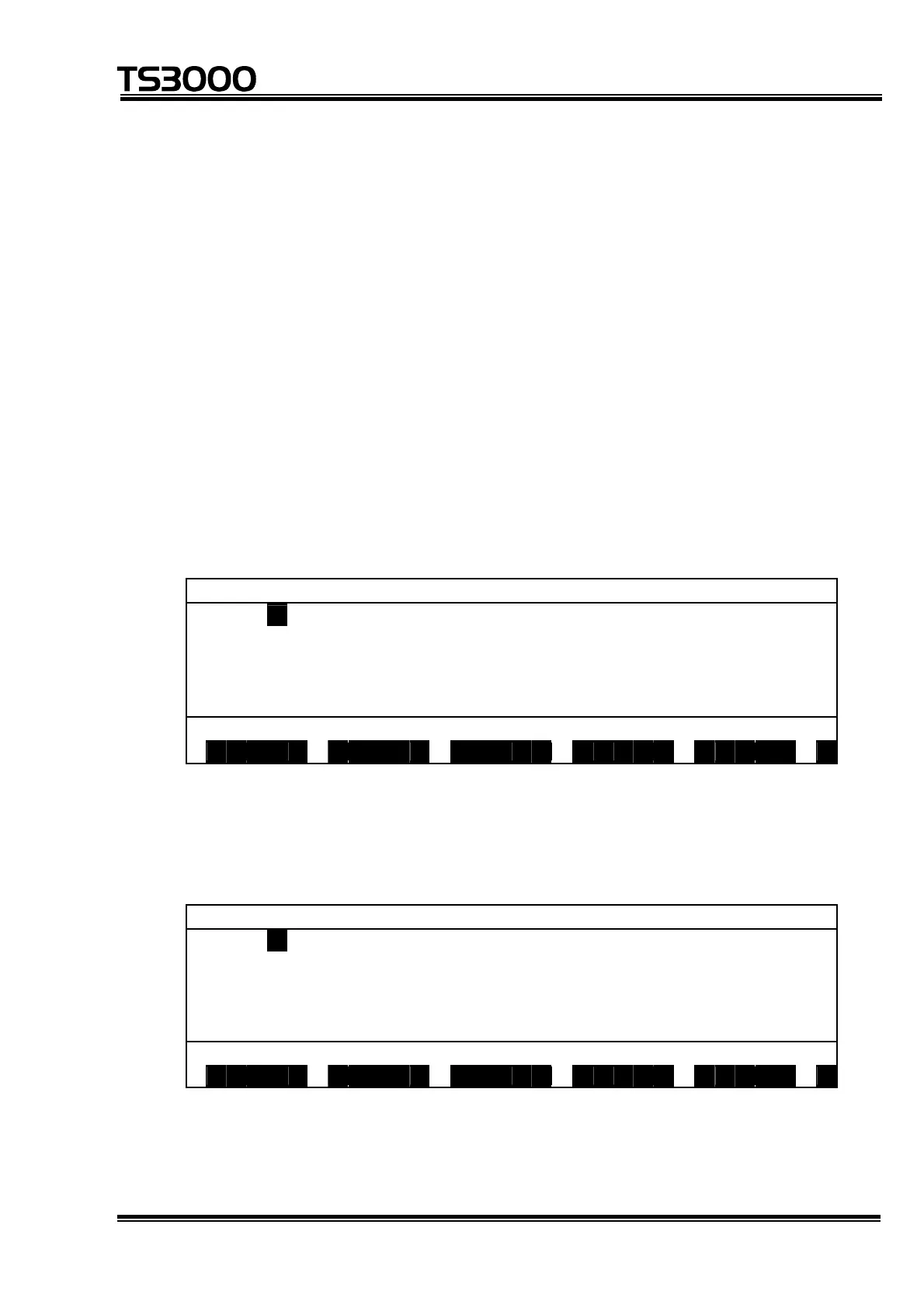OPERATOR’S MANUAL
series Robot Controller
4.2.3 Replace Mode [Replace]
(1) Function
Used to select the replace mode for character input. A character entered
through the keyboard is replaced with the one at the cursor position.
(2) Procedures
(a) Step 1: INS key operation.
Each time the INS key is pressed, the input mode or replace mode is selected
alternately. When the replace mode is already selected, this operation is
unnecessary.
(b) Step 2: Designation of replaced character.
Move the cursor to a character to be replaced, using the cursor keys (↑, ↓, ←,
→).
P R G R A M . N A M C : 5 L : 1
P R O G
P
A M T E S T
S P E E D = 5 0
M O V E A
M O V E B
M O V E C
S A V E D E D I T J U M P F I N D C H A N G >
(c) Step 3: Replacement.
Press a key for a desired replacing character, and the character thus input is
replaced with the one at the cursor position.
P R G R A M . N A M C : 5 L : 1
P R O G
R
A M T E S T
S P E E D = 5 0
M O V E A
M O V E B
M O V E C
S A V E D E D I T J U M P F I N D C H A N G >
STE 80720
– 4-9 –
