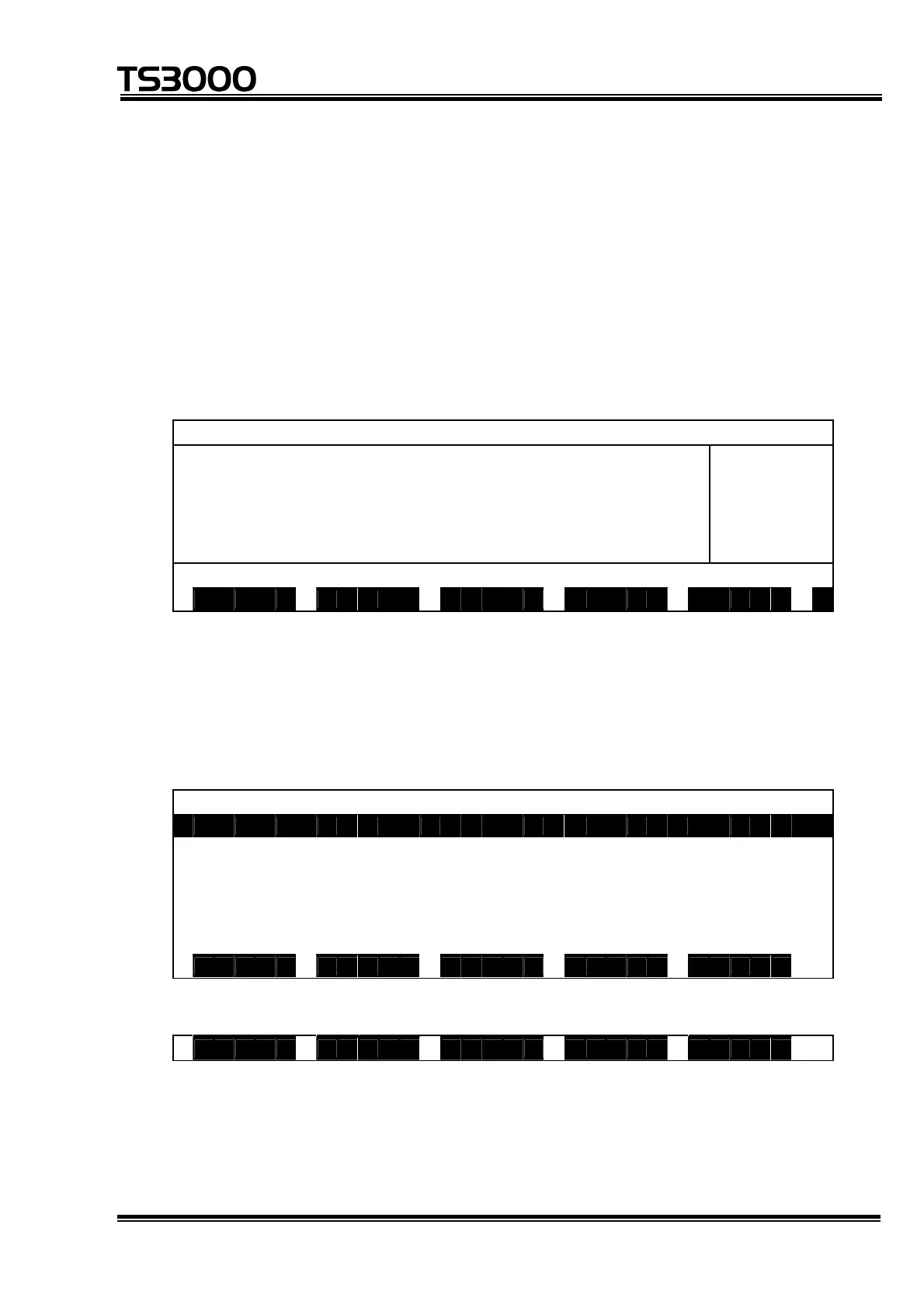OPERATOR’S MANUAL
series Robot Controller
6.11 Display of Line to be Executed
(1) Function
Displays the execution program.
(2) Operating procedure
(a) Step 1: Command selection.
Press the NEXT key to display [LDISP] in the menu, and then press the
corresponding function key.
M O D E : T E A C H I N G
C O N T T E S T P R O
L : 2 8
O : 2 0 %
M : F R E E
S : S T O P
C O N T
L D I S P >
(b) Step 2: Change of the monitor variable display.
Press the F1 key to change between the SCROLL screen and CURRENT
screen.
• SCROLL screen (when program is stopped)
P R O G R A M L I N E D I S P L A Y S C R O L L
0 0 0 1 : P R O G R A M T E S T
0 0 0 2 : S P E E D = 5 0
0 0 0 3 : M O V E A
0 0 0 4 : M O V E B
0 0 0 5 : M O V E C
C U R R E J U M P R U N
During program execution
C U R R E J U M P B R E A K S T O P
The execution program can be viewed in this screen.
For details on the JUMP function, see "Description on Edit Commands" in Section 4.
STE 80720
– 6-38 –
