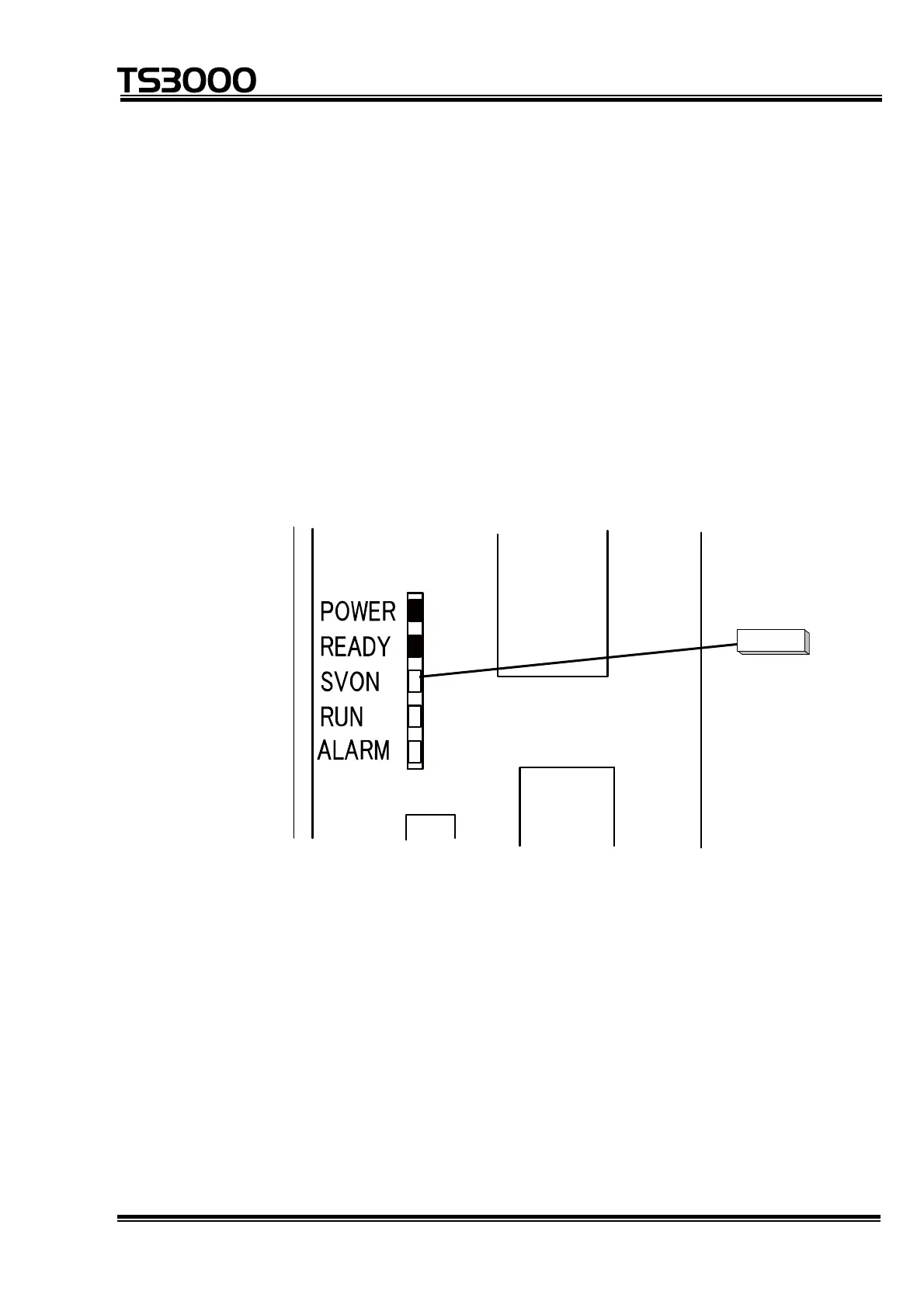OPERATOR’S MANUAL
series Robot Controller
2.3.4 Turning OFF the Servo Power
(1) Function
Set the main circuit power of the servo driver to "OFF".
The servo control axis is set to servo free, and if there is a brake, the brake is
applied.
(2) Procedures
(a) Step 1: Turning OFF the servo power
In TEACH mode, release the enable switch of the teach pendant. In EXT
mode, the external signal (SVOFF) is set to OFF.
The SVON LED on the controller front panel turns off. The SERVO ON
LED on the teach pendant also turns off.
Go off
(3) Cautions
• Never turn off the servo power during robot operation. To stop the robot
immediately, press the emergency stop switch.
• Before entering into the robot movable area or if operators are not present for
operations besides automatic operation, be sure to set the servo power to
OFF to ensure safety.
• For details on turning OFF the servo power using an external control signal,
see the Interface Manual.
STE 80720
– 2-14 –
