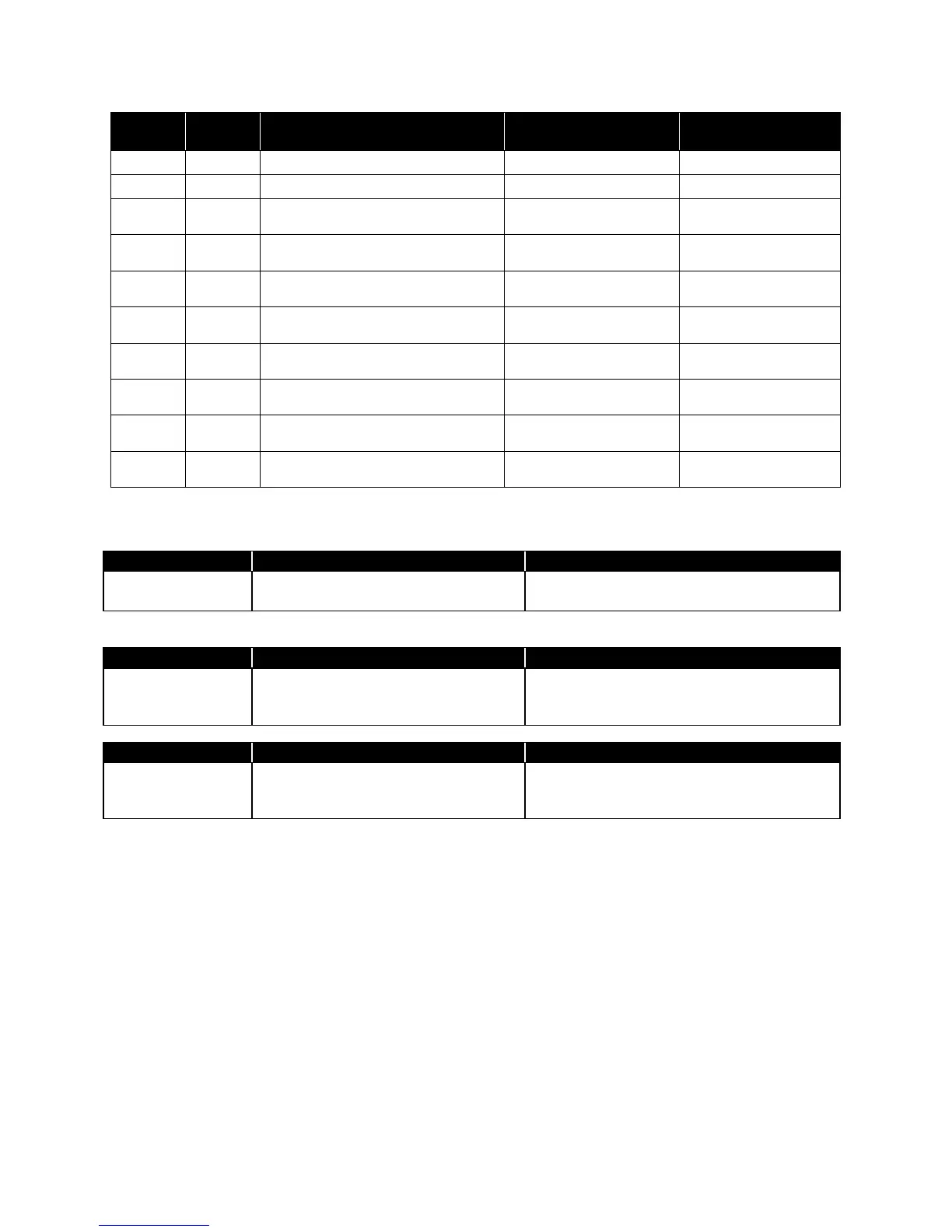Appendix B
Maximum Time Without Sending
Update
Minimum Time Before Sending
Update
Room 1 Pressure Minimum Update
Change
Room 2 Pressure Minimum Update
Change
Exhaust Flow Minimum Update
Change
Supply Flow Minimum Update
Change
Room Temperature Minimum
Update Change
Relative Humidity Minimum Update
Change
Description of LON SNVTs
Sets Room 1 to Normal/Occupied mode
OC_UNOCCUPIED/ OC_STANDBY
Sets Room 1 to Unoccupied mode
NOTE: All other commands set NORMAL mode
nviExhOverride
nviTempOverride
Moves damper to override position
Exit Override mode
x.x is damper position between 0.0 to 100.0
