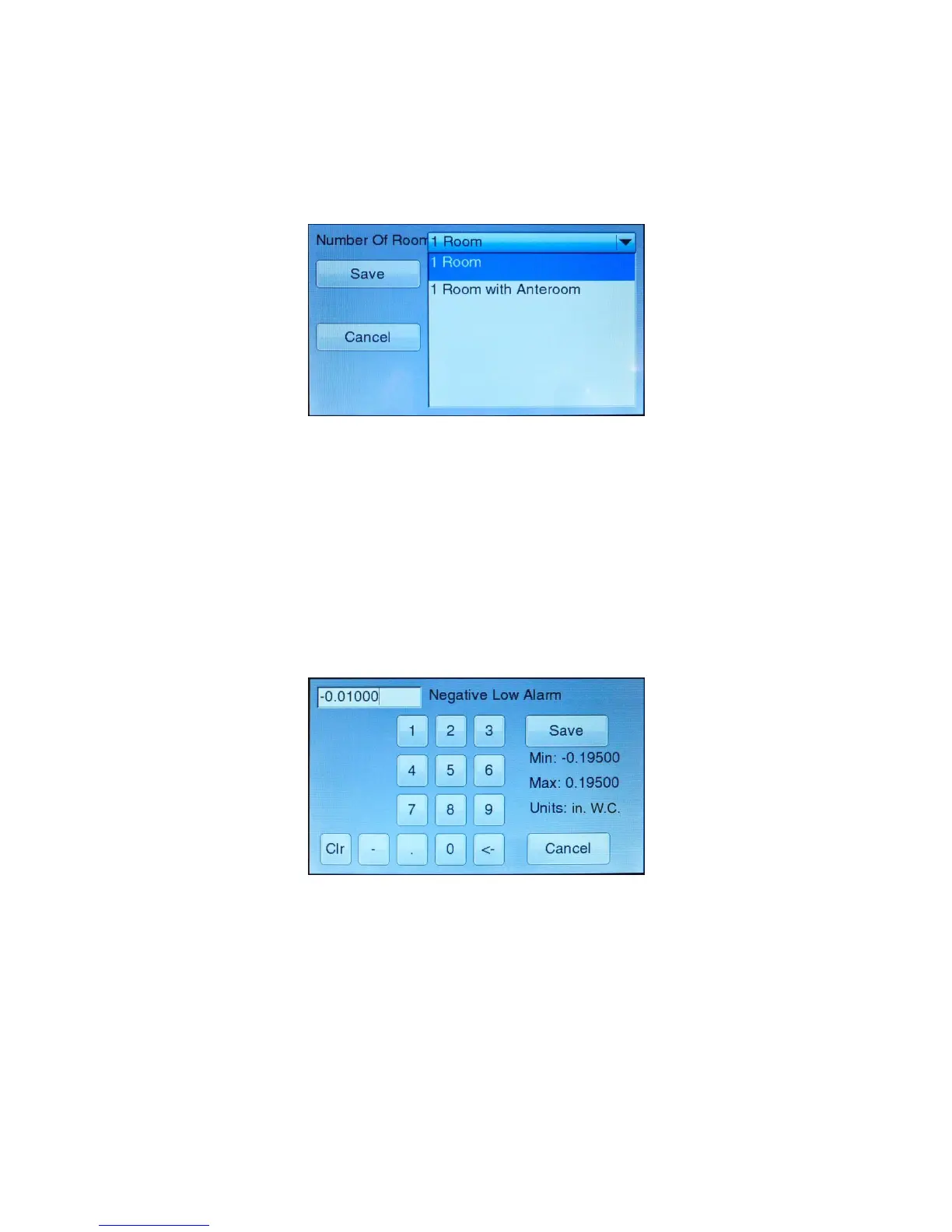10 Part Two
Drop-Down Selection
It is easy to view available choices and make a selection from drop-down items. Touch the item
displayed in the drop-down box to view all available options. Then, touch the item desired. Touch
the Save button to save your selection and exit the item or touch the Cancel button to exit the
item without saving.
Figure 9. Using a Drop-Down Selection
Numeric Setpoints
It is easy to enter new numeric setpoints on the PresSura Model RPC30 controller. On a numeric
setpoint screen, the current setpoint is displayed in a box at the top left of the screen.
Use the numeric keypad to enter a new setpoint.
The value entered must be between the min and max listed on-screen.
The measurement units are displayed as units. The <- button deletes the last digit.
The Clr button clears the entire setpoint.
The Save button saves your selection and exits the item.
The Cancel button exits the item without saving changes.
Figure 10. Entering Numeric Setpoints
