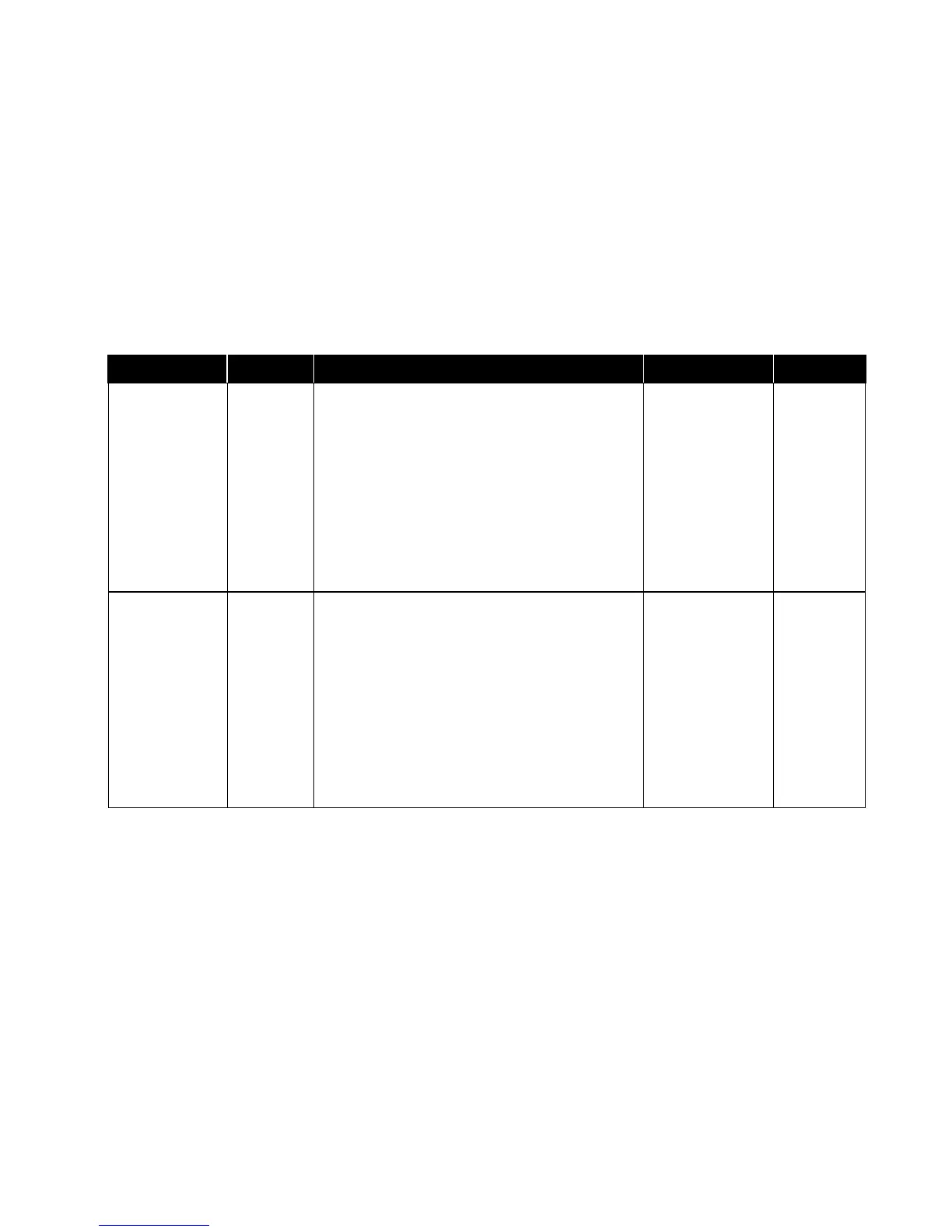The Nurse Address item sets the main network address of
the room pressure controller when communicating with the
Nurse’s Station Monitor. Each unit on the network must
have its own unique address.
NOTE: PresSura Model RPM10, RPM20 and RPC30
monitors/controllers will have rooms displayed on
the Nurse’s Station Monitor in order of the
Nurse Address. The PresSura controller with the
lowest Nurse Address will be displayed at the
top-left of the Nurse’s Station Monitor screen. If a
PresSura controller is configured for more than 1
room, then the rooms will be displayed on the
Nurse’s Station in order of Room 1, Room 2, and
Anteroom.
When the SERVICE PIN option is selected, the Model
RPC30 sends a broadcast message containing its Neuron
ID and program ID. This is required to install the Model
RPC30 on the LonWorks
®
network, or to reinstall the Model
RPC30 after using the GO UNCONFIGURED command.
Selecting the GO UNCONFIGURED option resets the
Model RPC30 controller’s authentication key. This is
required in the event a foreign network tool inadvertently
acquires a Model RPC30 and installs it with network
management authentication. The Model RPC30 controller’s
owner will then be unable to reclaim the Model RPC30 over
the network.
NOTE: The LON item is only functional when
Comm Type is set to LON.
