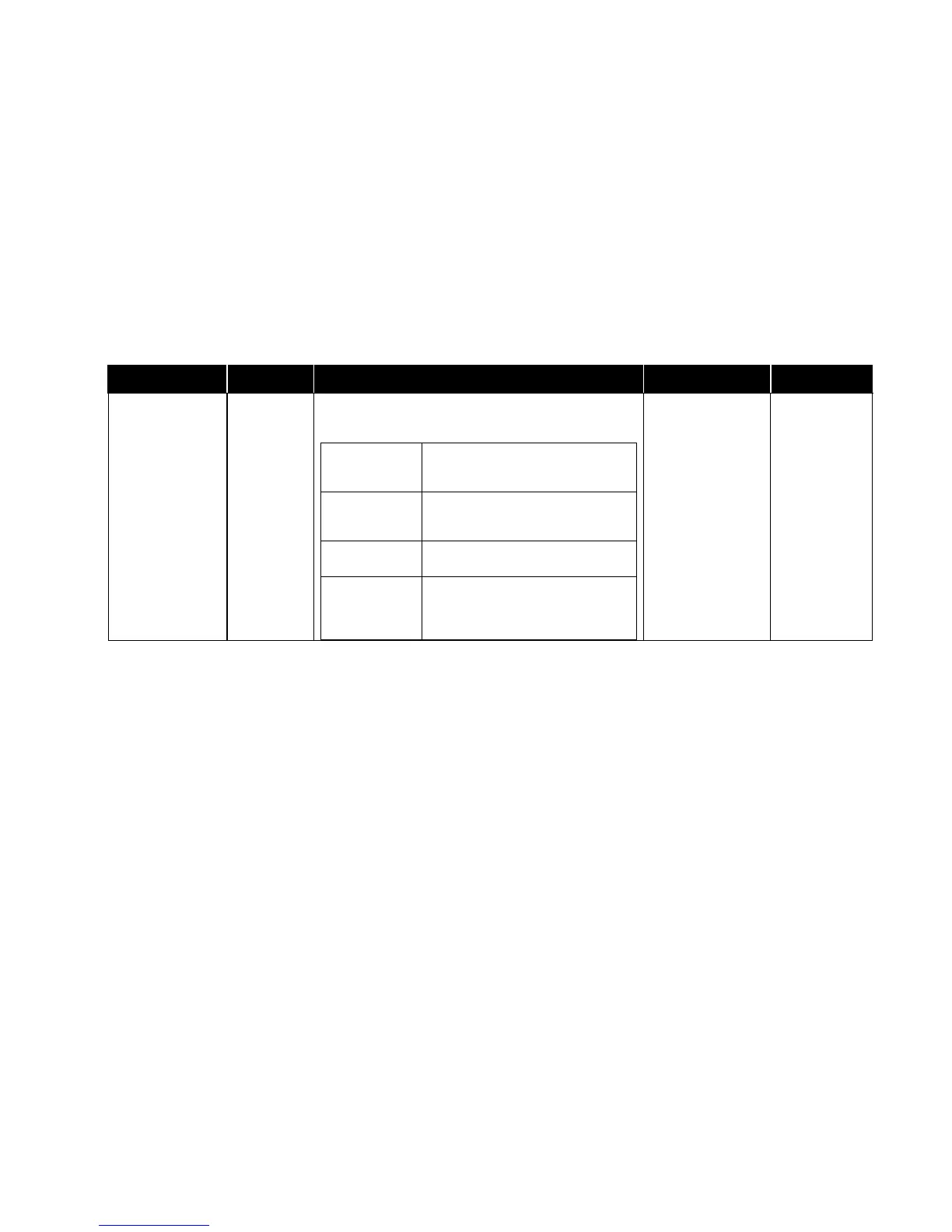Input1 Config Menu
TSI Sensor
The Check Status item is used to check the
communication status of the sensor. After pressing the
button, the PresSura unit will respond with:
DIM cannot communicate with
sensor. Check all wiring and the
pressure sensor address.
Physical damage to pressure sensor
circuitry. Unit is not field-repairable.
Send to TSI for repair.
Calibration data lost. Send to TSI for
calibration.
Problem with sensor EEPROM, field
calibration or analog output. Check all
data configured and confirm unit is
functioning correctly.
