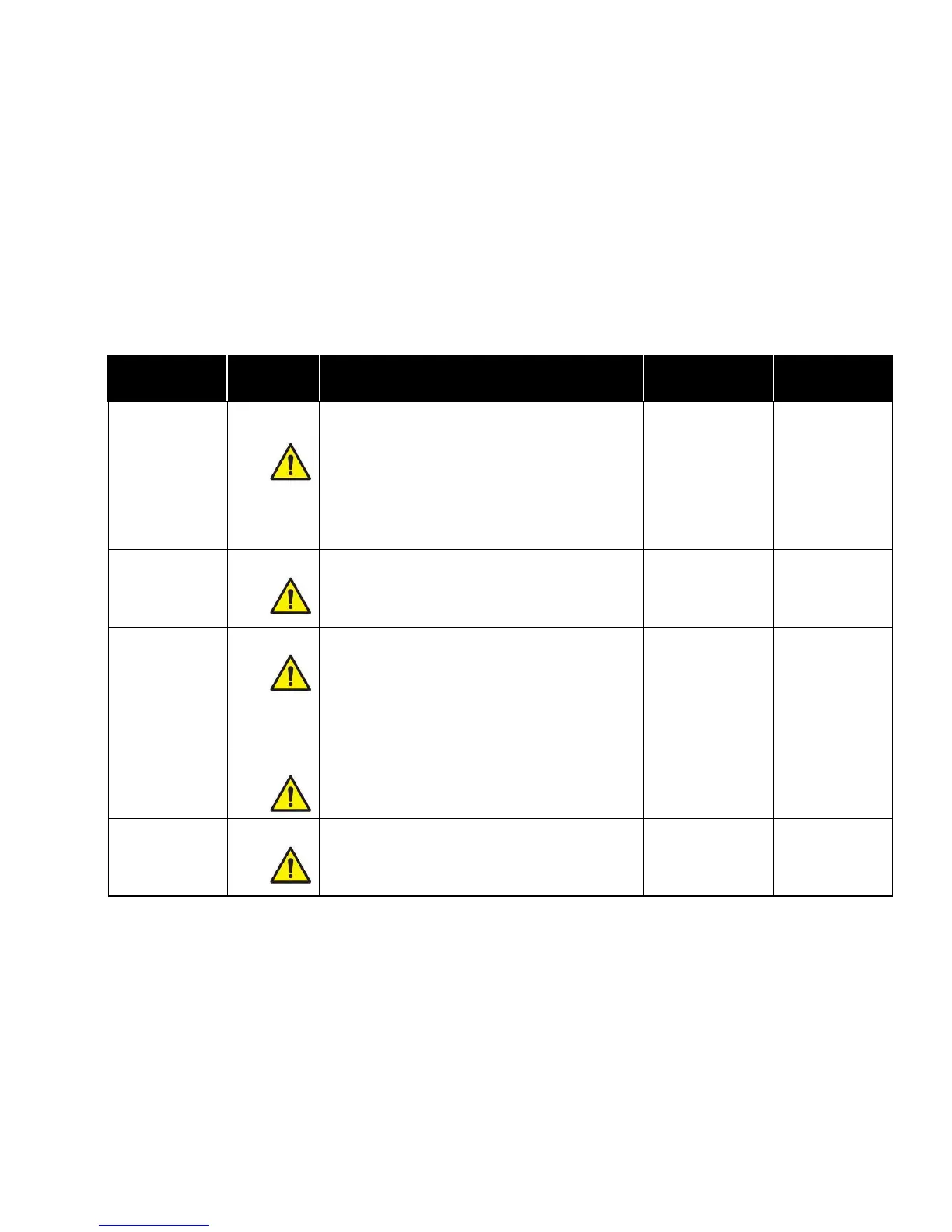MENU ITEM
Monitor/
Controller
The Input 2 item selects the desired input type for Input2,
the room pressure sensor for the AnteRm.
TSI Sensor,
Pressure Transducer,
Temperature Setpoint
None
Go to the Input2 menu to adjust parameters such as
sensor range associated with Input2.
The Input 2 item can only be set to TSI Sensor or
Pressure Transducer if the # of Rooms item is set to
1 ROOM WITH ANTEROOM.
The Input 2 item can only be set to Temperature Setpoint
if the # of Rooms item is set to 1 ROOM.
The Input 3 item selects the desired input type for Input3.
Supply Pressure
Flow, Supply Linear
Flow, Supply Venturi
Flow, Supply Switch,
None
Go to the Input 3 menu to adjust parameters such as
sensor range associated with Input3.
The Input 4 item selects the desired input type for Input4.
Room 1 Door Switch,
Room 1 Occupancy
Sensor, None
Go to the Input 4 menu to adjust parameters such as
sensor range associated with Input4.
NOTE: When a door switch is configured for Input 4,
opening of the door will hold the air control devices
in the last position until the door returns to a closed
position.
The Input 5 item selects the desired input type for Input5.
None
Room1 Key Switch,
Relative Humidity
Sensor
Go to the Input 5 menu to adjust parameters such as
sensor range associated with Input5.
The Input 6 item selects the desired input type for Input6.
None, Room1 Temp
Sensor, Anteroom
Occupancy Sensor,
Anteroom Door
Switch
Go to the Input 6 menu to adjust parameters such as
sensor range associated with Input6.
