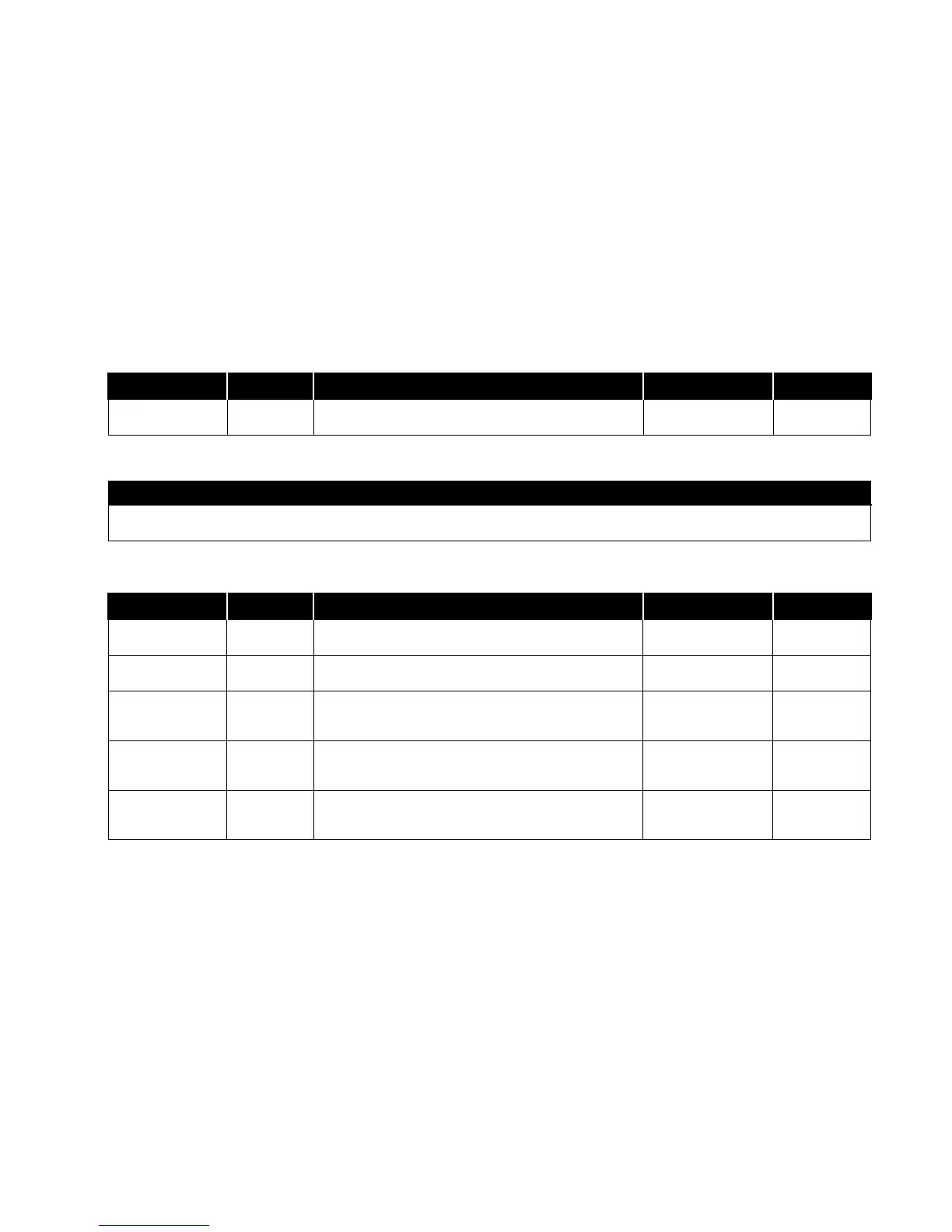Input4 Config Menu
Rm1 Occ Sen
The Unocc Sig item is used to set the signal that indicates
the room is unoccupied.
Input5 Config Menu
Rm1 Key Switch
The Model RPC30 will display a message “Nothing to Configure” when Input 5 is set to Rm1 Key Switch and the user enters the Input5
Config menu.
Set Minimum
Sensor Output
The Sensor Min item is used to set the minimum reading
of the relative humidity sensor.
Set Maximum
Sensor Output
The Sensor Max item is used to set the maximum reading
of the relative humidity sensor.
Set Minimum
Sensor Voltage
Output
The Signal Min item is used to set the minimum output
signal of the relative humidity sensor.
Set Maximum
Sensor Voltage
Output
The Signal Max item is used to set the maximum output
signal of the relative humidity sensor.
Adjust Sensor
Calibration
The Sensor Span item is used to adjust the calibration of
the relative humidity sensor. The Sensor Span is an offset
adjustment and can only be adjusted by ±10% RH.
