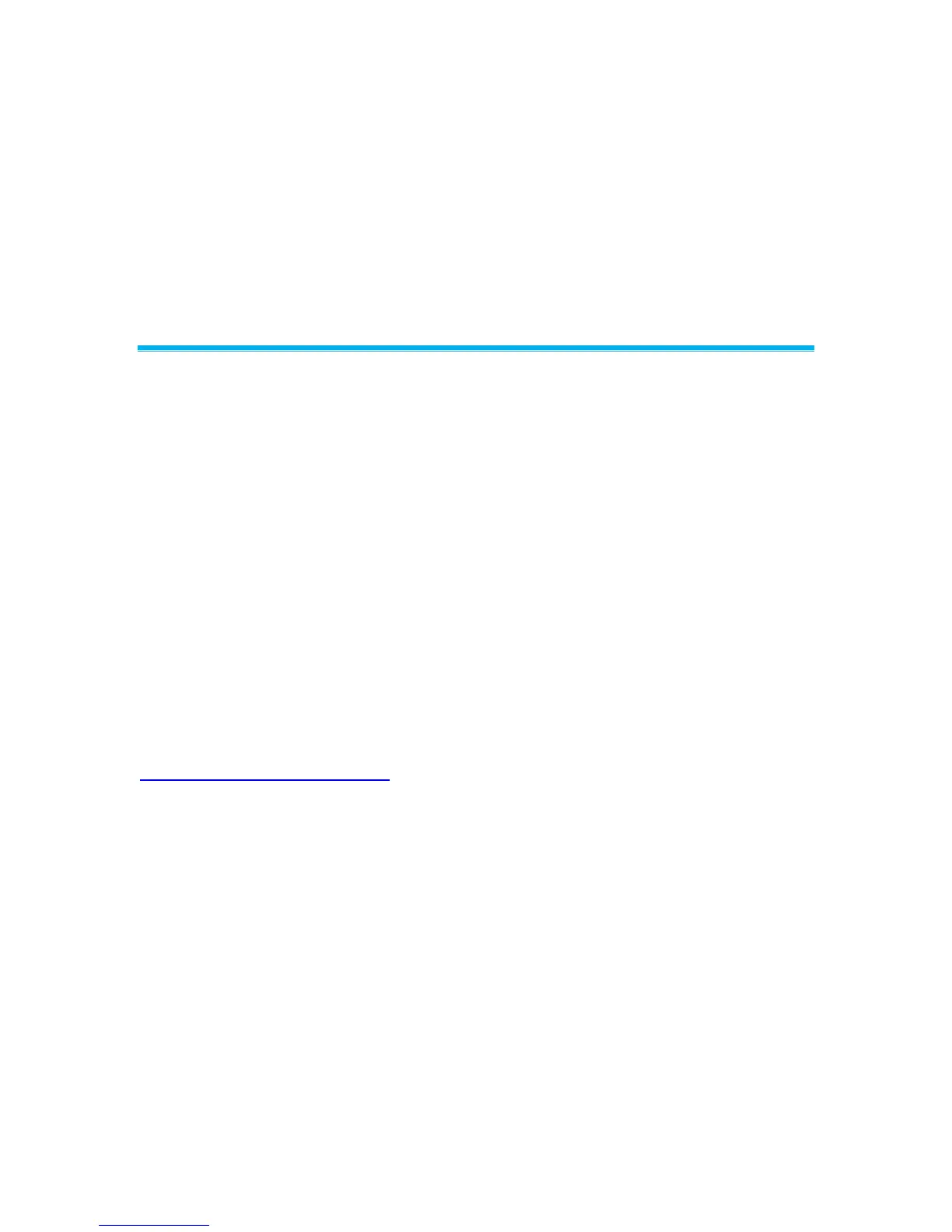6 Part One
Alarm Relays
The PresSura controllers feature 2 alarm relays. The alarm relays can be field configured to
either open or close to indicate an alarm condition, although they will close on loss of power.
Relay 1 functions as the low alarm relay, and will activate after the alarm delay for low pressure,
low flow, low temperature and low RH alarms. Relay 1 will trigger without waiting for the alarm
delay to indicate a LOM alarm, or low pressure drop across a venturi valve, if a flow input is
configured for venturi valves.
Relay 2 is field-configurable to function as a high alarm relay or to indicate the room status. Refer
to the Relay 2 Out item in the Alarm Config menu for details on this operation.
Before Calling TSI
This manual should answer most questions and resolve most problems you may encounter. If
you need assistance or further explanation, contact your local TSI representative or TSI. TSI is
committed to providing high quality products backed by outstanding service.
Please have the following information available prior to contacting your authorized TSI
Manufacturer’s Representative or TSI:
- Model number of unit* RPC30
- Type of room pressure sensor (TSI Through-the-wall sensor or pressure transducer)
- Software revision level*
- Facility where unit is installed
* Can be determined by entering the Diagnostics menu.
Due to the different configurations of the Model RPC30 controller available, the above information
is needed to accurately answer your questions.
For the name of your local TSI representative or to talk to TSI service personnel, please call TSI
at (800) 680-1220 (U.S. and Canada) or (001 651) 490-2860 (other countries).
Prior to shipping any components to TSI for service or repair, please utilize our convenient
Return Material Authorization (RMA) Form, which is available online at
https://secure.tsi.com/rma/intro.aspx.
