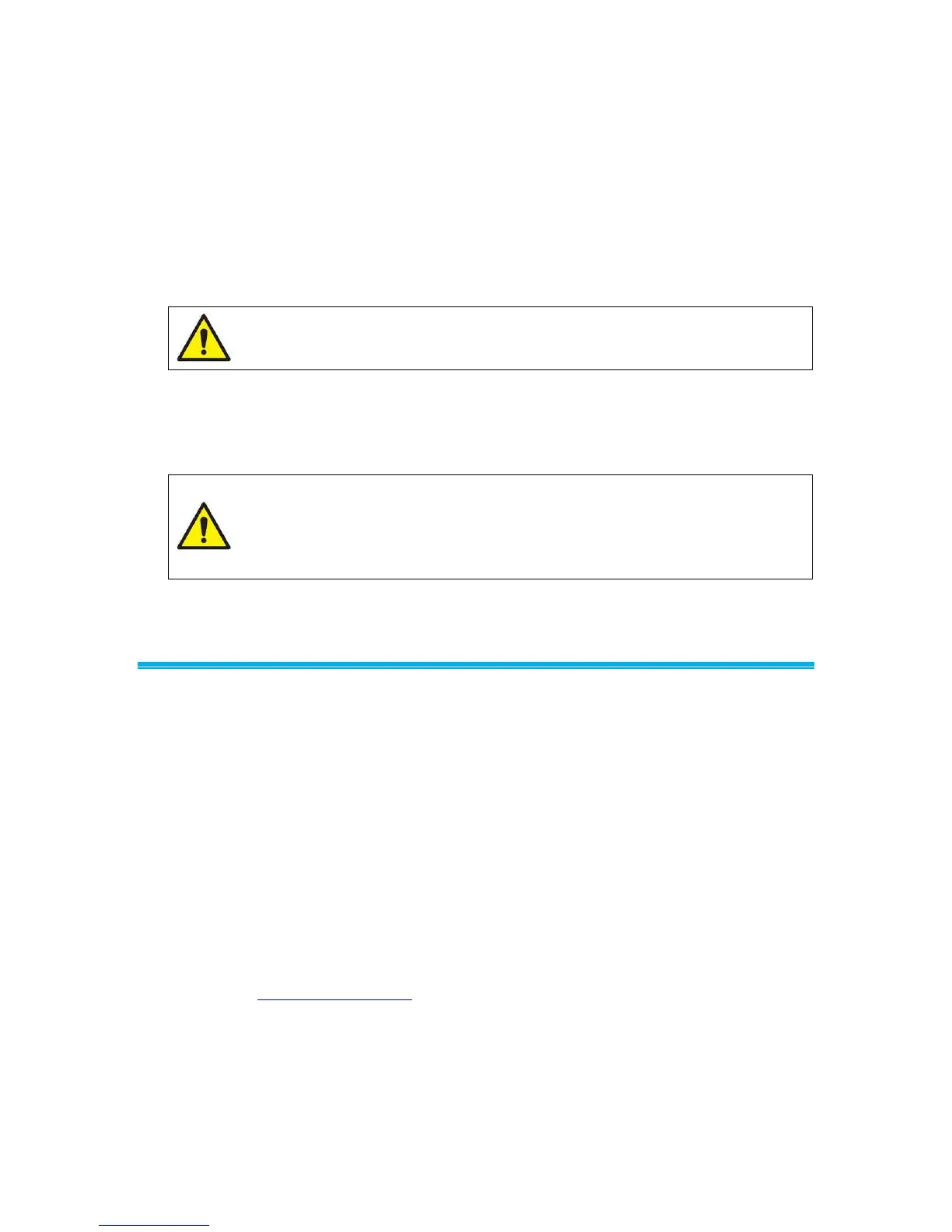Technical Section
3. Set the SENSOR SIG MIN to the minimum output voltage of the relative humidity sensor.
This is usually 0 V.
4. Set the SENSOR SIG MAX to the maximum output voltage of the relative humidity sensor.
This is usually 10 V.
5. Adjust the SENSOR SPAN so the displayed relative humidity matches a reference
measurement.
Use the RESET CAL item to reset the SENSOR SPAN back to the factory default.
Occupancy Sensor Configuration
NOTE: Occupancy switches are optional and may not be installed in your
system.
1. Set the ROOM UNOCC SIG to match the occupancy indication from the switch. OPEN
means the switch will open to indicate the room is unoccupied. CLOSED means the switch
will close to indicate the room is unoccupied.
Supply Air Temperature Sensor Configuration
NOTE: Supply Air Temperature sensors are optional and may not be installed
in your system.
Supply air temperature sensors may be part of the room temperature
control. However, a room temperature sensor is also required.
1. Adjust the SENSOR SPAN so the displayed temperature matches a reference measurement.
Use the RESET CAL item to reset the SENSOR SPAN back to the factory default.
Optimizing Controller Performance
The Model RPC30 controller uses both integral and PI control methods. Integral control (slower
control signal) is used when the controller is near set point. Integral control provides stability
when natural system fluctuations occur such as duct static pressure variation. PI control (fast
control) is used when responding to large disturbances to room pressure differential. PI control
rapidly returns the room pressure differential to set point, thus assuring containment. Once the
controller is in PI control, it continues to control in this mode until the operating set point is met.
There are four menu items that change the characteristics of the control output signal;
1) SENSITIVITY
2) SPEED
3) Kc VALUE
4) Ti VALUE
TSI recommends only adjusting the SENSITIVITY and SPEED to fine tune the control signal.
Only when the SPEED and SENSITIVITY items cannot provide a stable system should Exh Kc
Value, Sup Kc Value, Exh Ti Value and Sup Ti Value be adjusted. The role of each menu item
is covered in the Menu and Menu Items section of the manual. This section provides some
guidance of when a menu item should be changed.
The controller is shipped with PI values that are appropriate for most rooms. If adjustment is
needed, minor changes to the SENSITIVITY and SPEED menu items will yield excellent control.
The SENSITIVITY item selects when the unit goes into PI control. Each percent of the setting
from 100% indicates that the controller must be 1 ft/min away from control set point prior to
