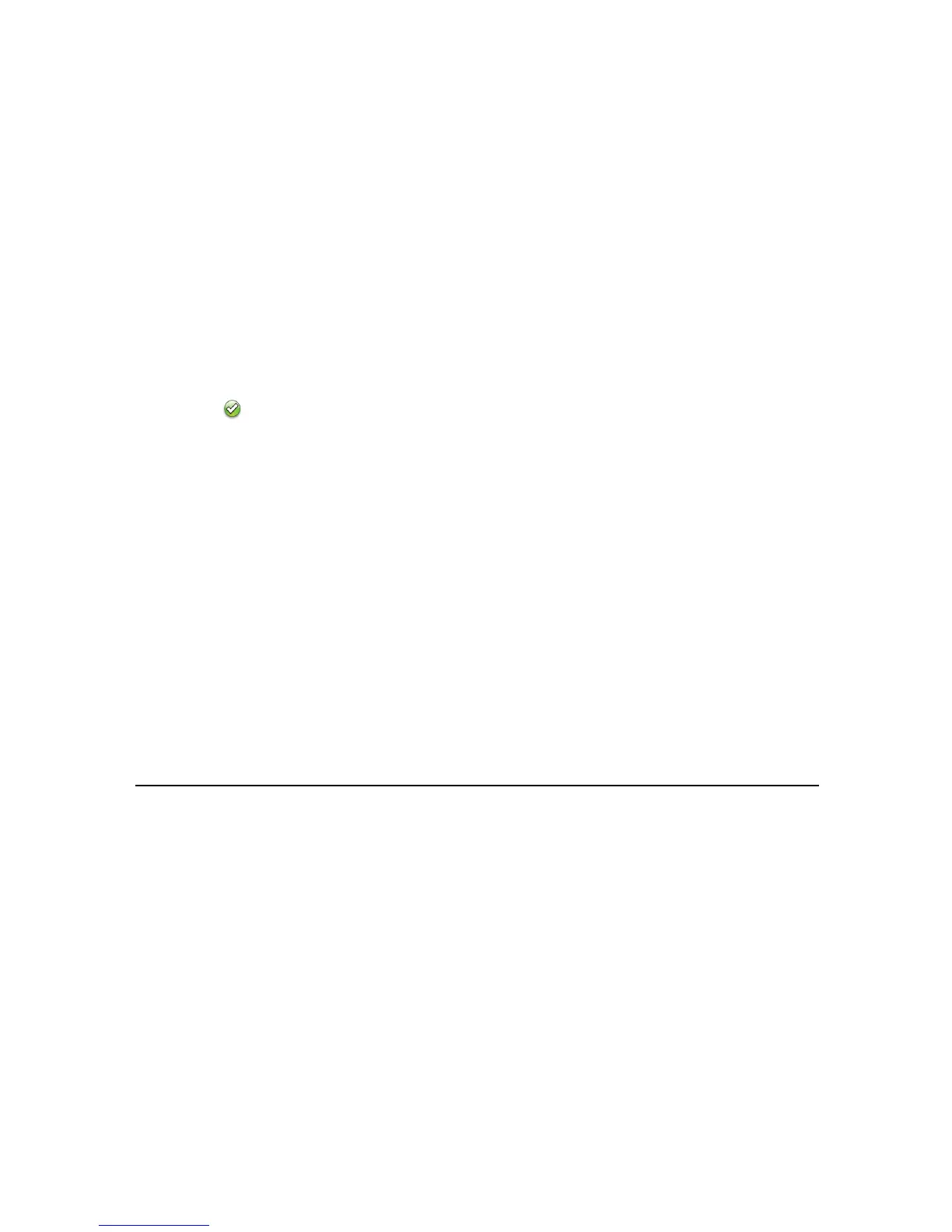3. Alarms do not terminate until the room pressure slightly exceeds the alarm setpoint.
4. The ALARM RESET item selects how the alarms will terminate when the controller returns to the safe range. The pressure and flow
alarms all terminate the same; they are either latched or unlatched. If unlatched is selected the alarms automatically turn off when the
value slightly exceeds the alarm setpoint. If latched is selected, the alarms will not terminate until the pressure or flow exceeds the alarm
setpoint and the key is pressed.
5. There is a programmable ALARM DELAY that determines how long to delay before activating the alarms. This delay affects all alarms,
pressure and flow.
6. The MUTE TIME item temporarily turns the audible alarm off for all pressure and flow alarms.
7. The display can only show one alarm message. Therefore, the controller has an alarm priority system, with the highest priority alarm being
displayed. If multiple alarms exist, the lower priority alarms will not display until after the highest priority alarm has been eliminated. The
alarm priority is as follows:
Room 1 pressure sensor – low alarm
Room 1 pressure sensor – high alarm
Room 1 – minimum exhaust flow
Room 1 – minimum supply flow
Room 1 – temperature alarms
Room 1 – relative humidity alarms
Room 1 – supply venturi (low static pressure) alarm
Room 1 – exhaust venturi (low static pressure) alarm
Anteroom pressure sensor – low alarm
Anteroom pressure sensor – high alarm
Room 1 – supply airflow-proving switch
Room 1 – exhaust airflow-proving switch
8. The low and high alarms are absolute values. The chart below shows how the values must be programmed in order to operate correctly.
