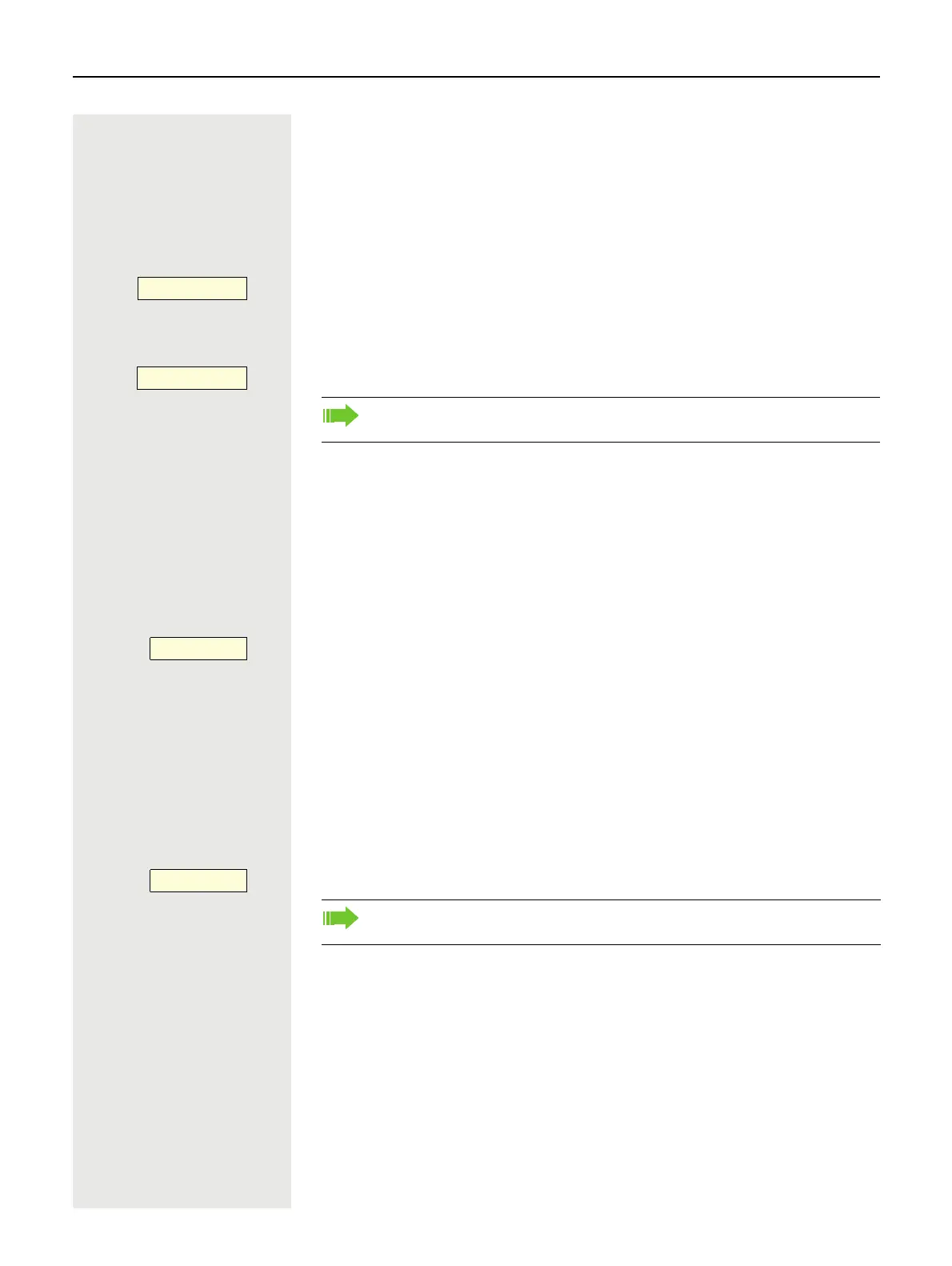Phoning on several lines (multi-line) 107
Switching calls directly to the manager
If the secretarial office is not occupied, calls for the manager can be immediately
switched to the manager. The switch is possible on both the phone in the secre-
tarial office and on the manager’s phone.
Activating
Press the programmed function key “Rufumschaltung Manager”. LED lights up.
Deactivating
Press the programmed function key “Rufumschaltung Manager”. LED goes out.
Accepting calls on the manager’s phone
In the secretarial office a signaled call is not accepted for the manager. After 15
seconds (depending on the system), you will hear an alert tone signal on the ma-
nager’s phone. The display shows who is calling.
^ Lift the handset.
Press the programmed function key “Übernahme” ( page 45).
Accepting a call for another “Management/
Secretarial” team
If several “Management/Secretarial” teams are set up, they can also accept calls
for other teams.
^ Lift the handset.
Press programmed function key, for example, “Manager 3”.
Rufumschaltung Mana
_
Rufumschaltung Mana
¤
Calls for the secretarial office’s phone are not switched, only calls for the
manager’s phone.
Übernahme
£
Manager 3
£
Pickup is also possible during a call. Ask your call partner to briefly wait,
before pressing the flashing programmed function key.