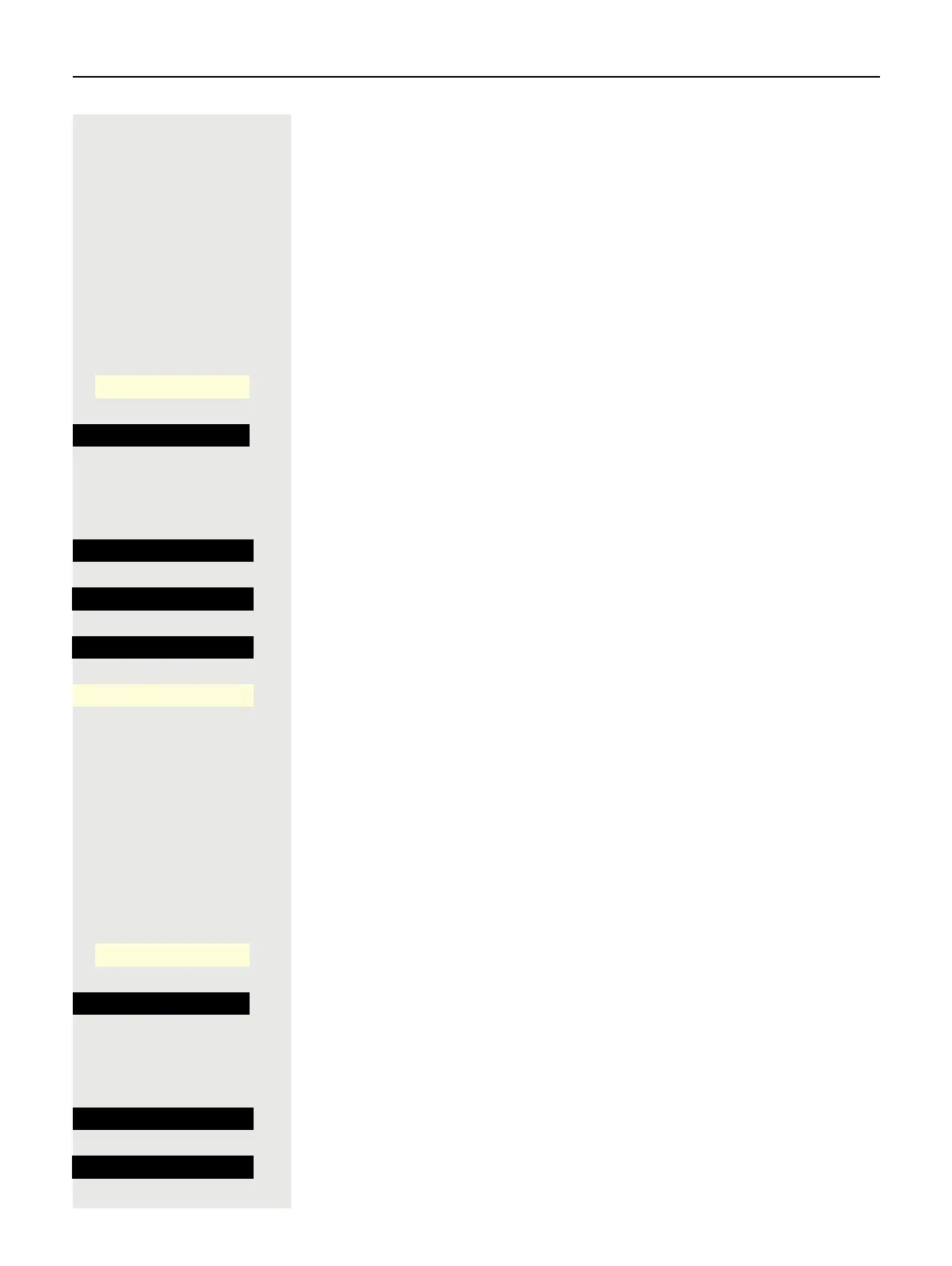56 Setting up the phone
Idle screen
z You can also configure the screensaver settings via the Web interface
page 152.
Activating the Idle screen
Activate a Idle screen for idle mode.
@ If nec. Press the Main Menu key.
Open using the softkey
Open using the softkey.
if nec. j Enter and confirm the user password.
€ Select "phone."
Open using the softkey.
Open using the softkey.
Activate with the softkey.
Save the setting by selecting the softkey.
Screen type set-up for Idle screen
The idle screen will display either the Main Menu or a time and date display mo-
ving across that screen. The background is grayed out behind the time and date
display. The default is the Main Menu.
@ If nec. Press the Main Menu key.
Open using the softkey
Open using the softkey.
if nec. j Enter and confirm the user password.
€ Select "phone."
Open using the softkey.
Open using the softkey.
Service/Settings
_
$
User:
-
_
$
phone
-
_
Idle screen -
_
Enabled
¢_
Q
_
Service/Settings
_
$
User:
-
_
$
phone
-
_
Idle screen -
_