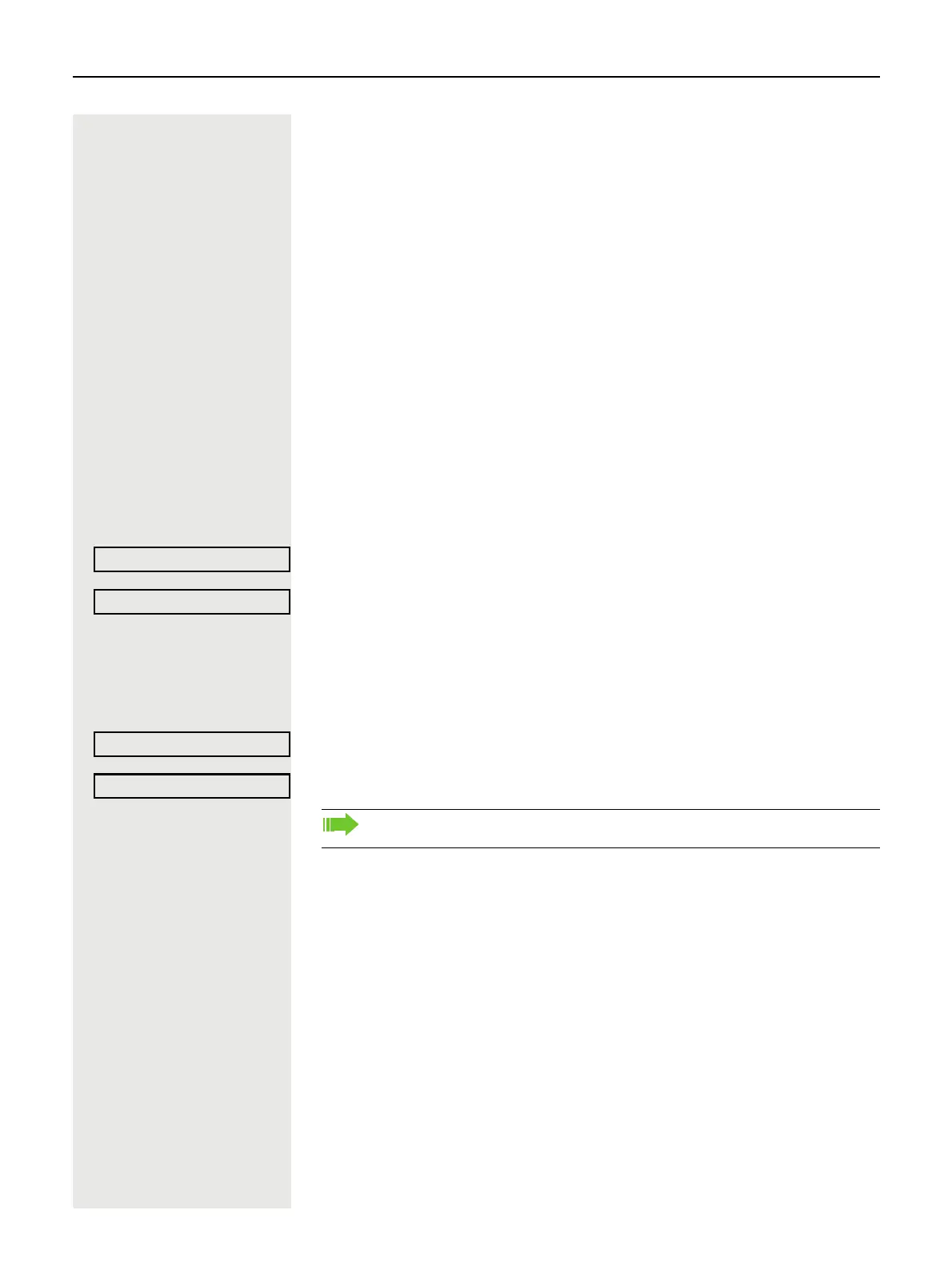112 Other settings and functions
Applies in own OpenScape 4000 area
j Enter internal PIN.
or The network applies in your own and other OpenScape 4000-sys-
tems
j Enter the 2-digit node code for your own OpenScape 4000-system (ask respon-
sible administrator).
j # Enter your own phone number and press the hash key.
j # Enter network-wide PIN and press hash key.
Dial after successful identification.
You hear the dial tone. “Please dial“ Appears in the display.
: Press key.
or
j Enter a phone number immediately.
Retry call forwarding after successful identification
Select and confirm.
Select and confirm. Call forwarding is active.
Switch off identification on another device
@ Open menu page 22.
Select and confirm.
Select and confirm.
Redirect call forwarding? f
Save? l
PIN and license of service? f
Deactivate PIN? f
The identification is automatically switched off if the different device is not
used for several minutes.