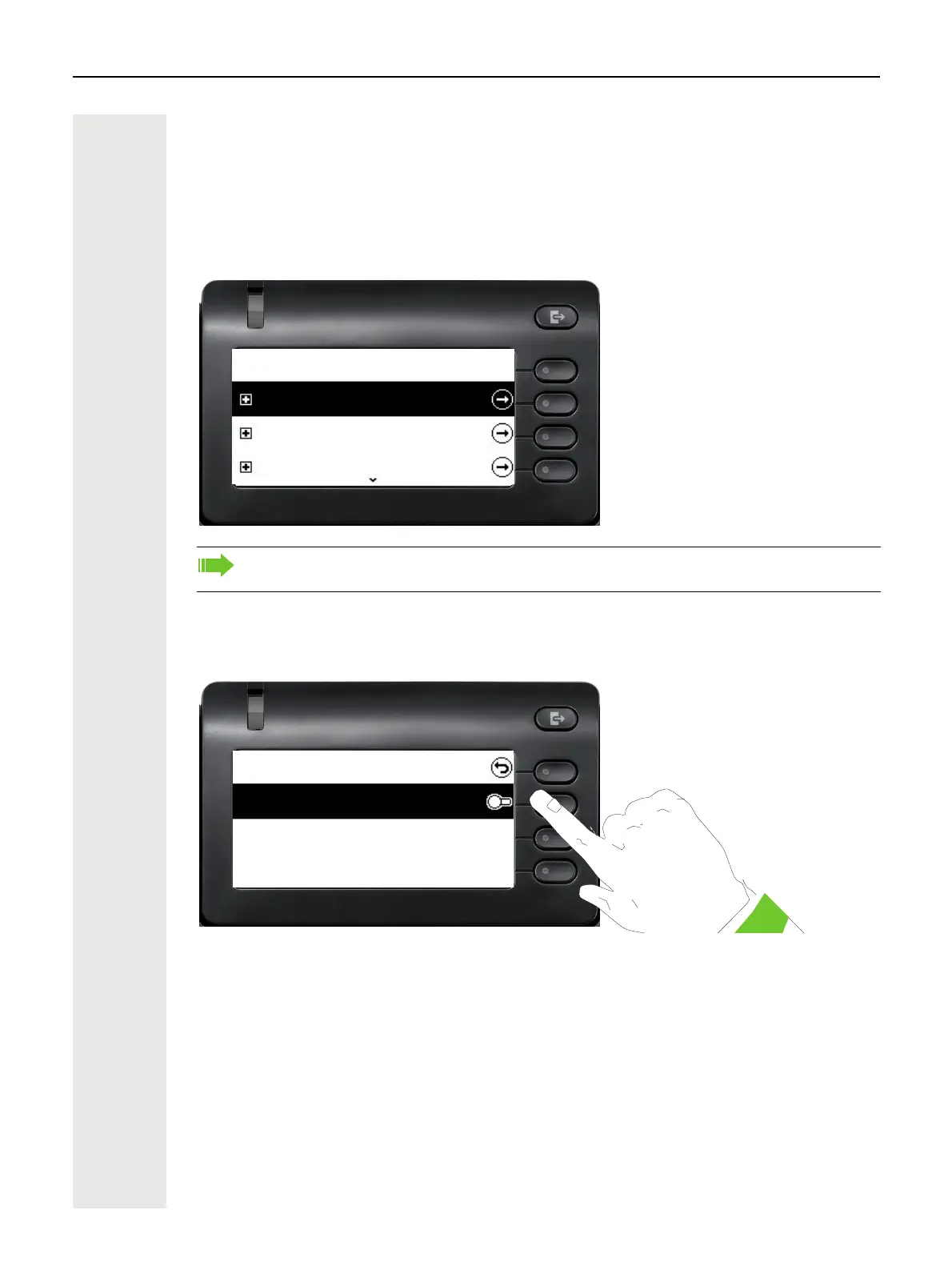48 Operating your OpenScape Desk Phone CP400
User settings
Menu
You can adjust local settings for your OpenScape Desk Phone CP400 using the "User settings"
menu.
The menu structure consists of several levels.
Switches
The menus contain switches for activating and deactivating functions. Example:
Press the softkey on "Insecure call alert" to enable the function. The switch is moved to the right.
Alternatively you can use the € and µ keys to select the option and confirm with Z to
actuate the switch.
You can also configure all settings via the web interface of your OpenScape Desk Phone
CP400 page 152.
Rufton
Audio
User settings
Configuration
Insecure call alert
Existing connections