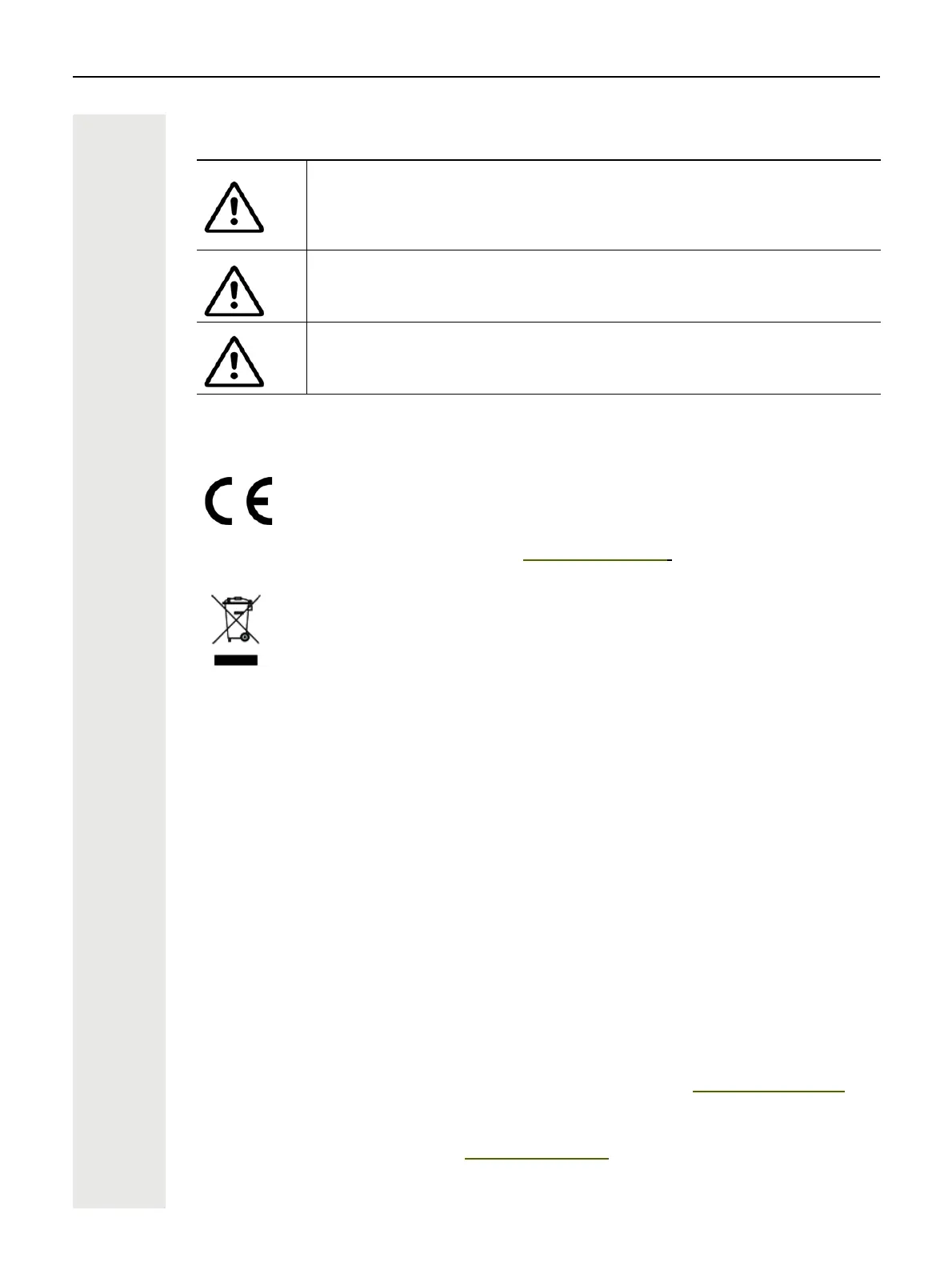Important Notes 3
Important Notes
Symbol
Software update
During a software update, the phone must not be disconnected from the power supply unit and/or
the LAN. An update action is indicated by messages on the display and/or by flashing LEDs.
Care and cleaning instructions
• Never spray the phone with liquids as the penetrating fluids can lead to malfunctions or may da-
mage the device.
• Do not use substances such as alcohol, chemicals, solvents or scouring agents, as these sub-
stances can lead to surface damage.
• Clean the phone with a soft and slightly damp cloth.
Online resources
This document along with additional information is available online at: http://www.unify.com/
Support.
Technical notes, current information about firmware updates, frequently asked questions, and lots
more can be found on the Internet at: http://wiki.unify.com/.
For safety reasons, the phone should only be supplied with power as follows:
• using the appropriate original power supply unit,
• over a LAN with PoE (Power over Ethernet), which complies with the IEEE
802.3af standard.
Never open the telephone! Should you encounter any problems, consult system
support.
Use only original accessories!
The use of other accessories is hazardous and will render the warranty, extended
manufacturer's liability, and the CE and other markings invalid.
The device conforms to the EU Directive as attested by the CE marking. The CE
Declaration of Conformity and, where applicable, other existing declarations of con-
formity as well as further information on regulations that restrict the usage of subs-
tances in products or affect the declaration of substances used in products can be
found in the Unify Expert WIKI at http://wiki.unify.com/ under the "Declarations of
Conformity" section.
The adjacent symbol indicates that any electrical and electronic products installed
and sold in countries of the European Union to which the WEEE2 Directive 2012/19/
EU applies should be disposed of separately from the municipal waste stream in
appropriate collection systems.
Information concerning the proper disposal of your Unify product in the business-to-
business market segment is available from your local sales representative in Unify or
partner sales.