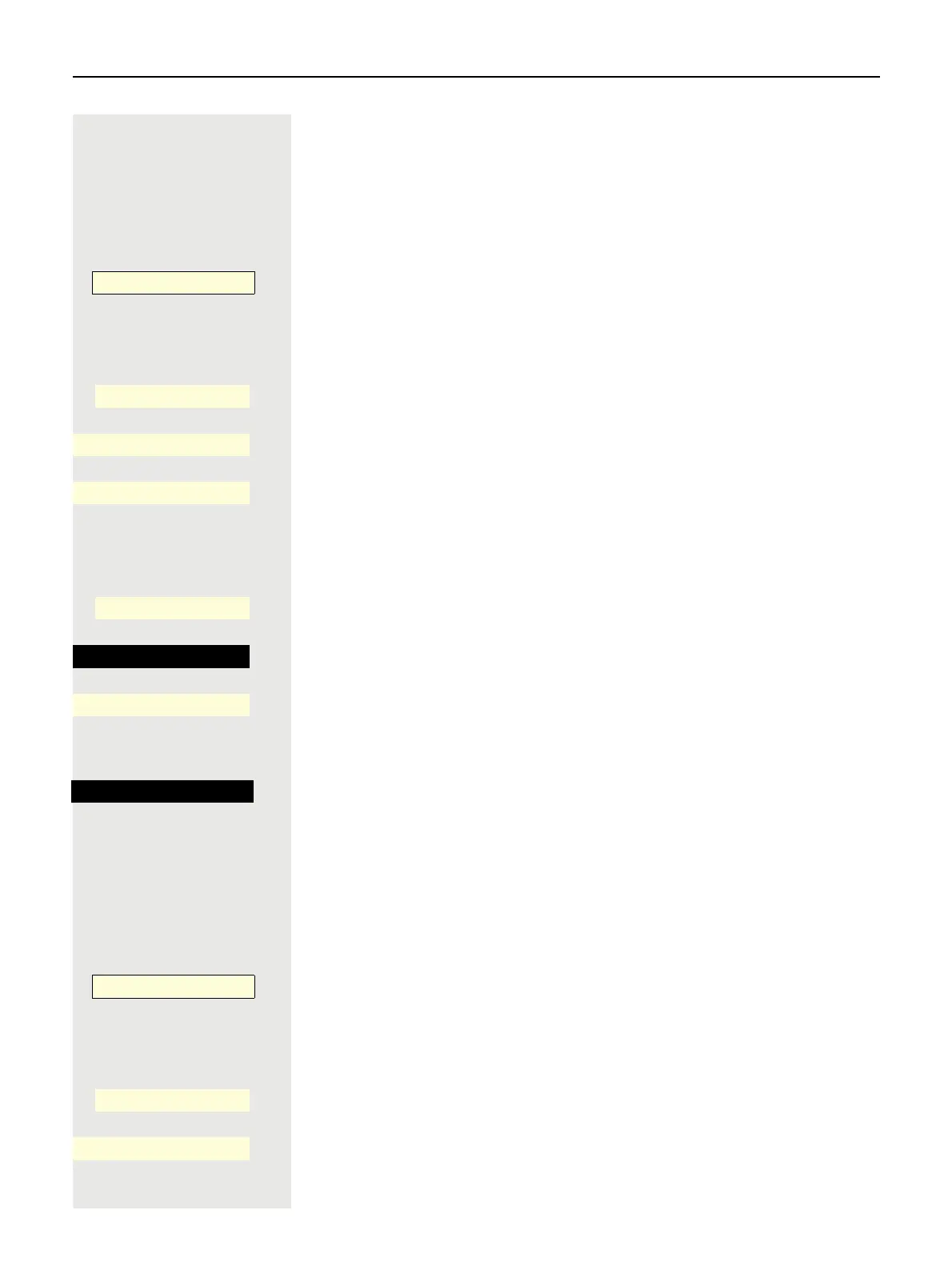Making calls 85
Parking a call
You can park up to 10 internal and/or external calls. You can resume the parked
calls on another telephone. This allows you to continue a call on another phone,
for example.
Requirement: You are conducting a call.
Press the Function keys , if configured.
or
@ If nec. Press the Main Menu key.
Open using softkey.
Select the required page with the softkey.
If visible, press the softkey of the Function keys .
or
@ If nec. Press the Main Menu key.
Open using the softkey.
Open with the softkey.
Confirm.
€ Select "Parking a call."
Confirm.
0 ... 9 Enter and note a parking position number between 0 and 9. If the entered par-
king position number is not accepted, it is already busy; please enter a different
number.
Retrieving a parked call
Requirement: One or more calls have been parked. The phone is idle.
Press the Function keys , if configured.
or
@ If nec. Press the Main Menu key.
Open using softkey.
Select the required page with the softkey.
Parking a call -
_
Favorites
_
Favorites 1/2
Page 1
Q
_
Parking a call
_
Service/Settings
_
Service menu
-
_
Calls -
_
Parking a call
_
Parking a call -
_
Favorites
_
Favorites 1/2
Page 1
Q
_