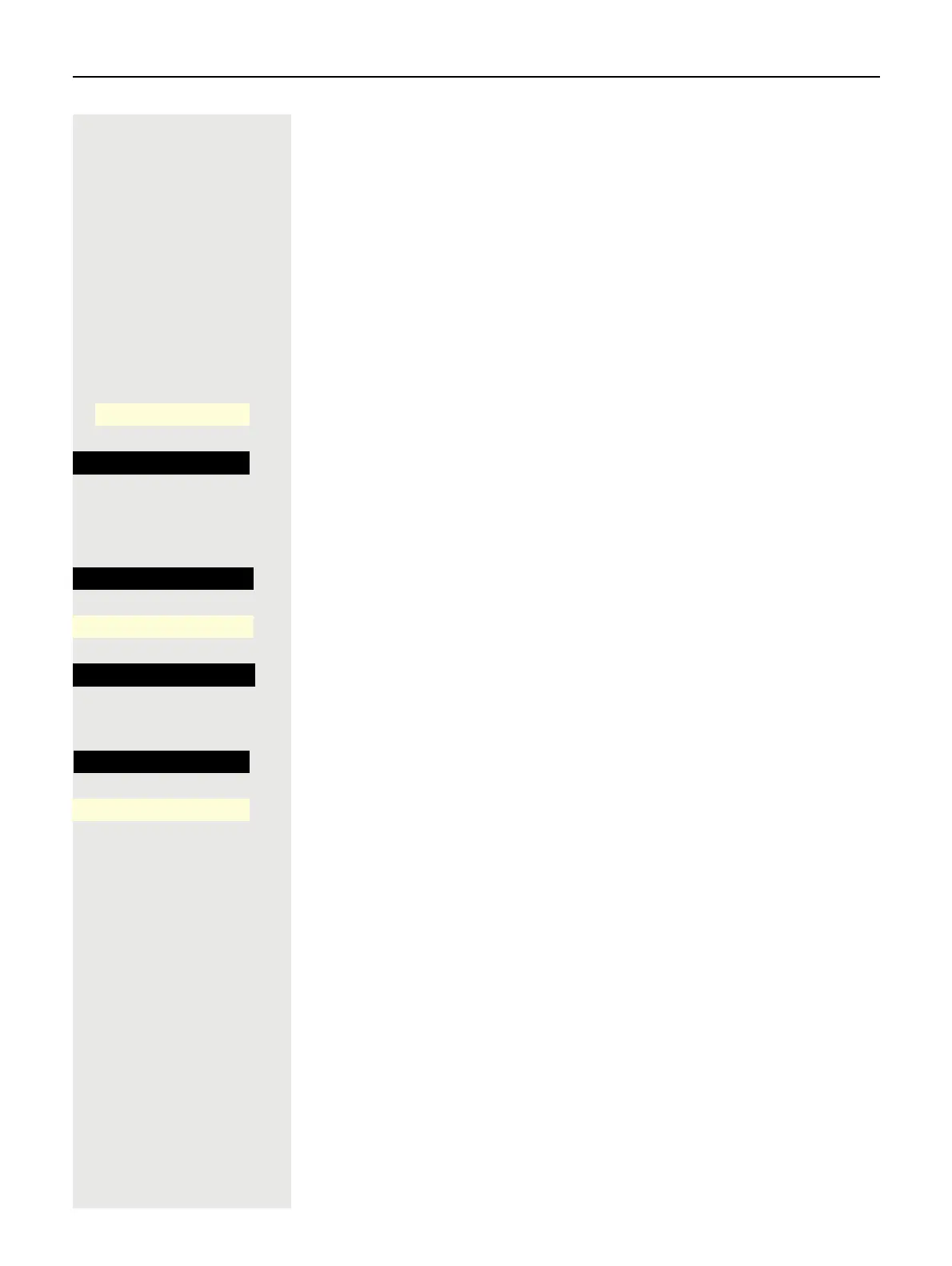Setting up the phone 55
Energy saving mode
Select the inactivity time after which the OpenScape CP 400 should automati-
cally dim or turn off the backlight.
You can select the following time combinations for backlight dim / switch off:
• 1 minute/5 minutes
• 5 minutes/20 minutes
• 30 minutes/2 hours
• 45 minutes/4 hours
• 60 minutes/8 hours
z You can also configure this setting via the Web interface page 152.
@ If nec. Press the Main Menu key.
Open using the softkey.
Open using the softkey.
if nec. j Enter and confirm the user password.
€ Select "phone."
Open using the softkey.
Open using the softkey.
Open using the softkey
1
.
€ Select the new time in the list
Using the softkey, confirm the new background lighting settings.
Save the setting with the softkey.
Service/Settings
_
$
User:
-
_
$
phone
-
_
Energy saving mode
-
_
Enable after
5 minutes/
K
_
1. The display shows the current setting
30 minutes / 2 hours
¥
_
Q
_