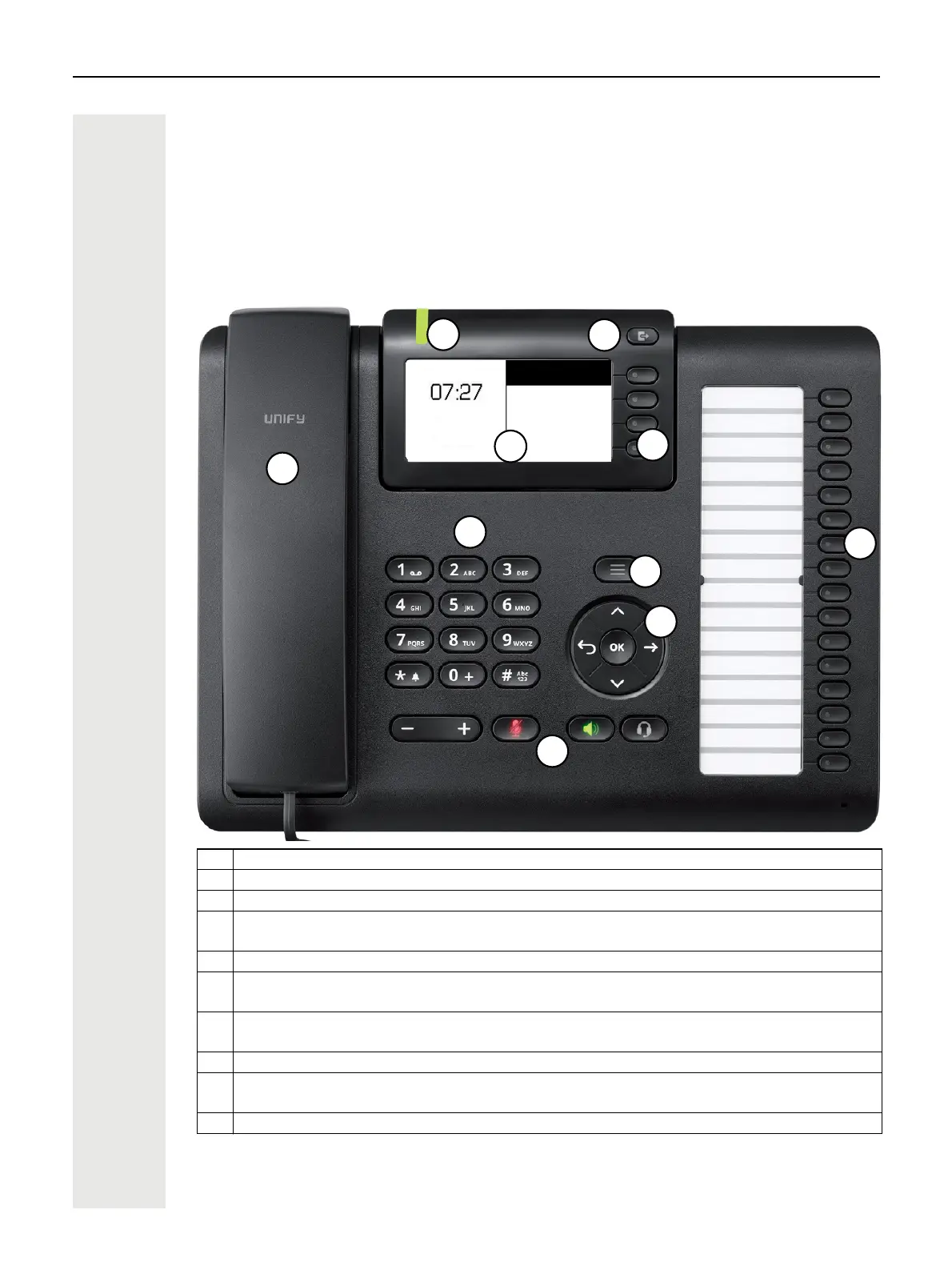Getting to know the OpenScape Desk Phone CP400 15
Getting to know the OpenScape Desk Phone
CP400
The following sections describe the most frequently used controls and displays.
The User Interface of Your Telephone
1 You can make and receive calls as normal using the handset.
2 The graphic display permits intuitive operation of the phone page 22.
3 Use the Menu key to open the main menu.
4
Use the navigator to navigate conveniently through the applications on your telephone
page 19.
5 You can use the softkeys to activate a function or open a menu page 18.
6
The audio keys are provided to allow you to optimally configure the audio features on your
telephone page 18.
7
Incoming calls, new voice messages or missed calls are visually signaled via the notifica-
tion LED.
8 The dialpad can be used to enter phone numbers and write text page 20.
9
Use the call forwarding key to open a menu where you can set up variable call forwarding,
for example page 24.
10 Programmable function keys for functions and selected dialing
1
Tuesday 24 May 2019
Conversations
Service/Settings
forwarding on
3
4
5
6
7
8
9
10
Directed pickup
2
Alessandro Volta