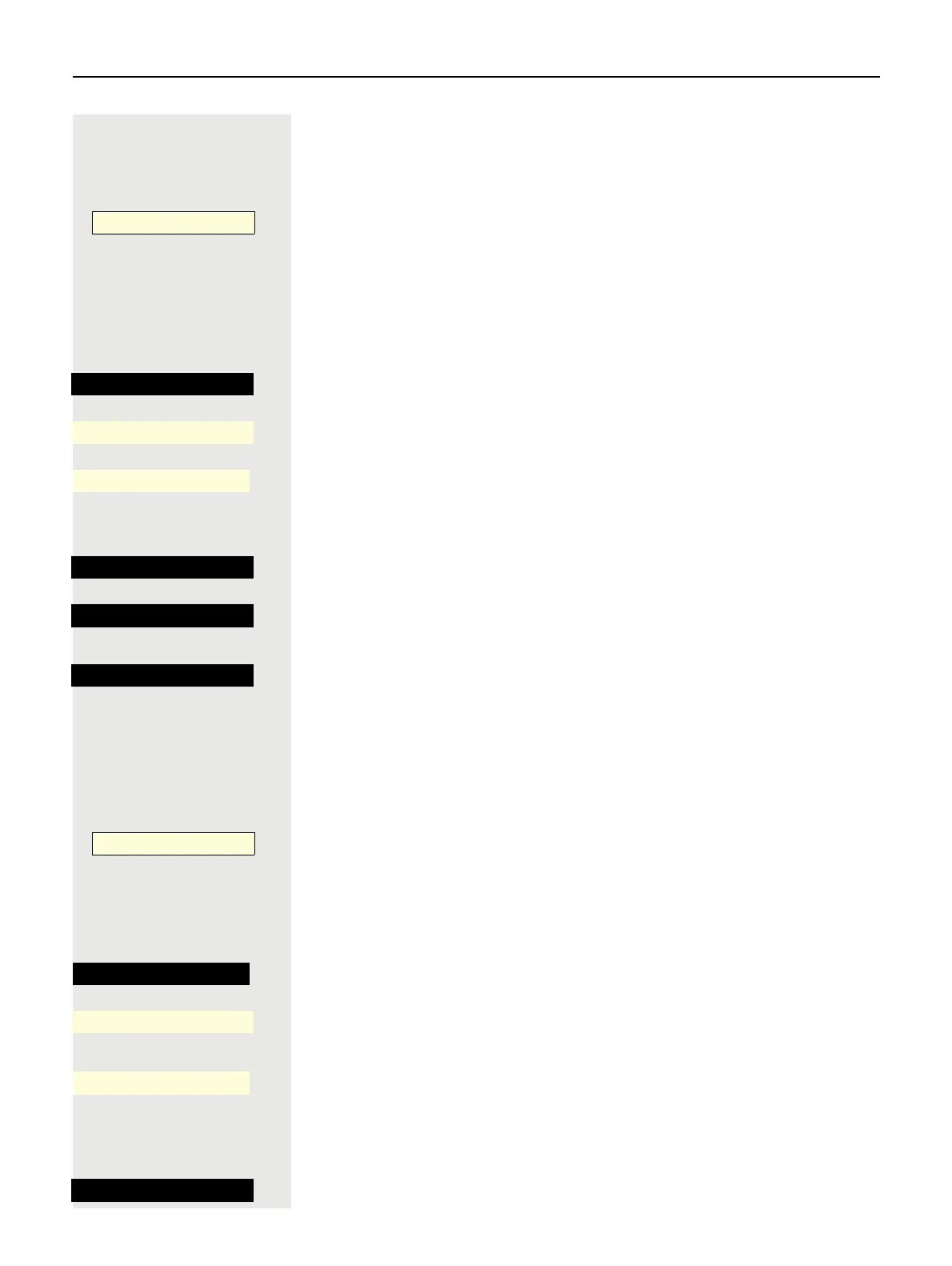68 Programming function keys
How to program a local feature
Example: "Send url" set up
Hold down the Function keys of the phone or of the OpenScape Key Module
400, which is to have a function assigned to it, until the Key Programming Menu
is displayed.
or
@ If nec. Press Main Menu key.
Open using the softkey.
Select desired page (1 to 4).
Press and hold the Function keys to be programmed.
€ Select "Assign local feature"
Confirm.
Confirm.
Confirm. The key is programmed.
How to delete a local feature
Example: "Send url" delete
Hold down the Function keys on the OpenScape Key Module 400 to be deleted
until the key programming menu is displayed.
or
@ If nec. Press Main Menu key.
Open using the softkey.
Select desired page (1 to 4).
Hold down the Function keys that has been programmed for the Send url in or-
der to delete it.
€ Select "Delete local feature"
Confirm. The key indicating the local feature is deleted.
_
Favourites
_
Favourites (1/2)
Page 1
Q
_
_
Assign local feature
-
_
Send url
-
_
Send url
Q
_
_
Favourites
_
Favoriten (1/2)
Page 1
Q
_
Send url
_
Delete local feature
-
_