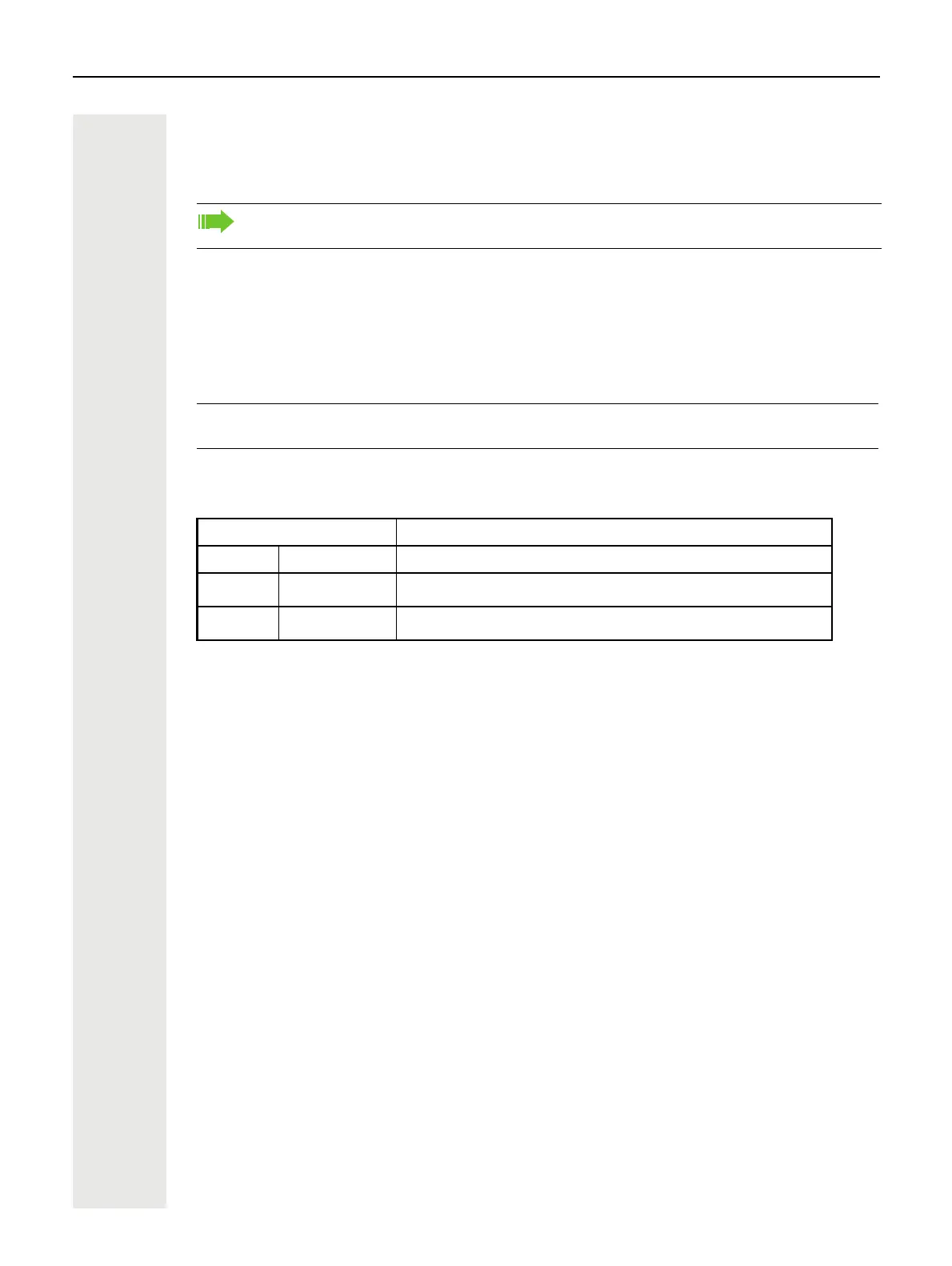Operating your OpenScape Desk Phone CP400 45
Programmable keys
The OpenScape Desk Phone CP400 and OpenScape Key Module 400 each have 16 keys to
which you can assign functions or numbers on two levels.
Label strips are included with your OpenScape Desk Phone CP400 and OpenScape Key Module
400. You can get additional label strips using the Key Labelling Tool available on the Internet (http:
//wiki.unify.com/klt/en_V8.0/device1.htm), or you can print out labeled strips via the web interface
page 153.
The status of a function is also shown by the LED on the corresponding key.
Meaning of LED displays on function keys
Increase the number of programmable function or selected dialing keys by connecting an ad-
ditional OpenScape Key Module 400 page 17.
ñ
Line and direct station selection (DSS) keys can only be programmed by the administrator
via the Service menu page 52.
LED Meaning of function key
_Off The function is deactivated.
£
LED is flashing
1
1 In this manual, flashing key LEDs are identified by this icon, regardless of the flashing interval. The flashing
interval represents different statuses, which are described in detail in the corresponding sections of the ma-
nual.
Indicates the status of the function (e.g. green or red).
¤
On The function is activated (e.g. green or red).