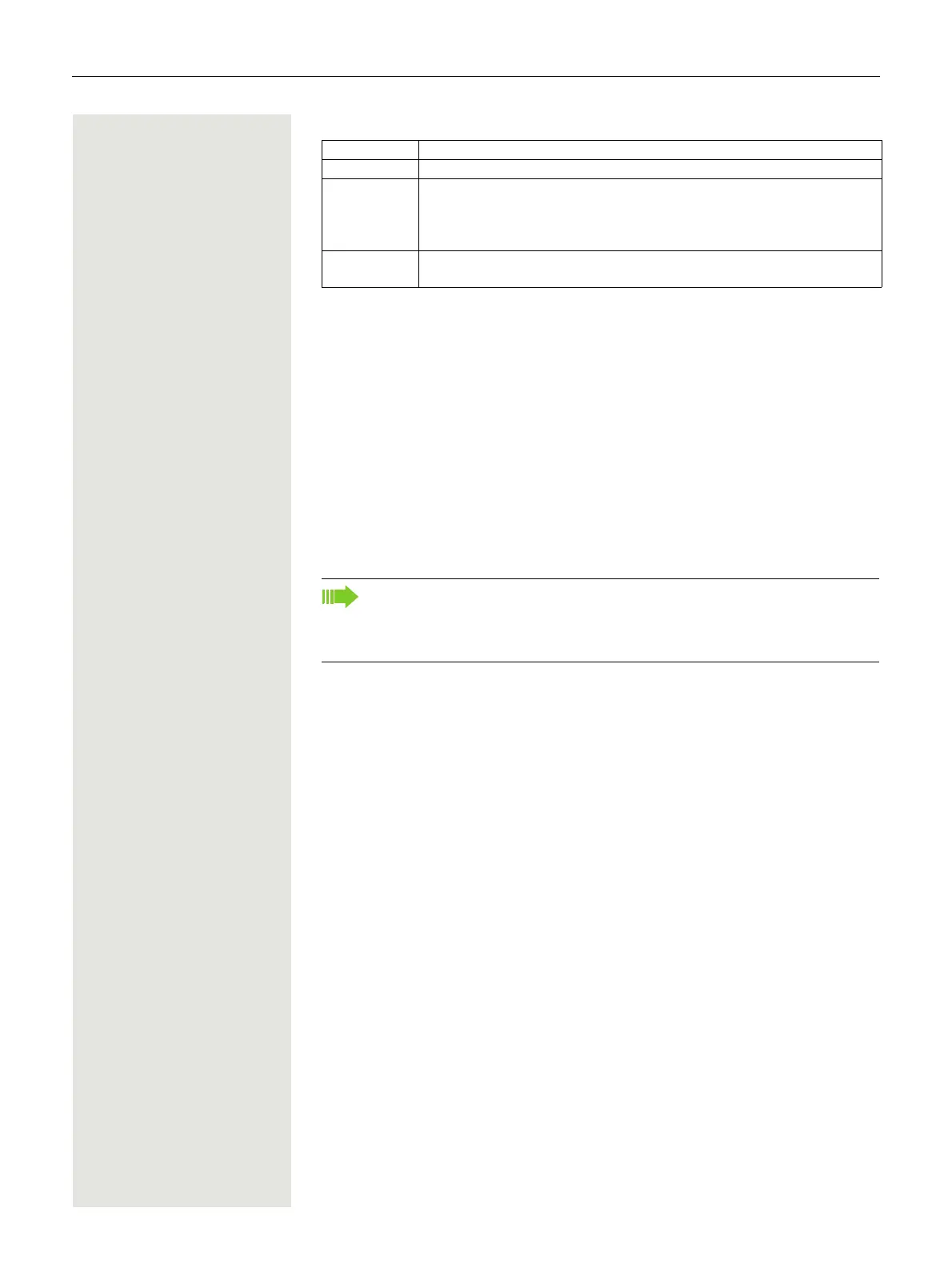114 Phonebooks and call lists
Rule list:
You enter these characters by selecting the special characters.
Quick search using parts of a search string
If administrator adds a field to the template for the corporate directory and as-
signs this field to an existing search field, you can use any strings in a last name,
for example, for the search.
To list all entries, for example, in which the string "er" appears in the Last name
field, enter this character combination when prompted to enter the name.
Once the output list is available with entries that match this condition, you can
now skip to the first corresponding entry by entering the initial letter of the last
name.
Character Description
# Searches for the exact string before the special character.
, You can enter the first and last name separated by a comma. A
search is carried out for the last name (possibly using a wildcard)
and the "first" first name that starts with the first character after
the comma.
* Wildcard. This searches for the characters entered and all possi-
ble subsequent characters.
Please consult your service personal to establish whether an additional
field has been added to the template for the corporate directory and which
search field it has been assigned to. Note that a traditional quick search
will return unintended results in this case.