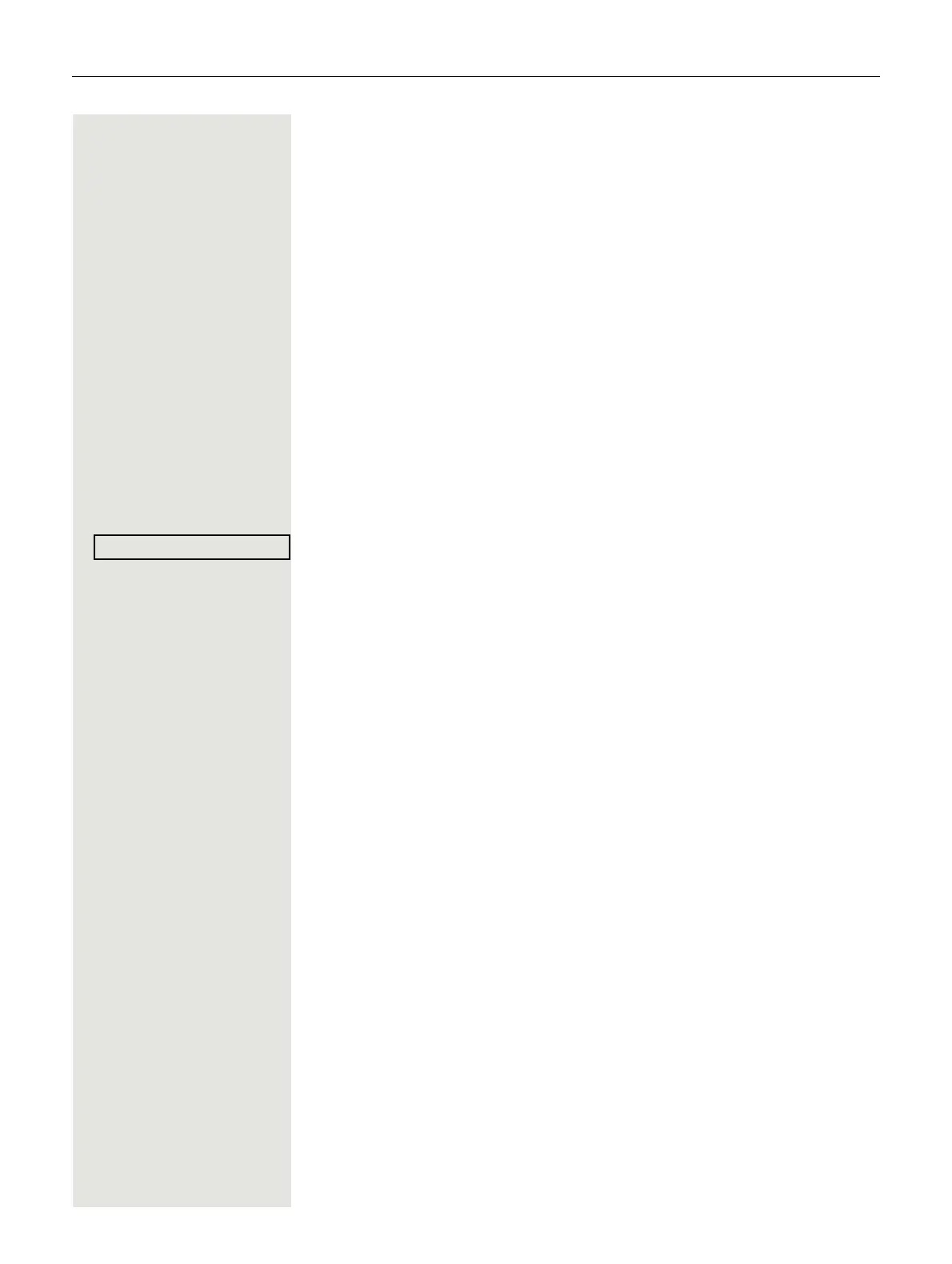92 Enhanced phone functions
Transferring a call
You can transfer your current call to another party with or without consultation.
Prerequisite: You are conducting a call. The options "Allow Call Transfer" and
"Transfer on Ring" were selected (
Page 94).
Transfer without consultation
You can choose between easy transfer via Transfer key or blind transfer via
menu.
Easy transfer
Transfer
Press the key shown.
j Enter the phone number of the second party to whom you want to transfer the
call and confirm.
You can also select and call a subscriber here from a call list or
from one of the two phonebooks
Page 108.
Transfer Press again the key shown.
The display returns to idle following successful transfer.
Blind transfer
Select and confirm the option shown.
j Enter the phone number of the second party to whom you want to transfer the
call. You can also select and call a subscriber here from a call list or from one of
the two phonebooks
Page 108.
k Confirm or wait until the autodial delay expires.
The display returns to idle following successful transfer.