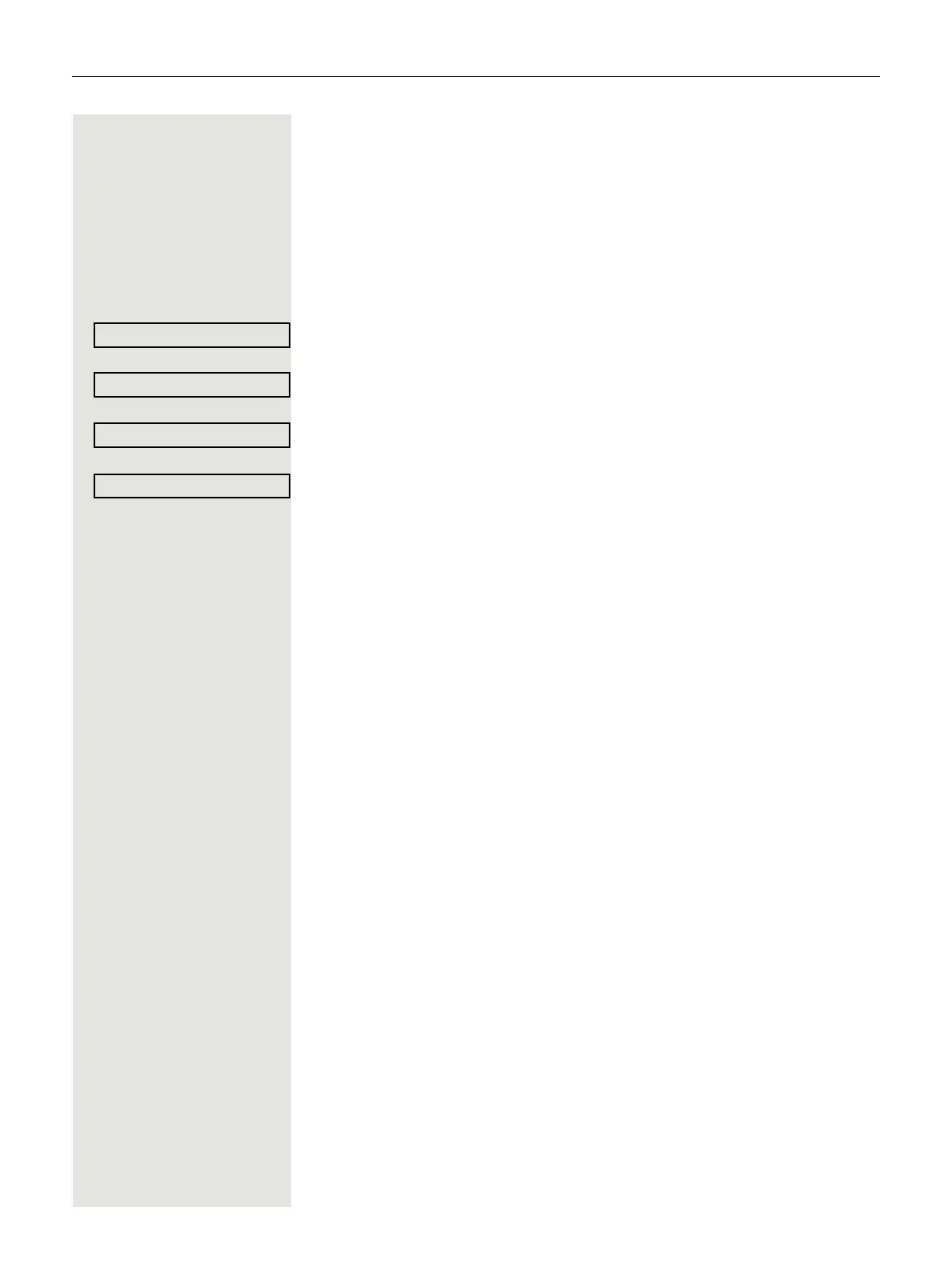74 Programmable keys
Configuring a variable call forwarding key
With the "Variable call forwarding" key you can.
• Immediately activate or deactivate the call forwarding for "All calls" Page 57
• Edit the call forwarding
Page 58
The Forward key should be used ideally.
z
You can also program keys via the WBM interface Page 198.
Forward Press and hold the key shown until the programming prompt is displayed.
Confirm to begin programming. The key illuminates continuously.
Select and confirm the option shown to program the first level for instance.
Select and confirm the option shown
Select and confirm the option shown.