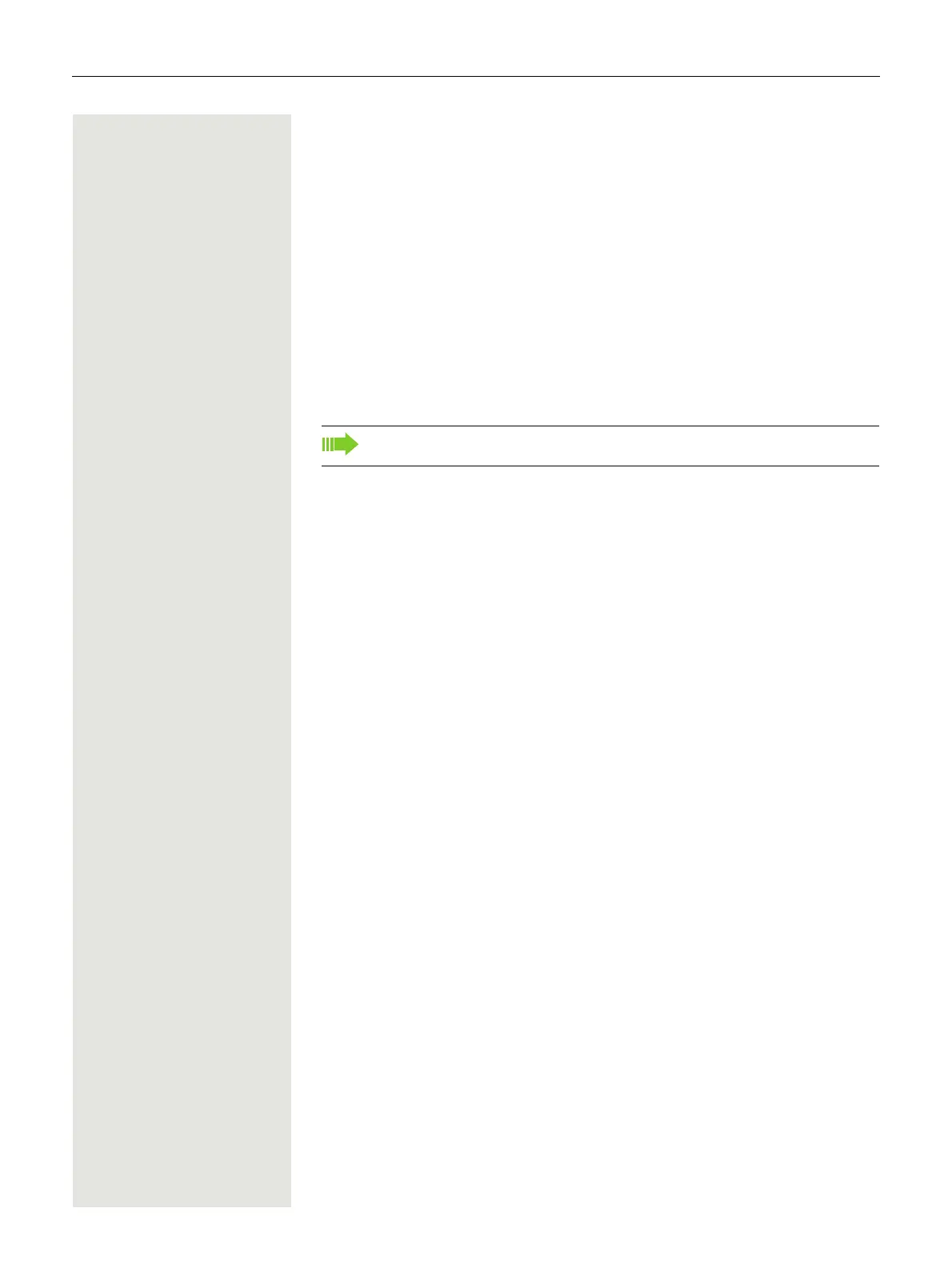162 OpenScape Voice functions
Picking up out-of-hours calls
If your switchboard is no longer attended after a certain time, an out-of-hours call
function can be configured on one or more phones for this period.
For example, if you hear one of the phones that has an out-of-hours call function
configured ringing when the office is closed, you can pick up the call early from
your phone.
You can also forward your phone to the phone with the out-of-hours call function
before leaving the office so that colleagues who have not yet left can pick up
calls for you.
^ Lift the handset.
j Enter the code (see code table Page 163) for the out-of-hours call pickup in
order to pick up the ringing call.
You can also configure a key for picking up out-of-hours calls.