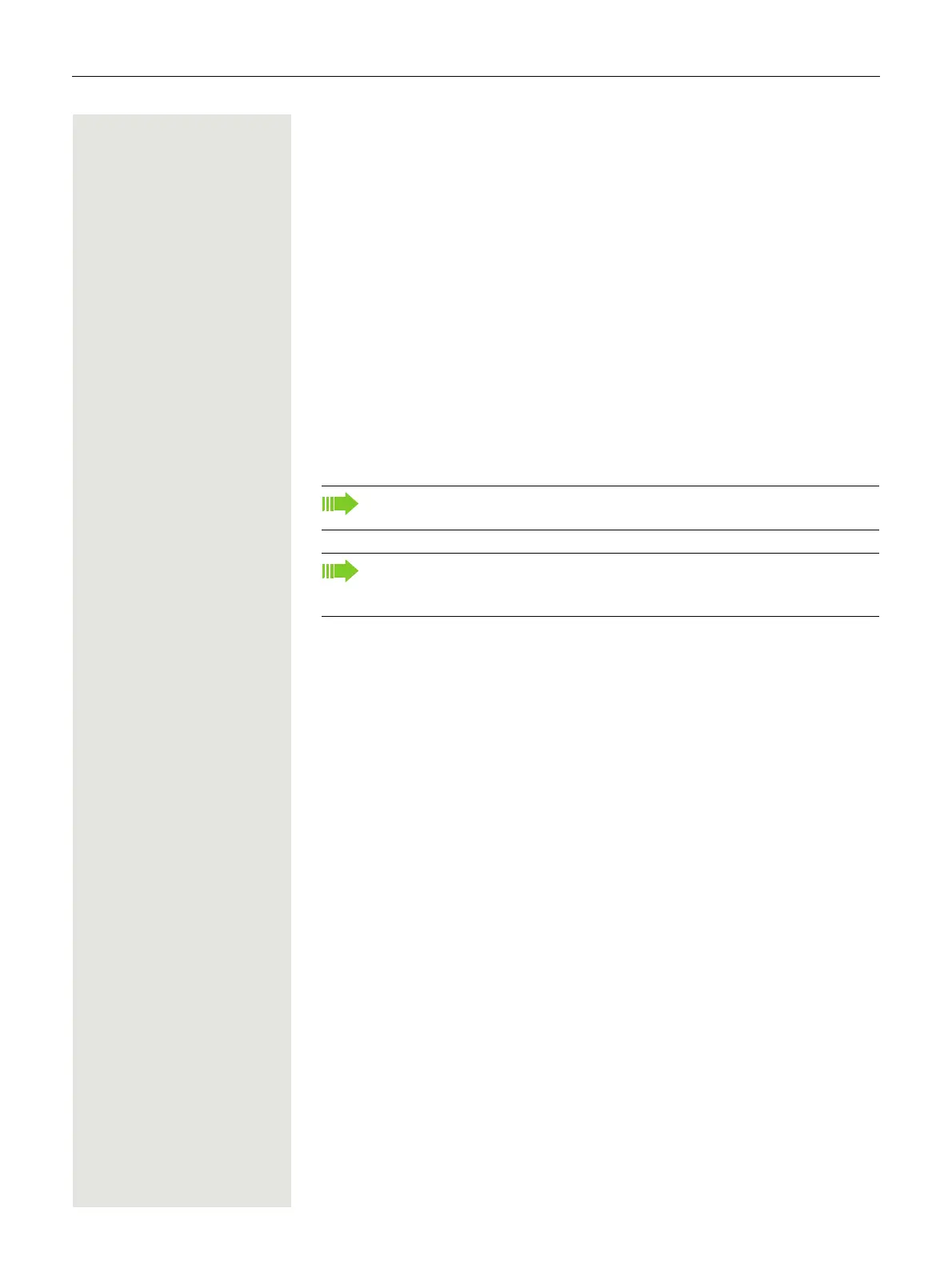100 Enhanced phone functions
Using autodial delay
A number is automatically dialled after a set delay starting from the entry of the
number’s last digit. The autodial delay can be used:
• when dialling in idle mode
• Consultation
• when transferring an answered call.
The delay can be reduced by performing one of the following activities:
k • Pressing the OK key. This always works.
^ • lifting the handset. This only works if the phone number was entered when the
phone was idle or if it was entered for a consultation call when the handset was
off hook.
Speaker • pressing the loudspeaker key. This only works if the phone number was en-
tered when the phone was idle and the loudspeaker key was not lit or if the
phone number was entered for a consultation call and the loudspeaker key
was not lit.
If an emergency number is preset by your administrator, the autodial delay
for this phone number is reduced to one second.
Automatic dial delay does not work if you are using a dial plan and Imme-
diate dialling is configured (see Page 47). The number is automatically
dialled as soon as the string entered matches an entry in the dial plan.