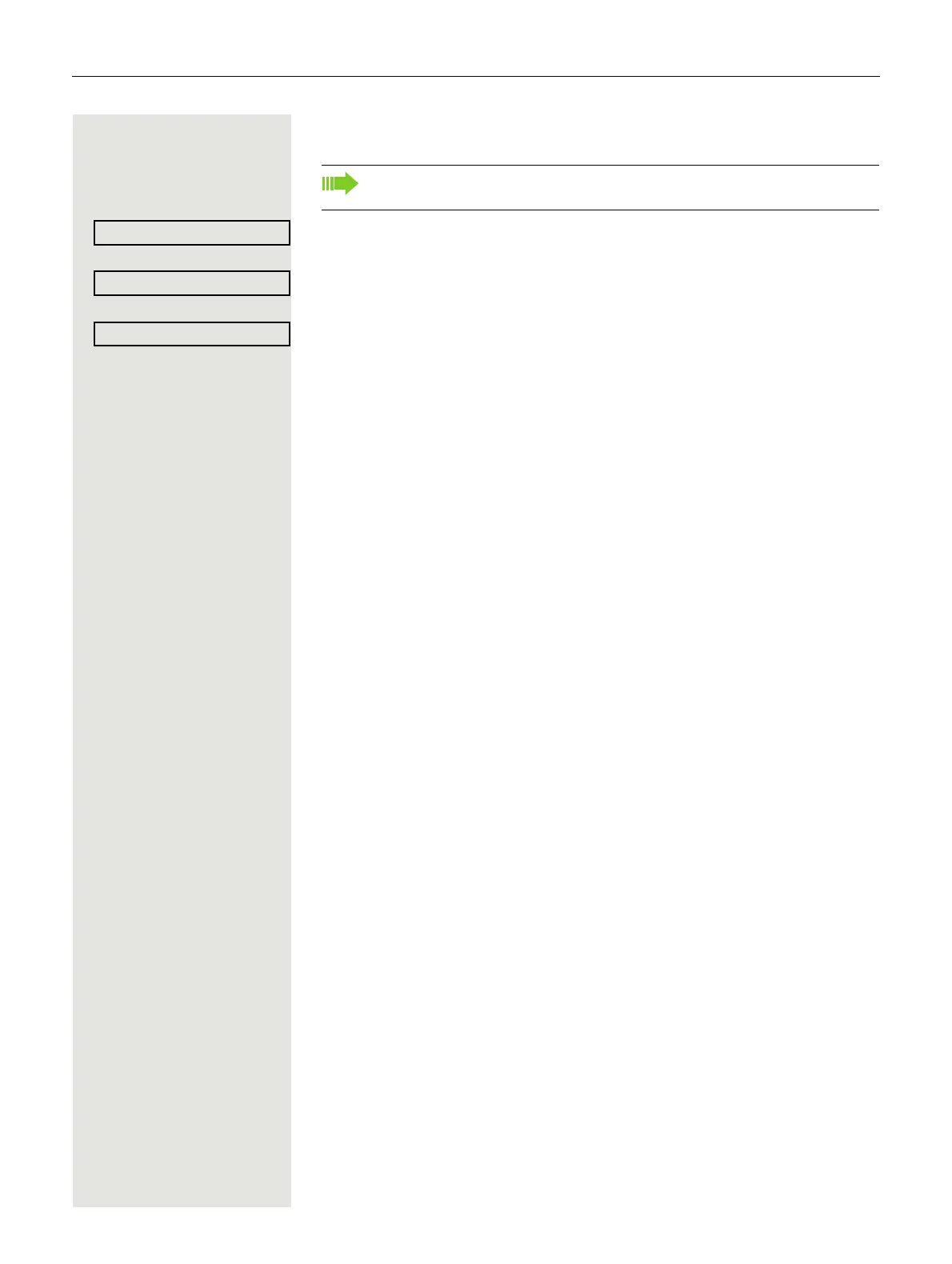Enhanced phone functions 99
Messages Press the key shown.
Select and confirm the option shown.
Select and confirm the option shown.
Select and confirm the appropriate list entry.
The phone number associated with the list entry is dialled. If you have not al-
ready lifted the handset, conduct the call now in speakerphone mode.
If the "Voice mail" menu is displayed immediately, press the Back key to
return to the next higher menu.
Niels, Bohr 30.05. 07:06am