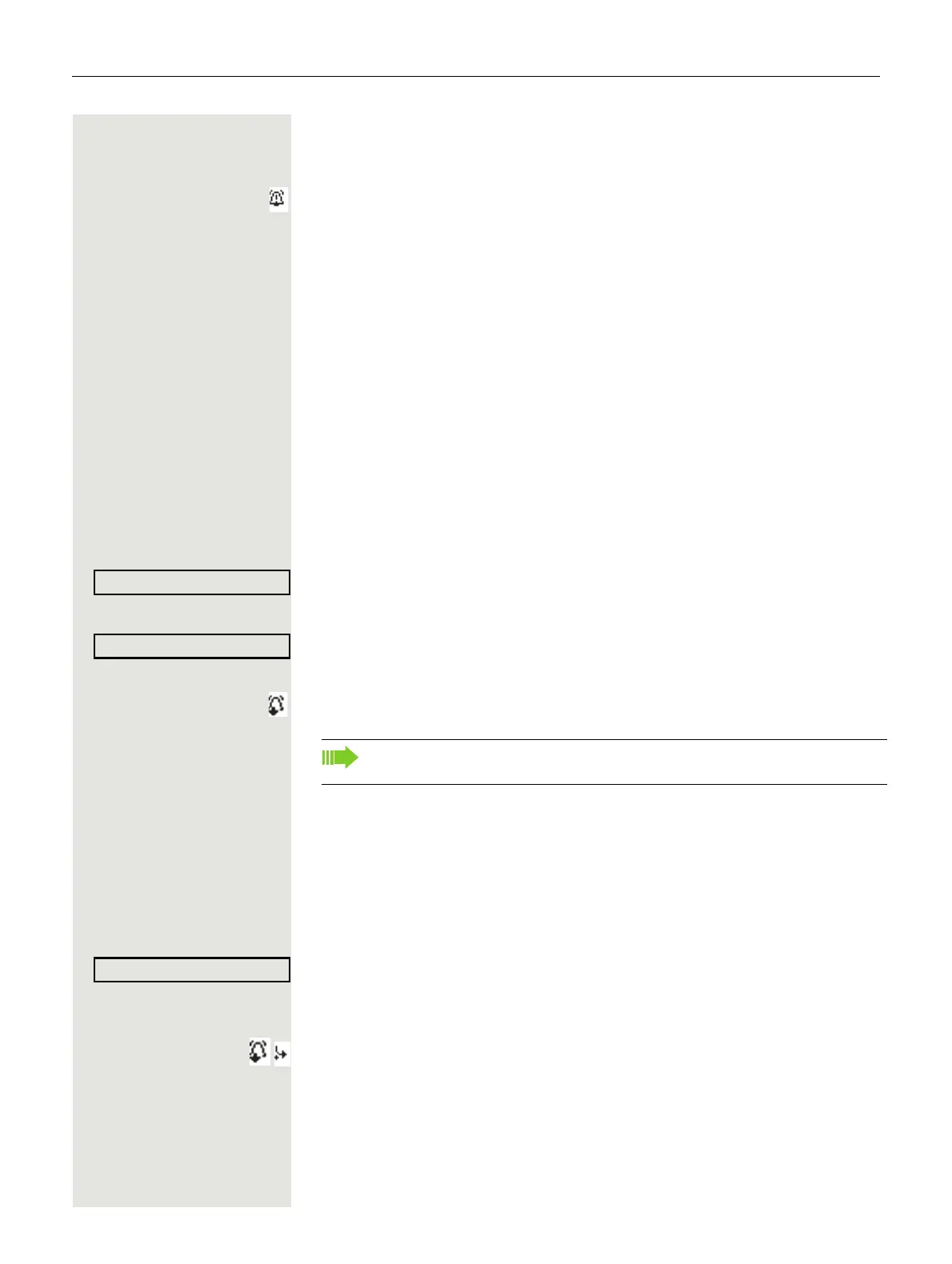Impact Levels 165
Answering a second call
The phone rings with the defined ringtone for second calls with a lower IL.
The caller is shown with a special icon and the advisory "Lower IL".
^ Lift the handset.
You can also answer the call if appropriate using the loudspeaker key or via the
headset.
Calls to a lower Impact Level
If you are calling a partner with a lower IL, this will be displayed when the con-
nection is established.
Off-hook dialling
^ Lift the handset.
j Enter the station number.
In the pop-up menu:
Confirm or wait until the dial delay expires (see Page 100).
or In the pop-up menu:
Confirm the option shown
1
.
The connection is set up. A special icon and the advisory "Lower IL" are shown
on the display.
Forwarding a call with a lower Impact Level
If you are forwarding a partner with a lower IL to a partner with a higher IL, this
will be displayed when the connection is established.
Prerequisite: The Deflect function is approved by the administrator.
A call with a lower IL rings.
Select and confirm the option shown.
j Enter and confirm the phone number.
The connection is set up. A special icon, the forwarding icon and the advisory
"
Lower IL" are shown on the display.
Repeat dialling S. Hawking
1. Please note the information in relation to the call journal on Page 48
You can also set up the connection with on-hook dialling via the loud-
speaker (speakerphone mode) or via a connected headset.