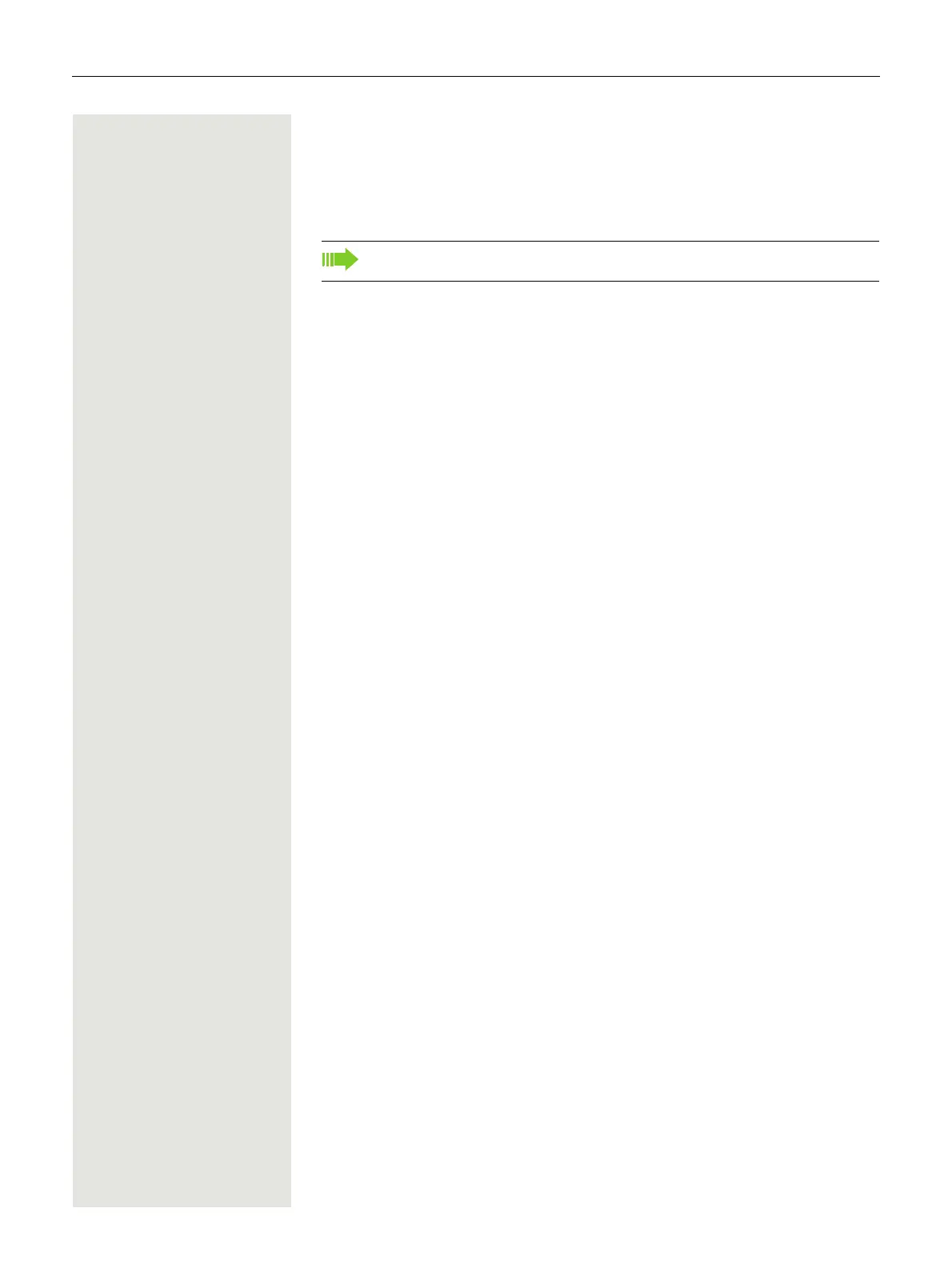Basic functions 43
Call control (2nd alert)
To ensure that you do not miss any important calls, administrator can configure
a key (2nd alert) that blinks when a call is waiting, for instance, when you are
dialling a number or when two calls come in simultaneously.
Two calls simultaneously
Prerequisite: The 2nd alert key is set up and "call waiting" is permitted
(
Page 90).
Y Y two calls ring at the same time.
Caller information from the first caller is displayed and you have the following op-
tions:
• Accept
•Reject
•Deflect
T The "2nd alert" key flashes and you hear an alerting tone.
Display second caller
T If you press the flashing "2nd alert" key, you will be shown information on the
second caller and you will likewise be given the three options to choose from.
Return to first caller
T By pressing the flashing "2nd alert" key again, you will be shown the information
on the first caller again.
Accept a call
If you accept one of the calls, the other call is treated as a second call (see
Page 87)
Call control does not work on multi-line phones