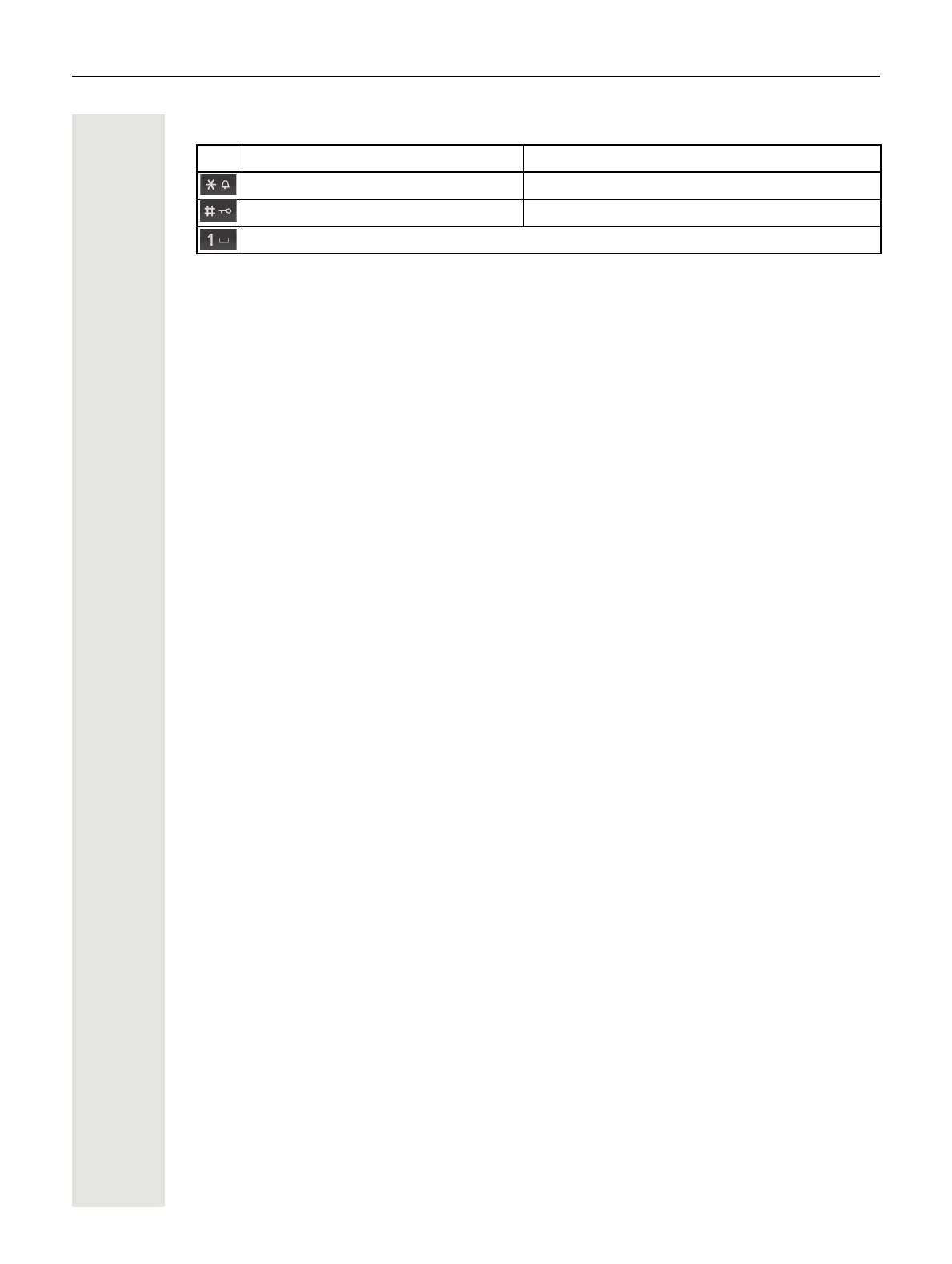Getting to know your OpenScape Desk Phone IP 35G/35G Eco 19
Multi-function keys
Alphabetic labeling of dial keys is also useful when entering vanity numbers (letters associated
with the phone number’s digits as indicated on the telephone spell a name, e.g.
0700 - PATTERN
= 0700 - 7288376).
Text editor
Additional options are available in the text editor. This is used when programming a forwarding
destination, for
example. In this way, you can, for example, move the cursor freely and copy or in-
sert text.
You can select further editor functions via the navigation keys and confirm each one using k
key:
• OK: Applies changes and closes the editor
• Delete: Deletes characters from right to left
• Cancel: Discards changes and exits the editor
• Mode (here # key can also be used to switch):
– 123: Digits only
– ABC: Upper-case letters only
– Abc: First letter in upper case, subsequent letters in lower case
– abc: Lower case letters only
• Move cursor left: Moves the cursor to the left
• Move cursor right: Moves the cursor to the right
• Copy: Copies the entire content to the clipboard
• Paste: Inserts the entire content from the clipboard to the cursor position
Key Function during text input Function when held down
Write special characters. Deactivate/activate the ringtone
Switch between upper and lower case Activate/deactivate the telephone lock.
Write special characters (not in 123 mode)