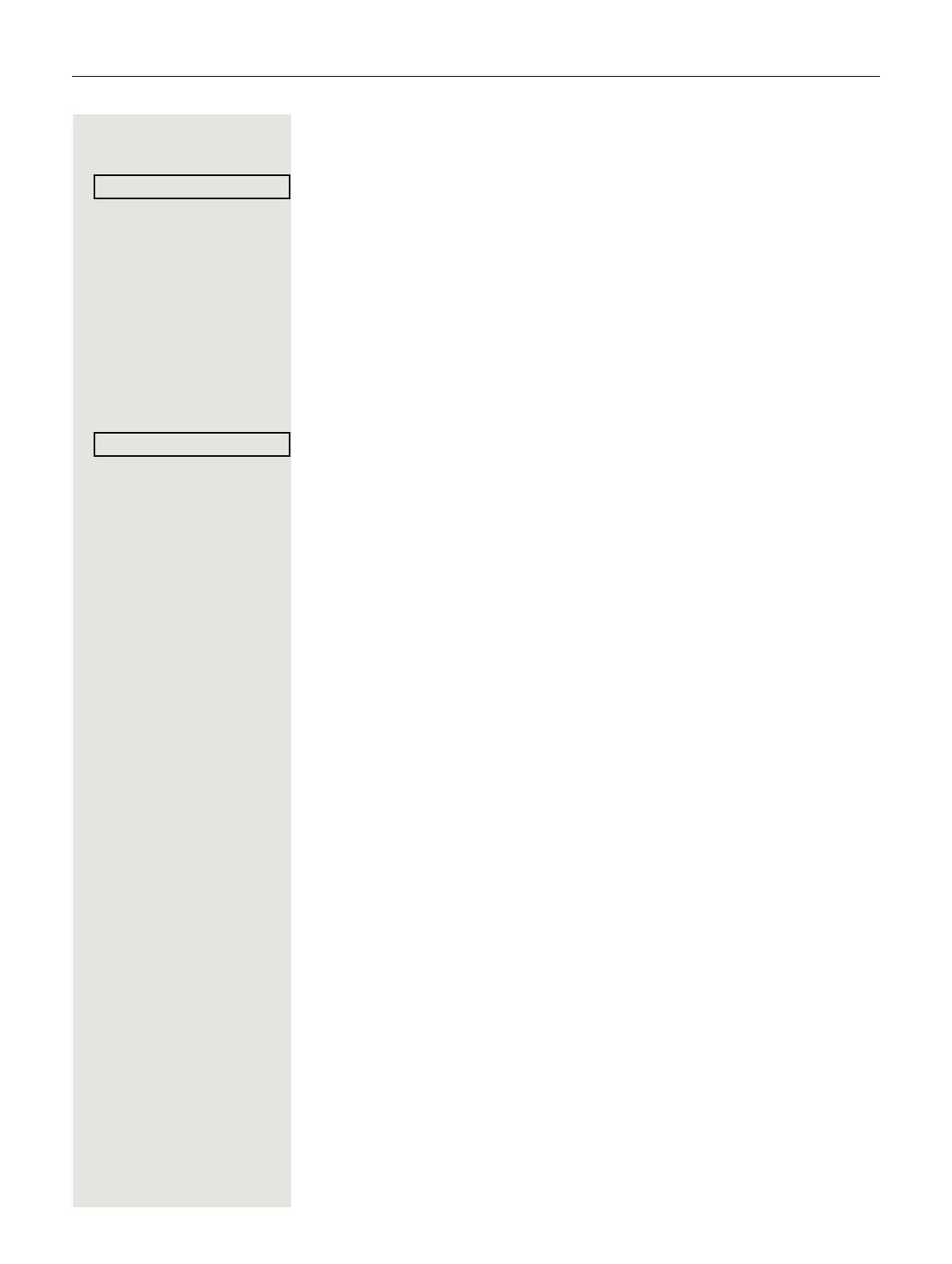Enhanced phone functions 89
Deflecting a second call
Prerequisite: You are conducting a call and call waiting is allowed ( Page 90).
Select and confirm the option shown.
If a destination phone number is stored ( Page 77), you can select and confirm
it. The call is deflected.
or If you did not set a phone number when programming call deflection, you are
now prompted to enter a destination phone number for call deflection.
j Enter and confirm the destination phone number.
The second call is deflected to the destination specified. You are reconnected
with the first party.
Connecting parties
Select and confirm the option shown. The other two parties are now connected
to one another. You can now hang up or dial another number for instance.
or Connect by hanging up
Prerequisite: Connecting by hanging up is activated (ask your administrator)
and "Switch assignment" must be set to "Yes" (
Page 91). Before you can be
connected by hanging up you must have toggled at least twice ( Page 50).
] or Speaker Replace the handset or, if you are in speakerphone mode, press the loudspeak-
er key. The other two parties are now connected to one another.