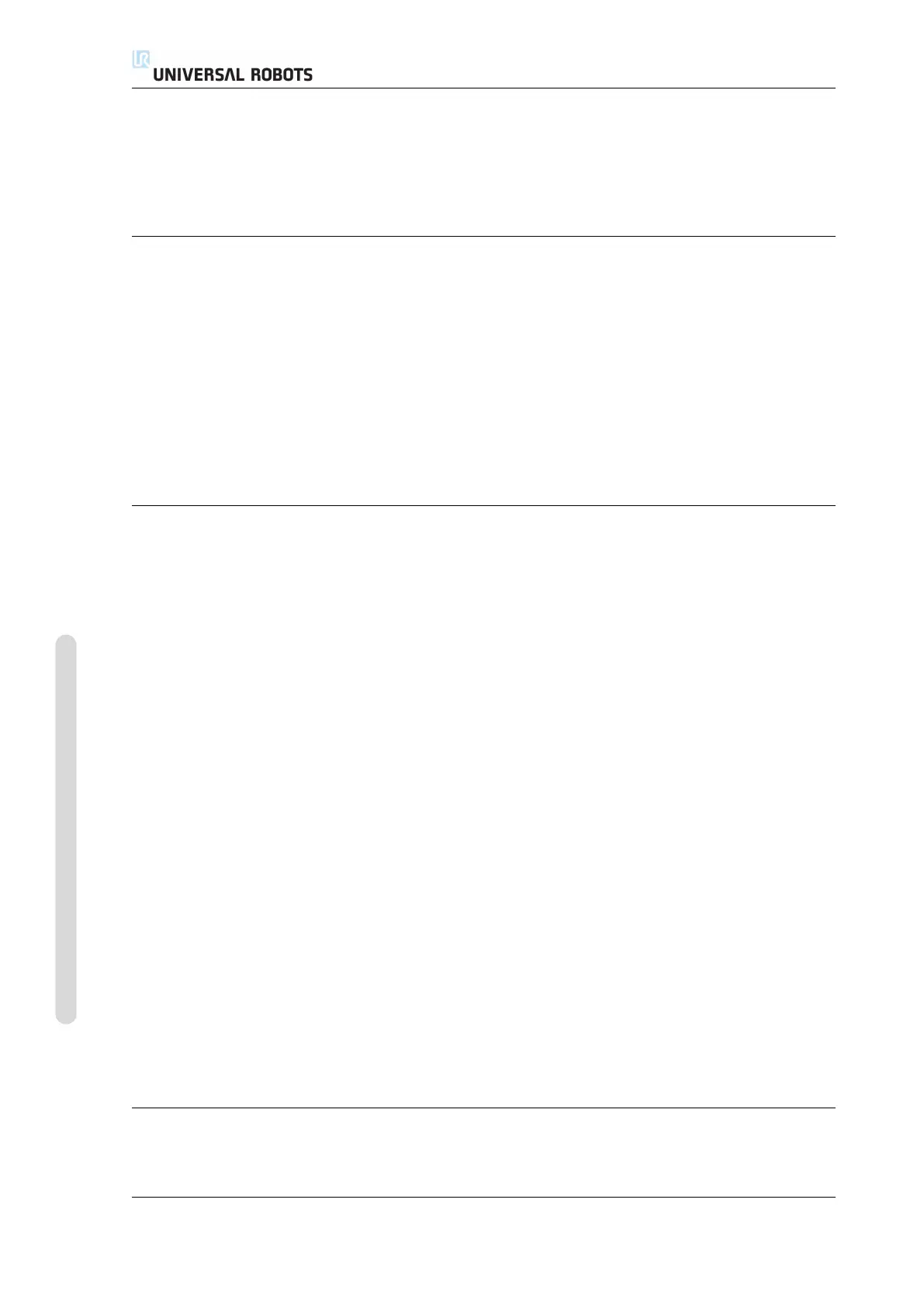13.9 Installation → Safety
13.8.1 I/O Signal Type
To limit the number of signals listed in the Input and Output sections, use the
View drop-down menu at the top of the screen to change the displayed content
based on signal type.
13.8.2 Assigning User-defined Names
It is possible to associate names to input and output signals. This makes it easier
to remember what the signals do when working with the robot. Select a signal by
clicking on it, and click the text field in the lower part of the screen to set the name.
The name can reset to default by clearing it (use the Clear button).
To make a general purpose register available in the program (e.g. for a Wait com-
mand or the conditional expression of an If command), the register must be given
a user-defined name. The Wait and If commands are described in 14.9 and 14.18,
respectively. The named general purpose registers can be found in the Input or
Output selector in the Expression Editor screen (see section 12.1).
13.8.3 I/O Actions and I/O Tab Control
Input Actions The eight standard general purpose digital inputs and the two dig-
ital tool inputs as well as the general purpose input registers of type boolean may
trigger an action. Available actions include the ability to on a rising edge:
• Start the current program
• Stop the current program
• Pause the current program
Furthermore, an action can be configured which enters/leaves Freedrive mode when
the input is high/low (like the Freedrive button on the back of the Teach Pen-
dant).
Output Actions and I/O Tab Control The default behavior of outputs is that their
values are preserved after a program stops running. It is also possible to configure
an output with a default value that is applied whenever no program is running.
The eight standard general purpose digital outputs and the two digital tool outputs
can furthermore be configured to reflect whether a program is currently running,
so that the output is high when a program is running and otherwise low. General
purpose output registers of type boolean and digital MODBUS output signals also
support this.
Finally, it is also possible to specify whether an output can be controlled on the I/O
tab (by either programmers, or both operators and programmers) or if it is only
robot programs that may alter the output value.
13.9 Installation → Safety
See chapter 10.
CB3 II-46 Version 3.4.5
Copyright © 2009–2017 by Universal Robots A/S. All rights reserved.