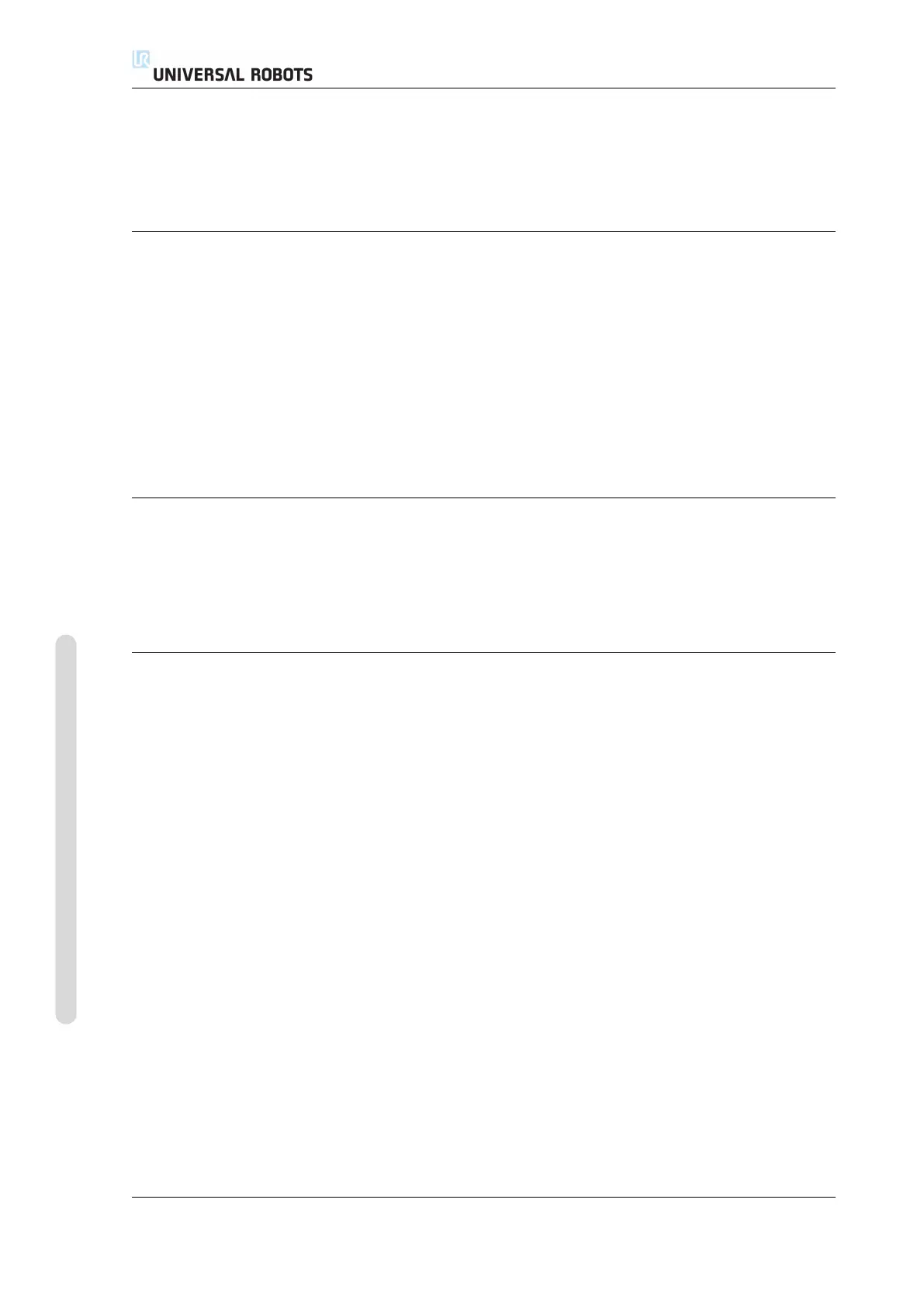18.3 Program structure functionality
18.2.2 Manufacturer dependent
These are signals, that may have specific purposes according to the IMM manufac-
turer. The robot is not dependant on specifics of these signals, and they can be used
as needed.
18.2.3 Safety
In the robot column, the indicators Emergency Stop and Mould Area Free (Electrical)
are not controlable from this screen. They simply indicate if the robot is emergency
stopped, and if the MAF output is set high. The MAF output is set high under the
condition that the electrical supervision signal of the mould area (possible with use
of light guard, as explained above), and the MAF signal from the software are both
high. The MAF signal from software can be controlled by the respective button. The
emergency stop signal from the machine indicates whether the IMM is emergency
stopped. The Safeguard Open input shows the state of the “Safety devices” signals
specified in the EUROMAP 67 standard.
18.2.4 Status
The operation mode of the robot and the IMM can be controlled/viewed (these
signals are also used in the program structures). The bars showing voltage and
current consumption represent the values delivered to the IMM and possibly a light
guard by the EUROMAP 67 module.
18.3 Program structure functionality
There are seven program structures, which can be selected from the Structure tab on
the program screen. These structures will be available after the eurompa67 interface
has been properly installed (as explained in 19). An example of their use, can be
seen in the EUROMAP 67 program template.
CB3 III-14 Version 3.4.5
Copyright © 2009–2017 by Universal Robots A/S. All rights reserved.
