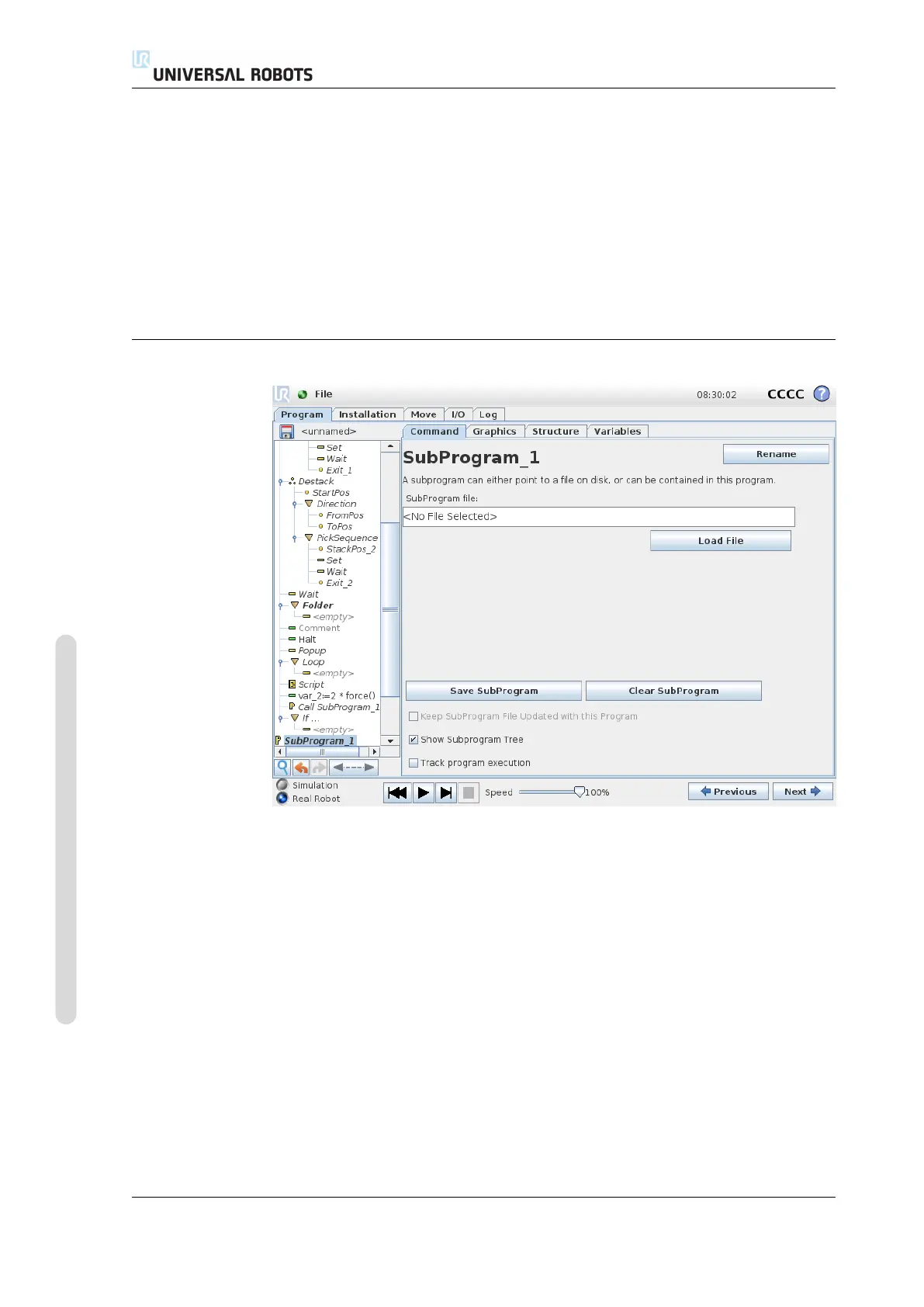14.16 Command: SubProgram
Loops the underlying program commands. Depending on the selection, the under-
lying program commands are either looped infinitely, a certain number of times or
as long as the given condition is true. When looping a certain number of times, a
dedicated loop variable (called loop_1 in the screen shot above) is created, which
can be used in expressions within the loop. The loop variable counts from 0 to
N − 1.
When looping using an expression as end condition, PolyScope provides an option
for continuously evaluating that expression, so that the “loop” can be interrupted
anytime during its execution, rather than just after each iteration.
14.16 Command: SubProgram
A Sub Program can hold program parts that are needed several places. A Sub
Program can be a separate file on the disk, and can also be hidden to protect against
accidental changes to the SubProgram.
CB3 II-84 Version 3.4.5
Copyright © 2009–2017 by Universal Robots A/S. All rights reserved.
