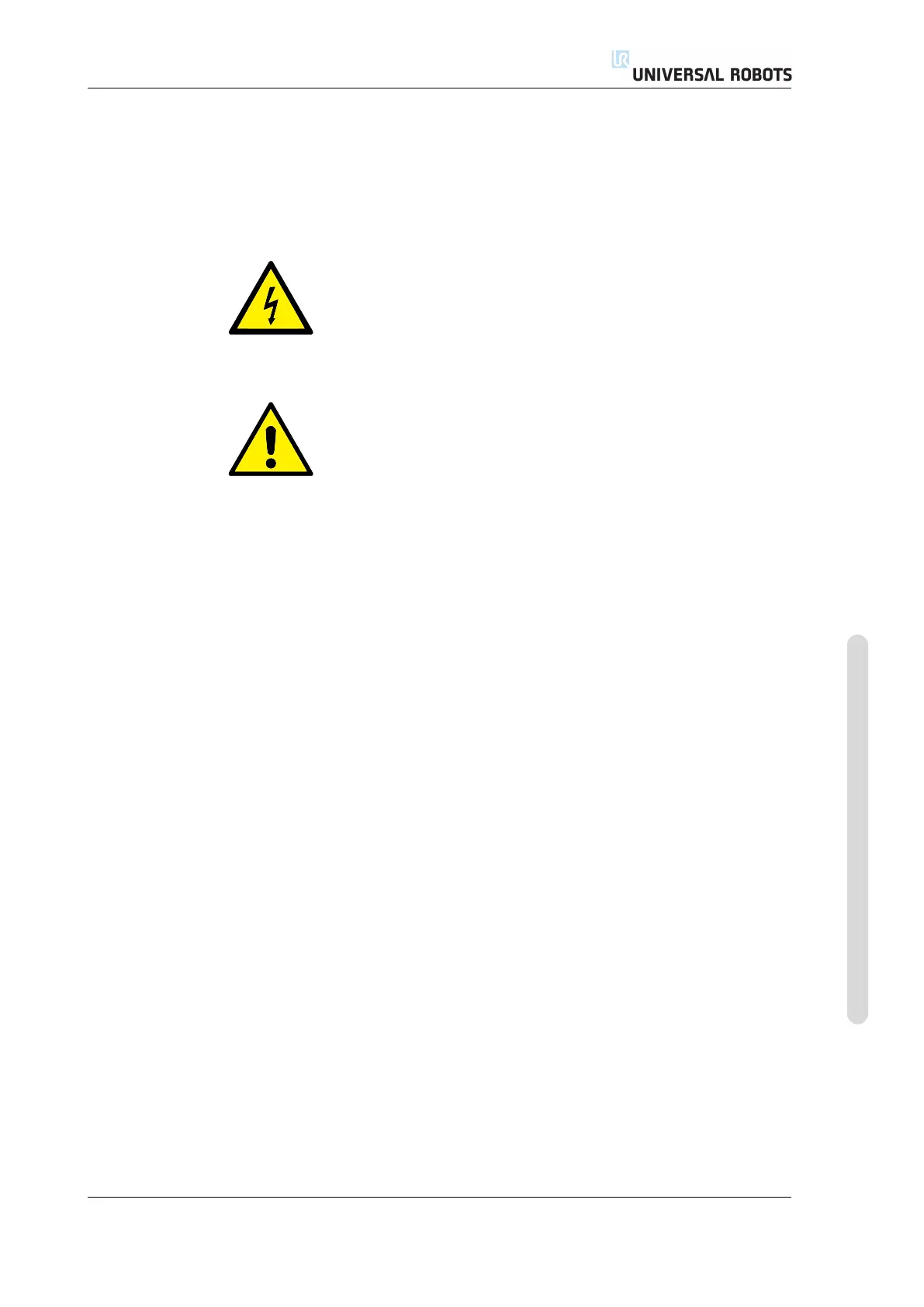1.5 General Warnings and Cautions
1.5 General Warnings and Cautions
This section contains some general warnings and cautions. Some of which are re-
peated or explained in different parts of the manual. Other warnings and cautions
are present throughout the manual.
DANGER:
Make sure to install the robot and all electrical equipment accord-
ing to the specifications and warnings found in the Chapters 4 and
5.
WARNING:
1. Make sure the robot arm and tool are properly and securely
bolted in place.
2. Make sure the robot arm has ample space to operate freely.
3. Make sure that safety measures and/or robot safety configu-
ration parameters have been set up to protect both program-
mers, operators and bystanders, as defined in the risk assess-
ment.
4. Do not wear loose clothing or jewellery when working with
the robot. Make sure long hair is tied back when working
with the robot.
5. Never use the robot if it is damaged.
6. If the software prompts a fatal error, immediately activate
emergency stop, write down the conditions that led to the er-
ror, find the corresponding error codes on the log screen, and
contact your supplier.
7. Do not connect any safety equipment to normal I/O. Use
safety-related interfaces only.
8. Make sure to use the correct installation settings (e.g. Robot
mounting angle, weight in TCP, TCP offset, safety configura-
tion). Save and load the installations file along with the pro-
gram.
9. The freedrive function (Impedance/Backdrive) shall only be
used in installations where the risk assessment allows it.
Tools and obstacles shall not have sharp edges or pinch
points. Make sure that all people keep their heads and faces
outside the reach of the robot.
10. Be aware of robot movement when using the teach pendant.
11. Do not enter the safety range of the robot or touch the robot
when the system is in operation.
Version 3.4.5
Copyright © 2009–2017 by Universal Robots A/S. All rights reserved.
I-5 UR5/CB3
