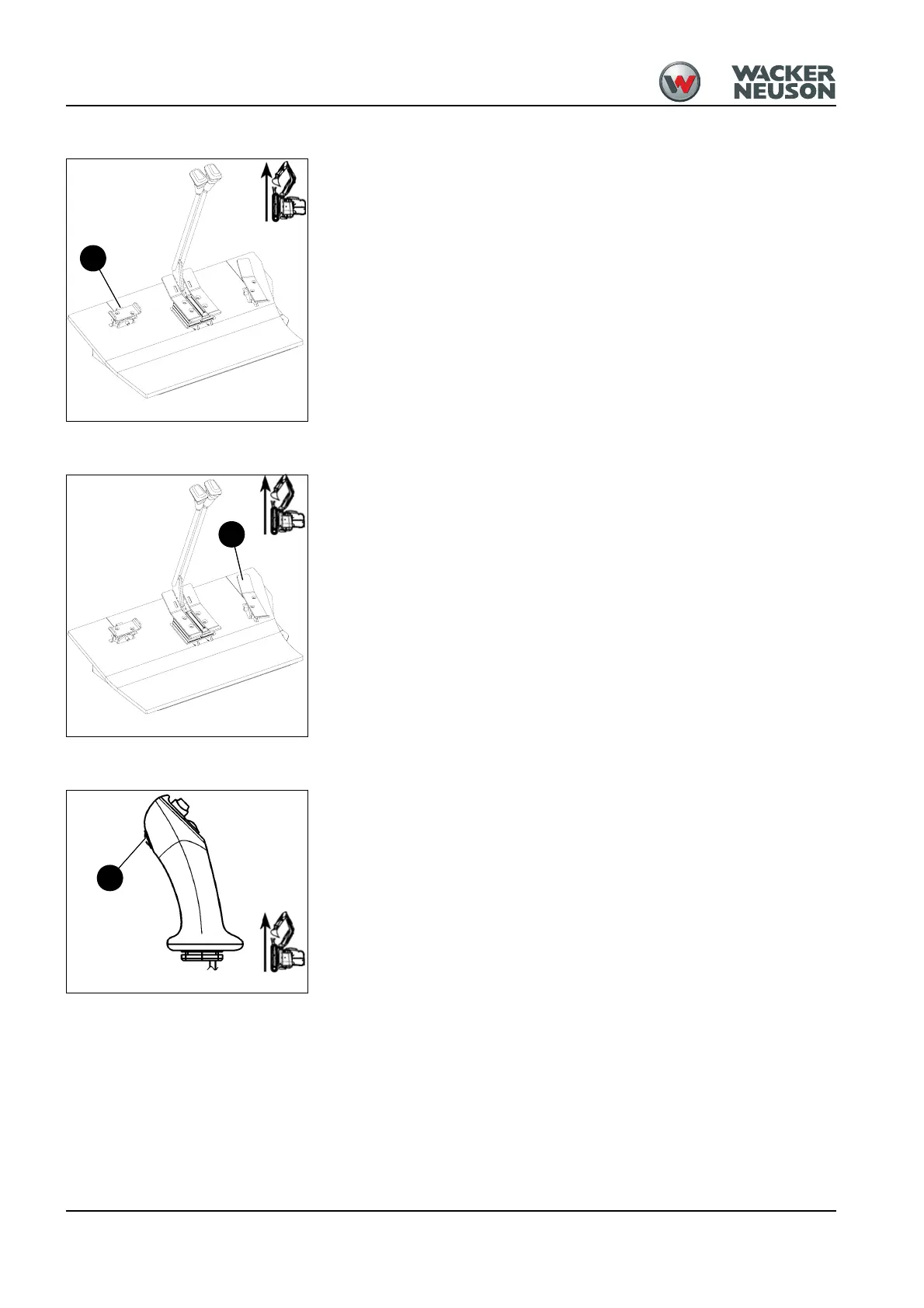3-48 OM 28Z3 US – Edition 2.0 * * 28Z3b340.fm
Operation
Boom swivel controls
Swivel boom to the left:
☞ Move hammer pedal 1 to the left.
Swivel boom to the right:
☞ Move hammer pedal 1 to the right.
Auxiliary hydraulics
Actuating the auxiliary hydraulics:
Oil flow in 1st direction:
☞ Move hammer pedal 19 to the left.
Oil flow in 2nd direction:
☞ Move hammer pedal 19 to the right.
Hammer operation
Switching on hammer operation:
☞ Press and hold button C on the control lever.
Switching off hammer operation:
☞ Release button C on the control lever.
Fig. 58: Swivel controls
1
Fig. 59: Auxiliary hydraulics
19
Fig. 60: Hammer operation
C
